Written by
Wilsey YoungSummary: Does a factory reset delete everything on Windows 10? How to choose between Keep my files and Remove everything? This post primarily discusses the questions above. -From m3datarecovery.com
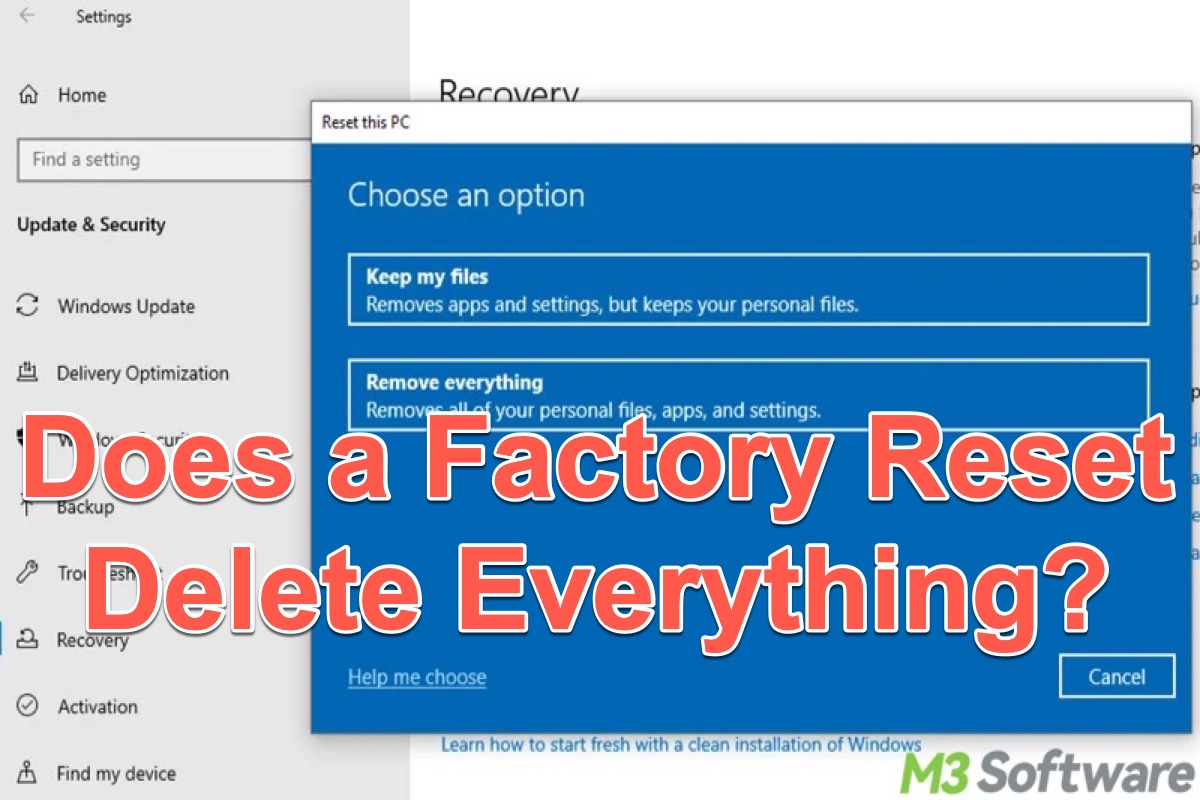
Performing a factory reset on Windows 10 or other Windows versions comes into play when dealing with various system glitches or disposing of the personal computer. However, regarding factory reset on Windows, some Windows users have two questions: Does a factory reset delete everything? How do I choose between "Keep my files" and "Remove everything?"
This post explores what a factory reset on Windows does and how to choose the suitable option based on our needs.
You can share this post by clicking the buttons below
Does a factory reset delete everything on Windows 10
A factory reset on Windows 10 refers to the process of reverting the PC and system to the original state, making the system look like brand new. This is particularly useful when we encounter system issues, or before the Windows PC is sold, handed over, or decommissioned.
To answer the question "Does a factory reset delete everything?" We need to be clear about the options that Windows offers when performing a factory reset: 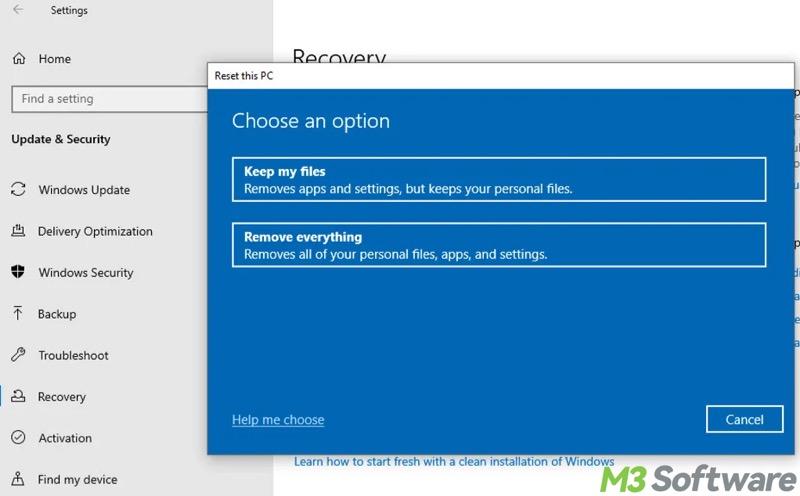
"Keep my files" option
Does a factory reset delete everything on Windows 10? If the "Keep my files" option is selected, Windows will remove all installed applications, system settings, and drivers, as if the system were newly installed, but all personal files, such as documents, photos, and videos, remain intact.
Essentially, the "Keep my files" option restores Windows to its default settings while retaining personal data. It is ideal if you want to fix system or performance-related issues or troubleshoot without losing personal data.
"Remove everything" option
Does a factory reset delete everything on Windows 10? If we choose the "Remove everything" option, Windows will remove all personal files, settings, and applications from the system.
This essentially indicates that everything will be erased except for the operating system. This option is a perfect choice if you plan to wipe the computer thoroughly.
In addition, it's worth noting that the "Remove everything" option only removes all personal files from the main internal drive, whether it's an SSD or HDD, typically where the Windows OS is installed. External hard drives, such as USB drives and more, are not affected.
As a side note, even though this option wipes all personal files, some data may persist on the main drive. If you want to factory reset the Windows PC securely and completely, you may need to execute additional steps like using a third-party tool to wipe the hard drive.
Important note: back up your files
No matter which option you choose when performing a factory reset on Windows, backing up your important files beforehand is always recommended.
How to choose between "Keep My Files" and "Remove Everything" when performing a factory reset
After discussing the "does a factory reset delete everything on Windows?" question, here comes another: How do we choose between the "Keep my files" and "Remove everything" during a factory reset?
"Keep my files" option: here's when to choose
The "Keep my files" option will be an ideal choice if the system becomes abnormally sluggish or runs into errors that built-in tools cannot repair. This option helps tackle errors or glitches, including crashes, blue screens, or corruptions, etc, but preserves personal files. 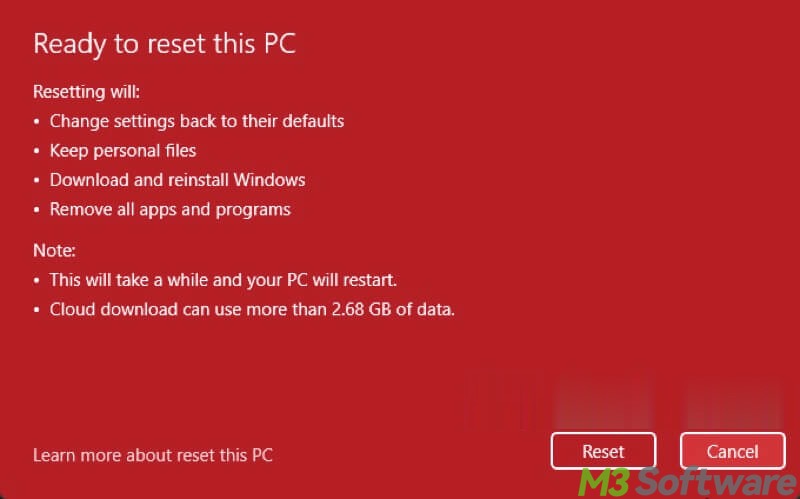
Here are some errors or glitches that a factory reset can fix:
Note: Even though your files are preserved, it's always recommended to back up your important data beforehand.
"Remove everything" option: here's when to choose
Suppose you are about to sell the Windows PC or hand it over to another person, and you don't want any of the personal files to be exposed to others, the "Remove everything" option is worth picking up. This option also allows you to avoid unnecessary baggage when reinstalling the operating system.
Note: Additional data-wiping steps using third-party tools help wipe the personal data, making the data unrecoverable.
Conclusion
The answer to the "Does a factory reset delete everything on Windows 10?" depends largely on the option you choose. Before performing a factory reset on Windows, it's important to assess which option will best suit your needs. Additionally, be sure to back up your important files beforehand to prevent accidental data loss.
We will appreciate it if you share this post
