Written by
Yuri ZhangSummary: This post delves into how AES(Advanced Encryption Standard) works in BitLocker, its encryption levels, and demonstrates its strength from m3datarecovery.com.
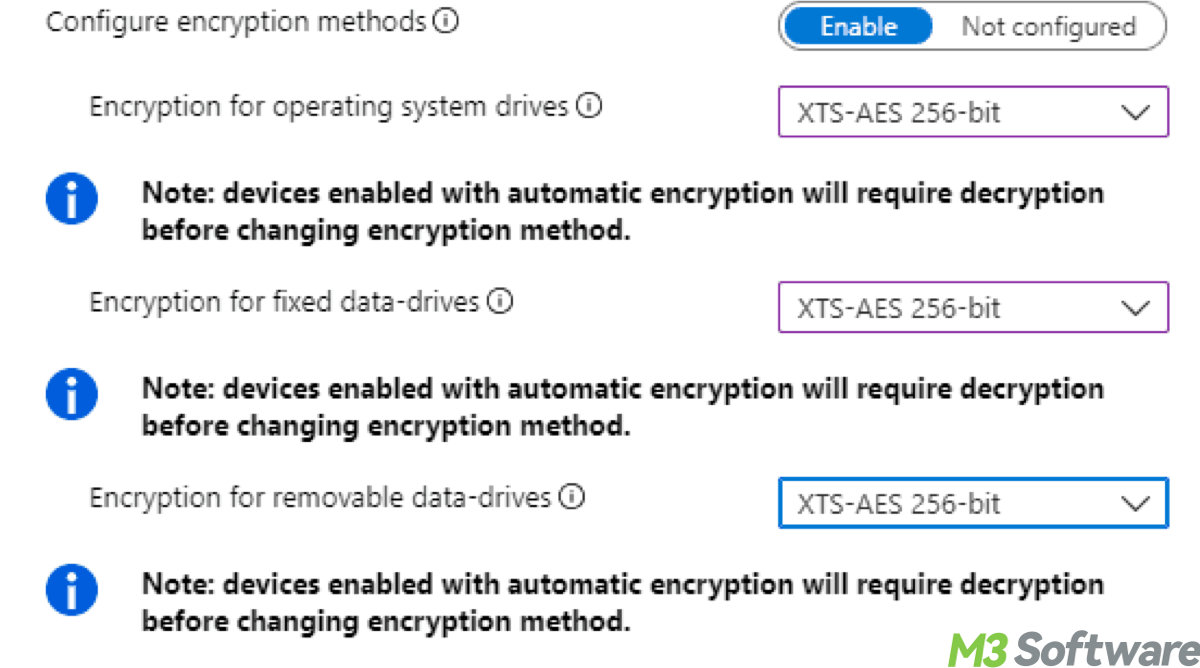
Comprehending the BitLocker encryption level makes us ingrained to use this powerful must-try feature in response to the protection of significant data. Let's approach BitLocker's encryption level and its intensity in terms of Advanced Encryption Standard (AES) in this post.
Understanding BitLocker encryption level
In today's digital age, safeguarding data has become a priority for individuals and organizations alike. One such powerful security measure is BitLocker, a full-volume encryption feature available in Windows. BitLocker uses the Advanced Encryption Standard (AES) to protect data on hard drives, ensuring unauthorized access is virtually impossible.
The Role of AES in BitLocker Encryption
Advanced Encryption Standard (AES) is a widely recognized encryption algorithm chosen by BitLocker due to its strong cryptographic capabilities. AES has been the standard since it was approved by the National Institute of Standards and Technology (NIST) in 2001 and is used worldwide to protect sensitive data.
AES is a symmetric key encryption method, meaning it uses the same key to both encrypt and decrypt the data. BitLocker allows users to choose between AES-128 and AES-256 encryption, each offering different levels of security:
- AES-128: Uses a 128-bit key length and is considered highly secure for most purposes. It balances strong encryption with performance, as it requires less processing power.
- AES-256: Uses a 256-bit key length, offering an even higher level of encryption strength. It provides enhanced protection, making it much more resistant to brute-force attacks. However, it requires more computational resources compared to AES-128.
Share this to continue to help others understand the BitLocker encryption level.
BitLocker's encryption levels
When setting up BitLocker, users can choose their encryption level. Windows 10 Pro, Enterprise, and Education editions provide options between AES-128 and AES-256 encryption. The choice largely depends on the balance between security and performance:
AES-128 is best for users needing strong encryption with minimal performance overhead. AES-256 is ideal for high-security environments, where the highest possible encryption strength is required, regardless of the impact on performance.
For example, organizations dealing with extremely sensitive data, such as financial institutions or government agencies, may opt for AES-256, ensuring maximum protection.
Important Tips: You can check and manage AES encryption for BitLocker in Windows through the Control Panel by navigating to System and Security > BitLocker Drive Encryption. To change the AES encryption strength (AES-128 or AES-256), you can open the Group Policy Editor (run gpedit.msc) under Computer Configuration > Administrative Templates > Windows Components > BitLocker Drive Encryption. In the policy settings, enable and choose your preferred encryption strength.
AES encryption strength: why it's effective
The strength of AES lies in the size of its key. The larger the key, the more potential combinations exist, making it exponentially harder for hackers to crack. Let's compare the two key sizes:
AES-128: A 128-bit key provides 2¹²⁸ possible combinations. That's 340 undecillion (340 followed by 36 zeros) combinations, which would take billions of years for modern supercomputers to break using brute-force attacks. AES-128 offers an excellent balance of security and performance.
AES-256: A 256-bit key provides 2²⁵⁶ combinations. The number of possible keys is astronomically larger, standing at 115 quattuorvigintillion (a number with 78 zeros). This makes AES-256 even more robust against attacks, though at the cost of requiring more computational power.
Demonstrating AES encryption strength
To understand the difficulty of cracking AES encryption, consider the following brute-force attack scenarios:
As for AES-128 example, even with a modern supercomputer capable of testing a trillion keys per second, it would take approximately 1.02x10²¹ years to try every combination of a 128-bit key. For context, the universe is only around 13.8 billion years old.
As for AES-256 example, with the same supercomputer, breaking a 256-bit key would take an almost unimaginable amount of time, far exceeding the age of the universe.
Note: This demonstrates the incredible strength of AES encryption, especially when combined with BitLocker, making it virtually impossible for attackers to decrypt data without the proper key.
Why BitLocker with AES is essential for data security
With cyber threats on the rise, encryption is one of the most reliable ways to protect sensitive data from unauthorized access. BitLocker's use of AES provides a robust encryption solution, making it a vital tool for anyone who wants to secure their devices.
Even if a device is lost or stolen, BitLocker ensures that the data remains inaccessible without the decryption key, keeping sensitive information safe. In the context of enterprises or individuals storing critical data, choosing AES-256 encryption can further enhance the level of protection, reducing the risk of data breaches and safeguarding privacy.
Conclusion
BitLocker, with its AES encryption, provides a highly effective way to protect sensitive data on Windows devices. Whether choosing AES-128 for a balance of performance and security or AES-256 for maximum protection, BitLocker's encryption capabilities ensure that data remains secure. Given the growing importance of protecting personal and corporate data, understanding and leveraging the power of AES within BitLocker is essential for anyone prioritizing digital security.
Read other encyclopedic information:
How to Use BitLocker with Ease
BitLocker Decryption Time: How Long Does It Take?
Key BitLocker Password Requirements You Should Know
Kindly share this post and leave your insights.
