Written by
Yuri ZhangSummary: This post sheds light on the BitLocker password requirements and offers recommended practices to satisfy corresponding demands from m3datarecovery.com.
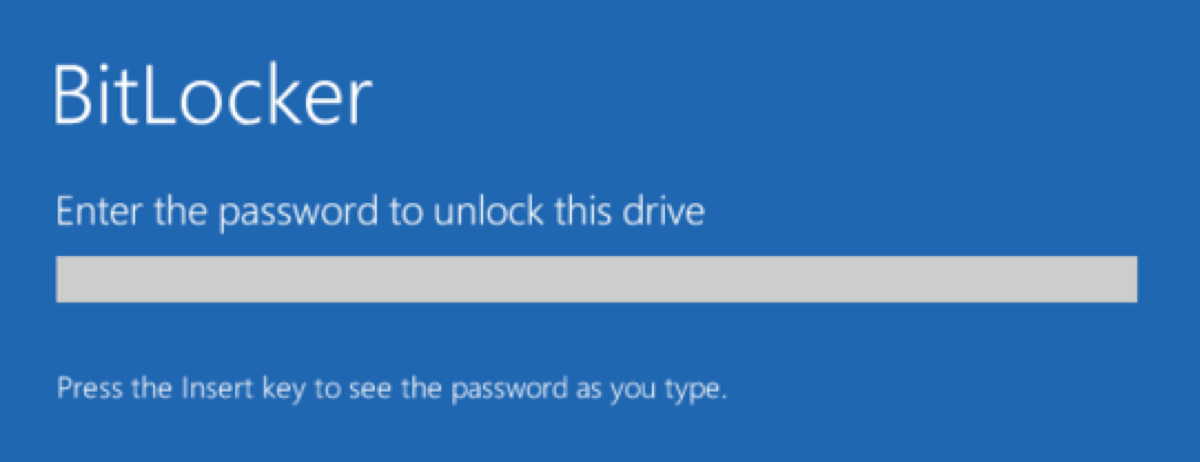
The existence of both a BitLocker password and a BitLocker recovery key serves different security purposes and enhances the overall protection of your encrypted data. The BitLocker password is the first line of defense. The BitLocker recovery key is a secondary security measure.
The BitLocker password is for everyday access, while the recovery key is a safeguard against loss of access, adding an extra layer of security. To ensure its effectiveness, users must adhere to specific BitLocker password requirements. This article delves into these requirements, offering insights on how to create strong passwords that enhance the security of your encrypted data.
Importance of a strong BitLocker password
The BitLocker password is used to unlock an encrypted drive. It can be used in scenarios where a TPM is not present or as an alternative to other methods like a USB key or smart card. It is set during the BitLocker encryption process. Users are prompted to create a password that meets specific complexity requirements.
The BitLocker password must meet certain complexity criteria, including a mix of letters, numbers, and special characters, with a recommended length of 8-20 characters or more. It is entered when accessing the encrypted drive, either during startup (if the drive is the system drive) or when the drive is connected to another system.
A strong password is the first line of defense in preventing unauthorized access to encrypted data. BitLocker passwords need to be complex enough to resist brute-force attacks while still being memorable to the user. Choosing a weak or easily guessable password undermines the security provided by BitLocker, leaving encrypted data vulnerable.
BitLocker password requirements
Microsoft sets specific guidelines for BitLocker passwords to ensure they are secure. These requirements are designed to strike a balance between security and usability. Here are the key requirements:
A BitLocker password must be at least 8 characters long. However, to enhance security, it is recommended to use a password that is significantly longer—ideally, 12 to 20 characters.
The password should include a mix of uppercase and lowercase letters, numbers, and special characters. This variety makes the password more difficult to crack.
Avoid using common words, phrases, or predictable patterns (like "password123" or "abc123"). Such patterns are easily guessable and can be quickly cracked by attackers.
Refrain from using easily accessible personal information like birthdays, names, or phone numbers. Such information can be easily obtained by attackers and used to guess your password.
Your BitLocker password should be unique and not used for other accounts or systems. Reusing passwords across multiple platforms increases the risk of a security breach.
Note: To set a BitLocker password, go to the Control Panel, navigate to "BitLocker Drive Encryption," and select the drive you want to encrypt. Choose the option to use a password to unlock the drive, then enter and confirm a strong password. After setting the password, you'll be prompted to save the recovery key, which is essential if you forget the password. Finally, choose the encryption mode and start the encryption process.
Share this across any social media if you find it useful.
Best practices for creating a strong BitLocker password
Instead of a single word, consider using a passphrase—a sequence of words or a sentence. For example, "SunnyDaysIn2024!" is more secure than a single word or common phrase.
Integrate numbers and special characters into your passphrase to increase complexity. For instance, "R3ad!ng1sF#n" combines letters, numbers, and symbols.
Use a password manager to generate and store random passwords. These tools can create highly complex passwords that are difficult to guess or crack.
Change your BitLocker password periodically to minimize the risk of compromise. Avoid reusing old passwords when updating.
Conclusion
BitLocker is a powerful tool for protecting your data, but its effectiveness hinges on the strength of your password. By following the guidelines and best practices outlined above, you can create a secure BitLocker password that protects your data from unauthorized access. Remember, a strong password is your best defense against potential threats, so take the time to create one that meets BitLocker's requirements while also being easy for you to remember.
Related articles
How to Remove BitLocker Without Recovery Key and Password
Is There a BitLocker Recovery Key/Password Generator?
Forgot Your BitLocker Password? Here's How to Remedy It
Share this concise post to help others to set up a better BitLocker password.
