Written by
Yuri ZhangPeople often use code or password generators to create more complex and secure passwords. To enhance data safety, more often or not, we will attempt to find a BitLocker recovery key generator or password generator when using BitLocker encryption.
To be clear in advance, there isn't a BitLocker recovery key generator or BitLocker recovery key ID generator. However, there is a BitLocker password generator. We will unveil their feasibility, and you'll gain more understanding of the BitLocker recovery key generator and BitLocker password generator in this article.
How is the BitLocker recovery key & BitLocker password generated?
The recovery key is automatically generated by the BitLocker setup process when you first enable encryption on a drive automatically. It is a unique, randomly created sequence that is securely linked to your encrypted drive. The generation process involves complex cryptographic algorithms that ensure the key is both unique and secure, minimizing the risk of unauthorized access.
Unlike the BitLocker recovery key, the BitLocker password is set by the user during the encryption setup process. It should be strong and complex to ensure maximum security. When setting a password, adhere to best practices such as using a mix of upper and lowercase letters, numbers, and special characters, and ensuring it is at least 12-16 characters long.
Is there a BitLocker recovery key generator?
BitLocker recovery keys are used to unlock BitLocker-encrypted drives. It's important to note that there isn't a legitimate "generator" for BitLocker recovery keys outside of the BitLocker encryption process itself. Attempting to create or use a third-party recovery key generator could be illegal and compromise the security of your data.
To confirm your doubt about the existence of an online BitLocker recovery key generator or a free one, the answer is non-existence. Any external or third-party service, free, online, or otherwise cannot legitimately or safely generate BitLocker recovery keys.
The recovery key is generated using a strong random number generator to ensure unpredictability only within BitLocker. This makes it extremely difficult to guess or brute-force. Using any online service claiming to generate BitLocker recovery keys can result in serious security risks, data loss, or malicious attacks.
How to find the automatic-generated BitLocker recovery key
The BitLocker encryption process on your device is responsible for creating these keys. Using any external tool claiming to generate BitLocker recovery keys is highly risky and could lead to security breaches. If you need to retrieve your BitLocker recovery key, you can follow these legitimate and secure methods:
Method 1: Your Microsoft Account (for personal devices). If BitLocker was set up using your Microsoft account, you can retrieve the recovery key from your account online. Go to Microsoft's Device Recovery page. Log in with the same Microsoft account used during BitLocker setup. Look for the recovery key associated with your device.
Method 2: Active Directory (for organizational devices). If your device is part of a corporate network, the recovery key might be stored in the Active Directory. For further details, you can refer to How to access BitLocker Recovery Key with Active Directory.
Method 3: A secure physical location (e.g., a USB drive or certain file), check where you might have saved the recovery key during the initial setup. If you saved the recovery key to a USB drive, insert the drive into your computer and follow the prompts to access the key.
Method 4: Azure Active Directory. For devices joined to Azure AD, the recovery key might be stored there, or contact your IT department to help retrieve the key from Azure AD.
Spread this article to aid those who do not know anything about BitLocker recovery key/password generator.
Is there a BitLocker recovery key ID generator
When you enable BitLocker encryption on a drive, BitLocker generates a recovery key and assigns a unique identifier (recovery key ID) to it. The recovery key ID is a series of alphanumeric characters used to reference the specific recovery key associated with your encrypted drive. This ID is useful for identifying the correct recovery key when you have multiple keys stored in different locations.
While BitLocker doesn't have a specific "recovery key ID generator," it automatically generates a unique ID for each recovery key when encrypting a drive. This ID is crucial for identifying and managing recovery keys, especially in environments with multiple encrypted devices.
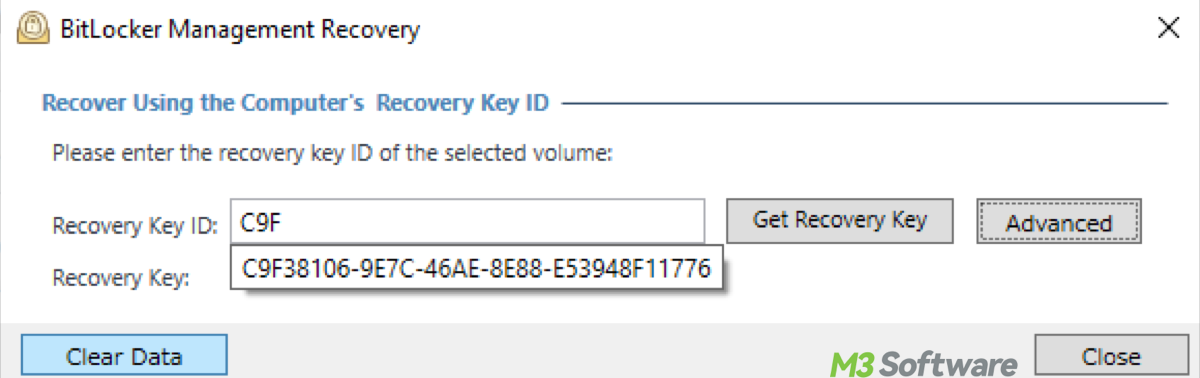
Is there a BitLocker password generator?
There are BitLocker BitLocker generators. BitLocker itself does not include a built-in password generator specifically for creating passwords for encrypted drives. However, the concept of a BitLocker password generator typically refers to using external tools or methods to create strong, random passwords that can be used with BitLocker encryption.
Tools and methods for generating secure BitLocker passwords
While BitLocker requires you to set a password (or passphrase) when encrypting a drive, ensuring that this password is strong and secure is crucial. Here are a few methods and tools you can use to generate strong passwords:
Firstly, password managers like LastPass, Dashlane, and Bitwarden offer password generation features that create strong, random passwords. These tools can create passwords that include a mix of letters, numbers, and symbols, making them difficult to guess or crack.
Secondly, online password generators such as NordPass Password Generator are available for generating random passwords. These generators allow you to customize password length and complexity to suit your needs. However, ensure that you use reputable websites to avoid security risks.
Thirdly, use manual methods to create strong passwords by following the best practices: Use at least 12-16 characters. Include a mix of uppercase and lowercase letters, numbers, and special symbols. Avoid common words, phrases, or predictable patterns. Consider using a passphrase made up of random words or a sentence with mixed characters.
Summary
A strong password is a critical layer of security, especially for sensitive data that may be stored on your device. For businesses, strong passwords help meet compliance requirements for data protection standards. By combining BitLocker with strong passwords and secure recovery key management, you can significantly enhance the security of your data against unauthorized access.
Also refer to Mastering Your BitLocker Password and BitLocker Recovery Key
Share this and look forward to your sharp comment.
