Written by
Wilsey YoungSummary: This post mainly discusses what and how long the BitLocker recovery key is. How does the BitLocker recovery key generate? Where can you find the BitLocker recovery key? You will learn more about the BitLocker recovery key after reading this post.
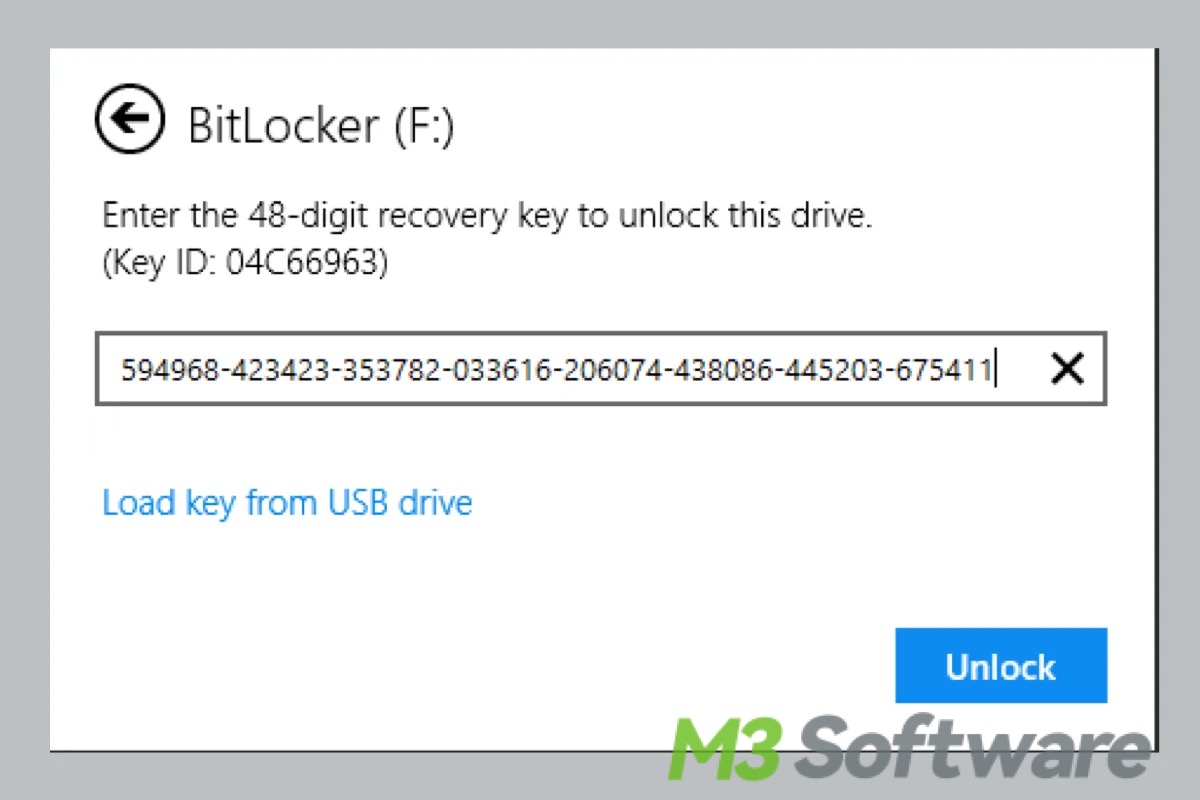
How long is the BitLocker recovery key? What is the BitLocker recovery key exactly? Can I set the BitLocker recovery key I want?
These frequently asked questions in the forum indicate that many Windows or BitLocker users know little about BitLocker recovery, which plays a crucial role in protecting your encrypted data.
You can keep reading the following contents to have a basic understanding of the BitLocker recovery key and its related questions.
You can click the buttons below to share the post!
What is BitLocker recovery key?
BitLocker, as many of us know, is a built-in encryption feature included with the Windows operating system, it can help protect your precious data by encrypting your entire drive.
When you manually turn on BitLocker, you will be prompted to go through the setup wizard, and a special key will be generated and you will be asked to back up the recovery key. This key is known as the BitLocker recovery key.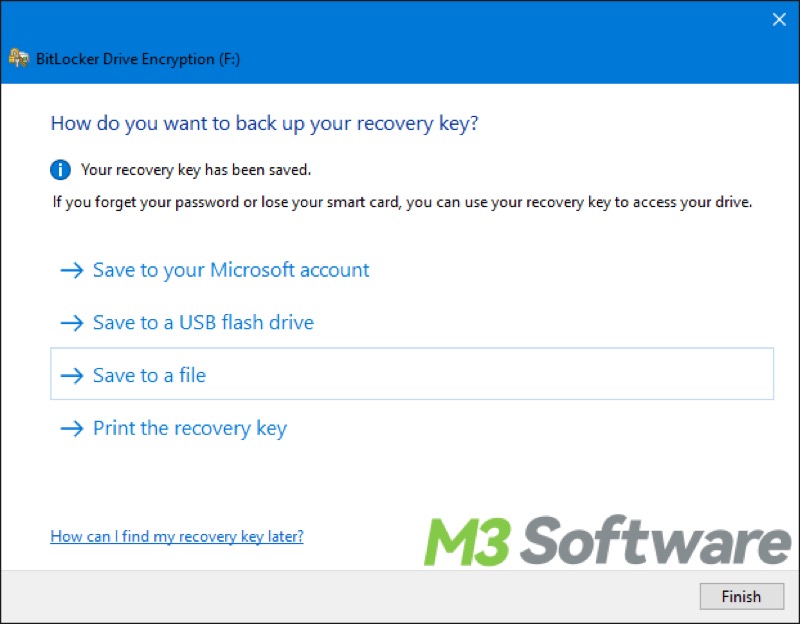
The recovery key is a numerical code that can help unlock the drive and access the data, and it acts as a backup unlocking mechanism under the following circumstances:
- When you forget your password.
- When you move the BitLocker encrypted drive to another computer.
- After significant hardware changes, such as the motherboard or hard drive replacement.
- After a major Windows update.
- TPM (Trusted Platform Module) fails.
- System detects unauthorized access
In short, if you were caught in any of the situations above, a BitLocker recovery key blue screen would pop up(as the picture shown below), and you need to enter the correct recovery key. Without this key, it would be nearly impossible to access the encrypted data, making it a critical component in maintaining the security of your data.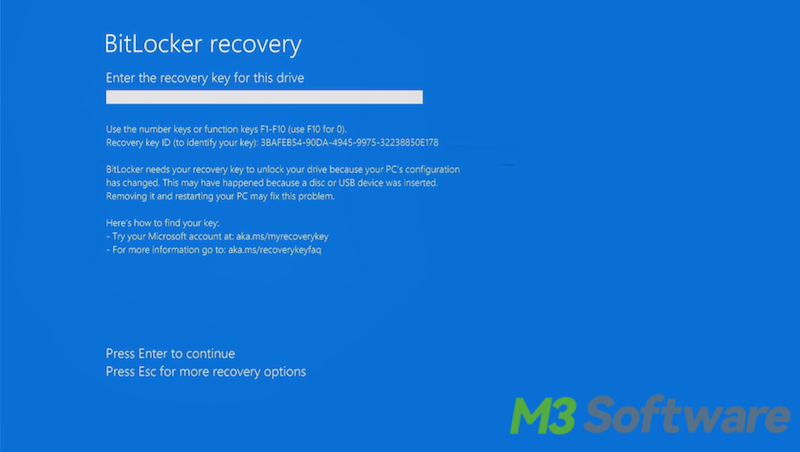
How long is the BitLocker recovery key?
The BitLocker recovery key is exactly 48 digits long. It is typically divided into eight groups of six digits, separated by hyphens for easier readability. You can see an example as follows: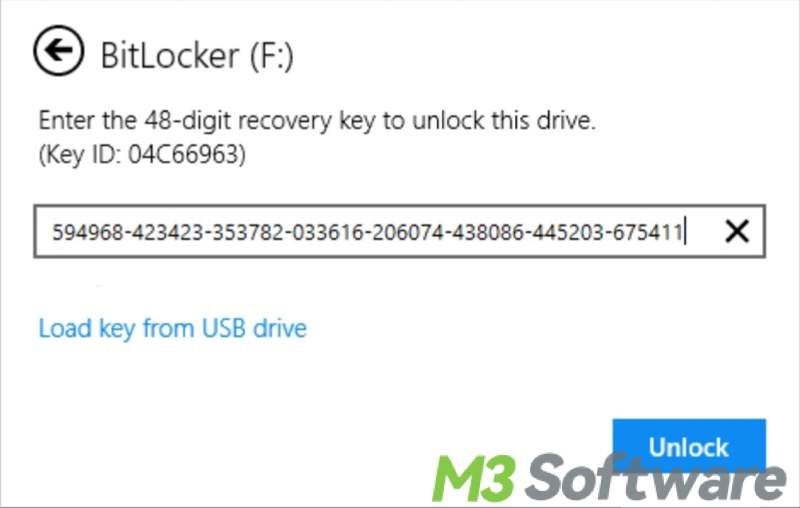
The length and format of the BitLocker recovery key are designed to be both secure and manageable, ensuring that it is long enough to provide reliable security while still being possible for users to store or record accurately.
Can users set the BitLocker recovery key by the way they want?
Unfortunately, no, the BitLocker recovery key is automatically generated by the BitLocker encryption process when you set up BitLocker amid the setup wizard. This ensures that each key is unique and complex enough to resist unauthorized access attempts.
When you enable BitLocker, the system will ask you to save the recovery key in a secure location, such as your Microsoft account, a USB drive, a file, etc. We guess you must have realized how important the BitLocker recovery key is after reading the first part.
How to find BitLocker recovery key?
As we mentioned before, during the setup wizard, you will be prompted to save the BitLocker recovery key a secure location. Some Windows users might forget where the BitLocker recovery key is and wonder where to find it.
We have discussed different ways to find the BitLocker recovery key on Windows in the following article, you can refer to it for more details: BitLocker Recovery Key: What Is It & How to Find It?
Conclusion
In summary, the BitLocker recovery key is a 48-digit code essential for accessing encrypted data in specific scenarios. It is automatically generated during the BitLocker setup process and should be securely stored to ensure data recovery if needed.
Do you like this post? You can share it with your friends!
