Written by
Yuri ZhangSummary: This article illustrates how to recover deleted/lost files from BitLocker encrypted USB flash drive. iBoysoft Data Recovery can easily do USB BitLocker data recovery and recover lost data from inaccessible BitLocker encrypted USB flash drive.
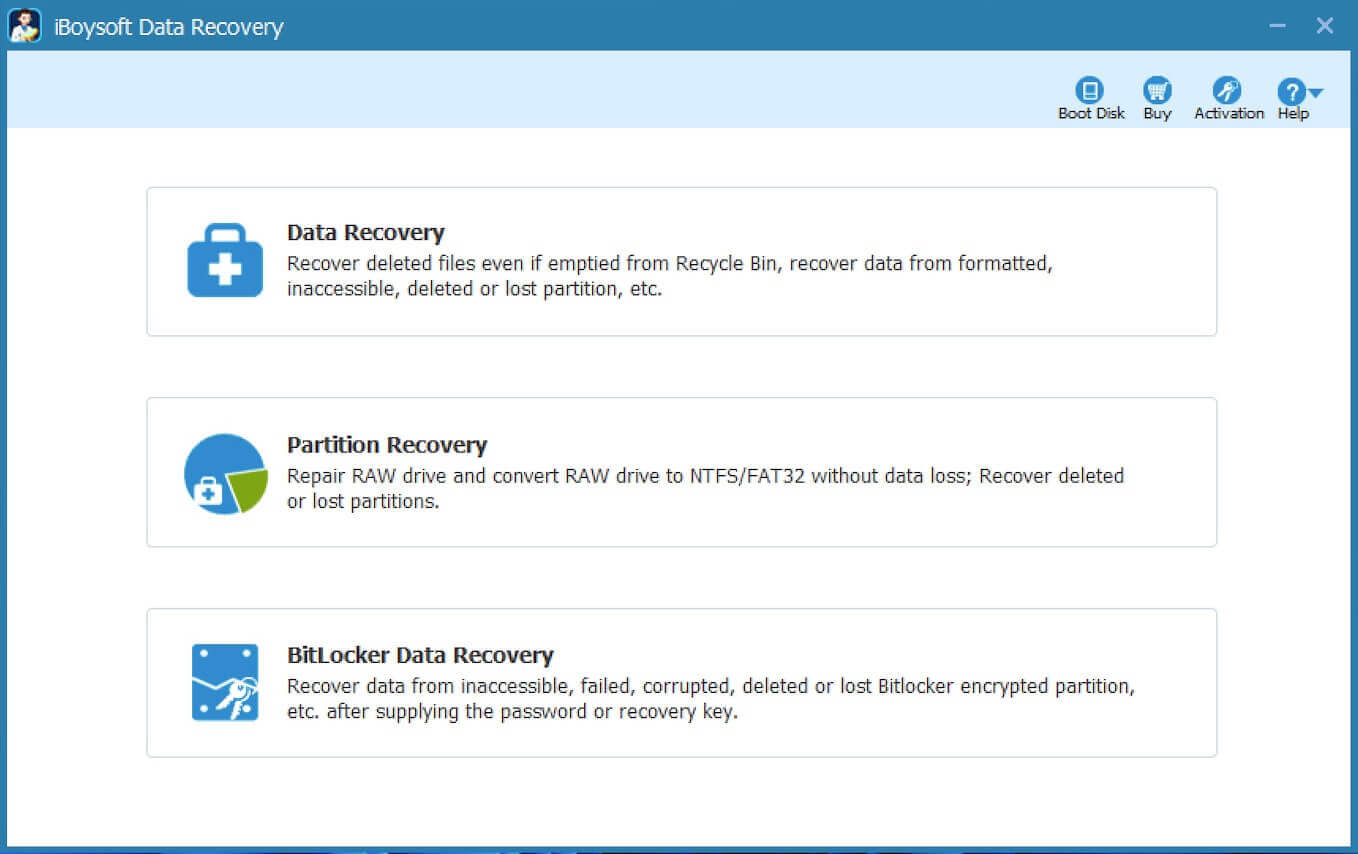
We had a employee who lost lots of valuable data on a BitLocker encrypted USB flash drive. The drive conversion table has been corrupted and they didn't back up the data on the server, how to recover lost data from BitLocker encrypted USB flash drive?
iBoysoft Data Recovery can be a straightforward outlet. Let's step into the detailed moves on how to recover lost data from BitLocker encrypted USB flash drive.
Prerequisites and tips to recover lost data from BitLocker encrypted USB drive
Ensure you have the BitLocker recovery key or password for the USB flash drive. Without this, you cannot access the encrypted data. You'll need reliable data recovery software that supports BitLocker encryption, which is iBoysoft Data Recovery.
Pay attention to act quickly, the longer you wait to recover deleted files, the higher the chance that the data could be overwritten by new data. Besides, regularly back up important files to avoid data loss in the future. Last but not least, if the data is extremely important and you are unable to recover it yourself, consider seeking help from a professional data recovery service.
Important Note: Ensure that you are using a trusted and reputable data recovery software to avoid potential malware or further data loss. Be cautious with other free data recovery tools, as some may have limitations or may not support BitLocker encryption effectively.
Spread this post if you find it practical.
Solution 1: Professional BitLocker data recovery software
There is an easy-to-use and professional BitLocker data recovery software: iBoysoft Data Recovery, it can help you to recover deleted/lost files from BitLocker encrypted USB flash drive, recover lost data from corrupted, formatted, failed, inaccessible BitLocker encrypted USB flash drive, USB stick, USB key, thumb drive, memory card, SD card, etc.
Tutorial to recover deleted/lost files from BitLocker encrypted USB flash drive
Step 1: Download, install and launch iBoysoft Data Recovery for Windows by pressing the button as follows.
Step 2: Choose the BitLocker Data Recovery module.
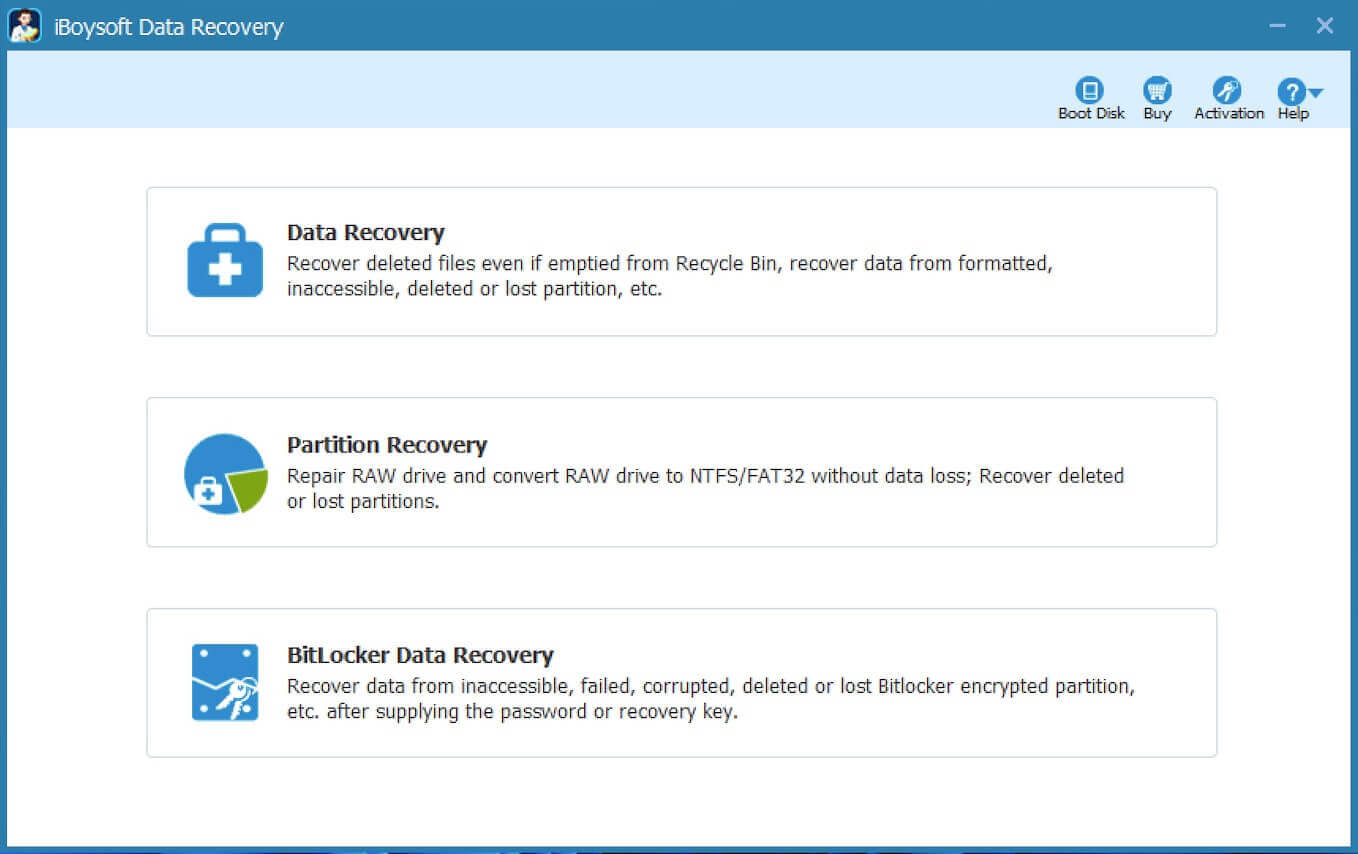
Step 3: Select the BitLocker USB flash drive which you want to recover lost data from and click Next to continue.
Step 4: Enter the password or 48-digit BitLocker recovery key to decrypt data from BitLocker USB flash drive.
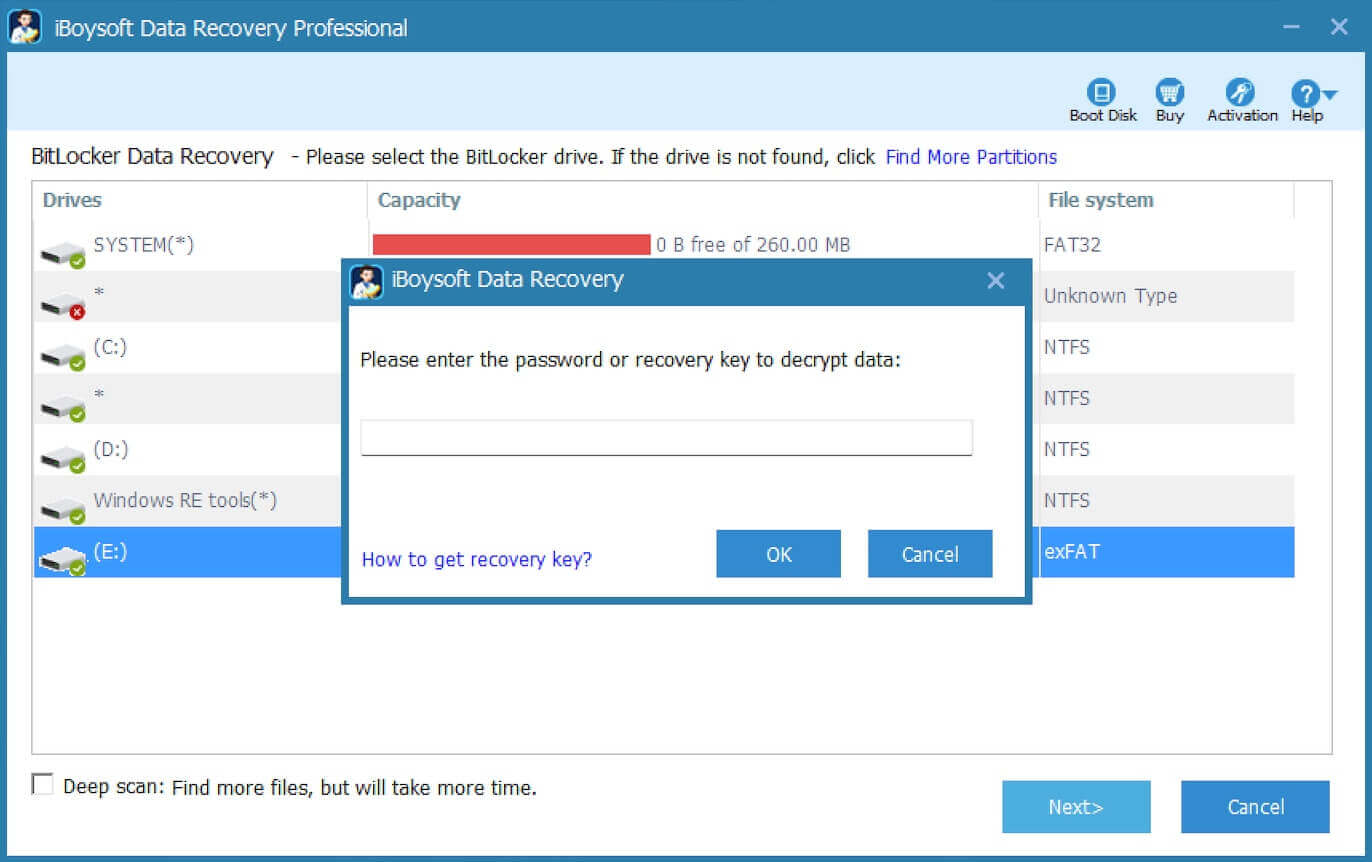
Step 5: Scan the lost data from BitLocker USB flash drive.
Step 6: After the lost data is found from BitLocker USB flash drive, please select them and click "Recover" to save.
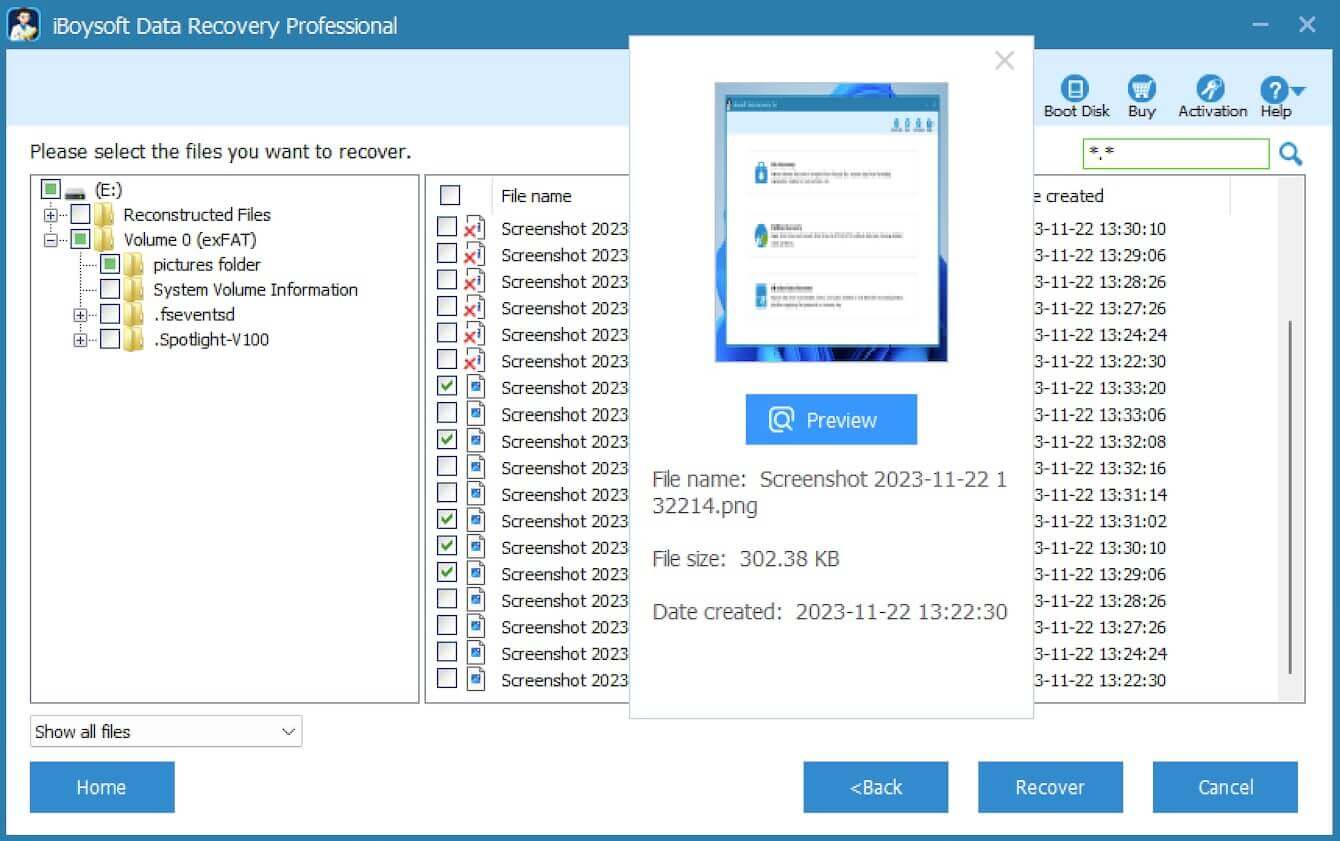
Solution 2: Recover deleted/lost files from BitLocker encrypted USB flash drive with BitLocker Repair Tool
The BitLocker Repair Tool (Repair-bde) is a command-line tool included with Windows 7, Windows Server 2008 and later. This tool can be used to access encrypted data on a severely damaged drive if the drive was encrypted by using BitLocker Drive Encryption. It is used especially for the extraction of data from under locked BitLocker encrypted drive.
Tutorial to recover lost data from corrupted, failed, inaccessible BitLocker encrypted USB flash drive with BitLocker Repair Tool
Step 1: Run CMD in administrator mode
Step 2: Run the Repair-bde command like so: repair-bde (flashdrive letter): (recoverypath)\(filename).img -rp recoverykey
Step 3: Mount the .img file to a drive
Step 4: Use common data recovery software such as iBoysoft Data Recovery for Windows (Choose Data Recovery module on iBoysoft Data Recovery main interface) to recover lost data from this mounted drive
Related articles:
BitLocker Encryption Interrupted, How to Recover Lost Data?
Recover Data from a BitLocker Drive Without Password Asking
BitLocker Recovery Password Viewer: Recover Lost Password
BitLocker Encryption Failed, How to Recover Lost Data?
Share this post to help fellow sufferers.
