Written by
Yuri ZhangSummary: This post articulates how to recover lost data with iBoysoft Data Recovery for Windows from BitLocker encrypted drive when BitLocker encrypted drive encryption is interrupted. Please explore more at m3datarecovery.com.
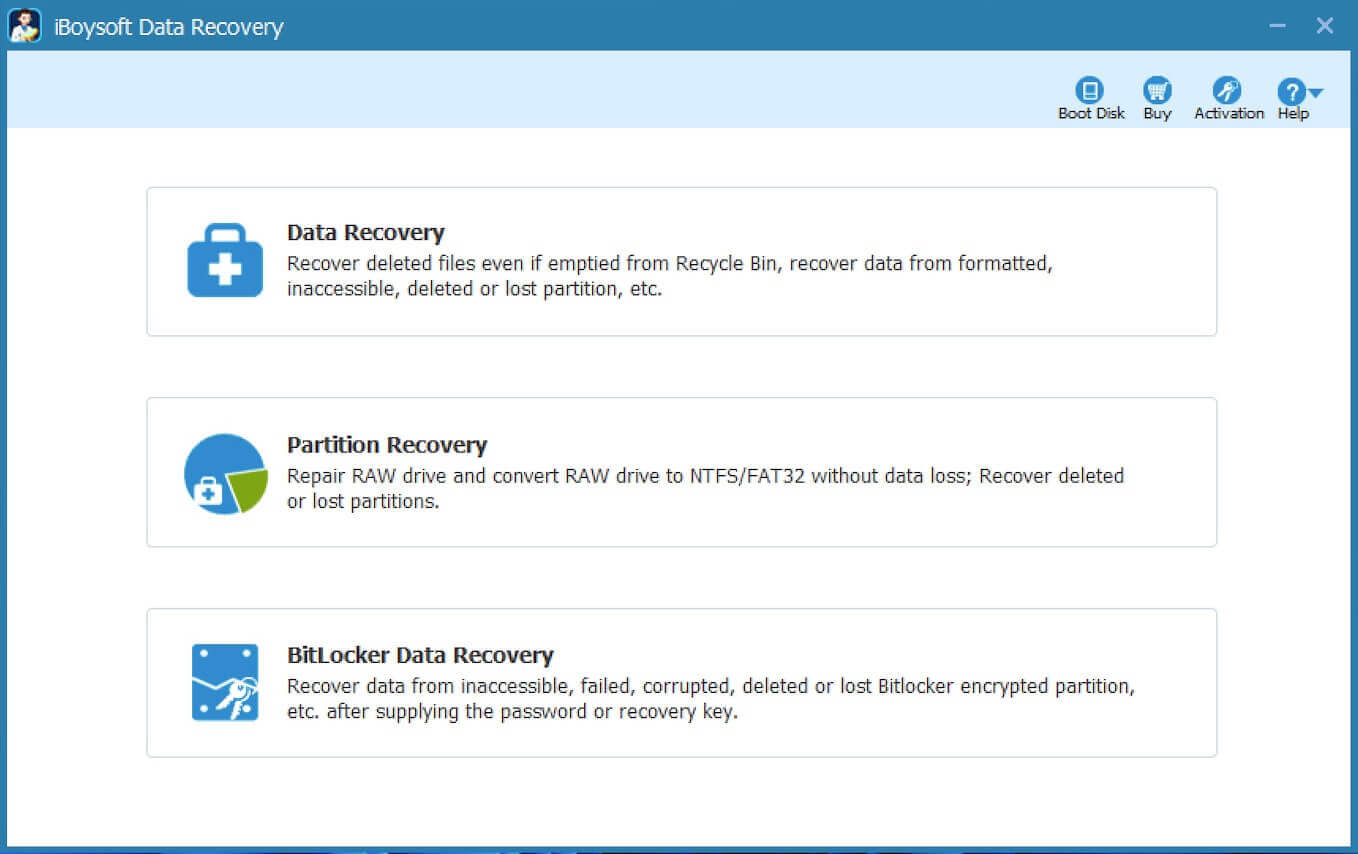
When referring to how to recover lost data after BitLocker encryption interrupted in Windows 11/10/8/7. Here's a typical instance in reality: My daughter is a full-time student who was using BitLocker to encrypt a 4TB portable drive which had an unexpected interruption and now all the data on the drive is locked and we cannot access any data from the BitLocker encrypted drive, how to recover lost data after BitLocker drive encryption interrupted? Is there any software that can recover lost data after BitLocker drive encryption is interrupted?
The answer is YES. Please download and try a professional BitLocker data recovery software called iBoysoft Data Recovery which can recover lost data from failed, corrupted, damaged, inaccessible, or lost BitLocker encrypted drives, recover lost data after BitLocker drive encryption is interrupted, stuck, frozen, recover lost data after BitLocker encrypted drive decryption interrupted, stuck, frozen, etc. in Windows 11/10/8/7.
Share this solution to be of great help.
Tutorial to recover lost data after BitLocker encryption interrupted in Windows 11/10/8/7
Step 1: Download, install, and launch iBoysoft Data Recovery for Windows on your Windows computer.
Best BitLocker Recovery Software - iBoysoft Data Recovery
Step 2: Select the BitLocker Data Recovery module.
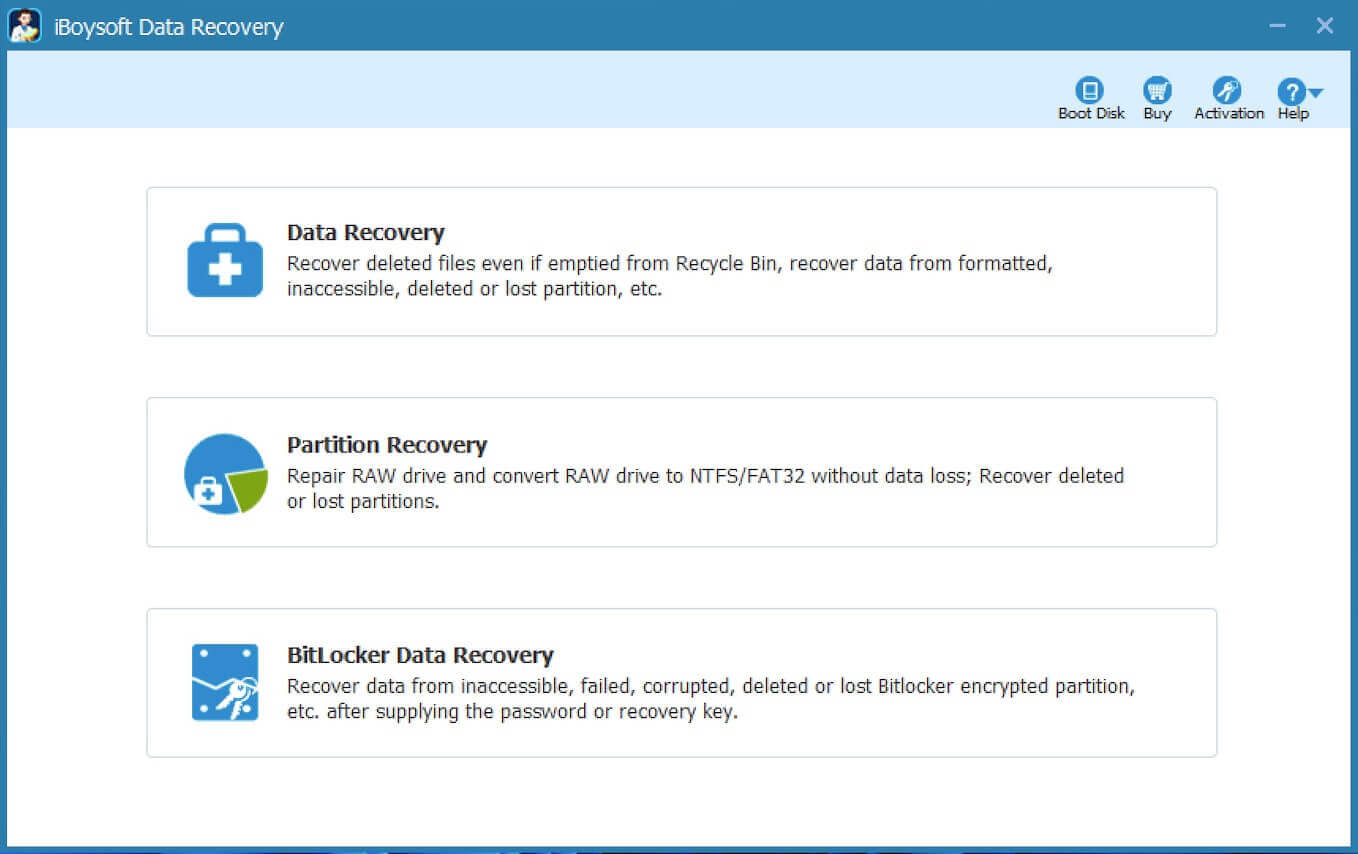
Step 3: Select the BitLocker encrypted drive which you want to recover lost data from and click Next to enter the password or 48-digit BitLocker recovery key.
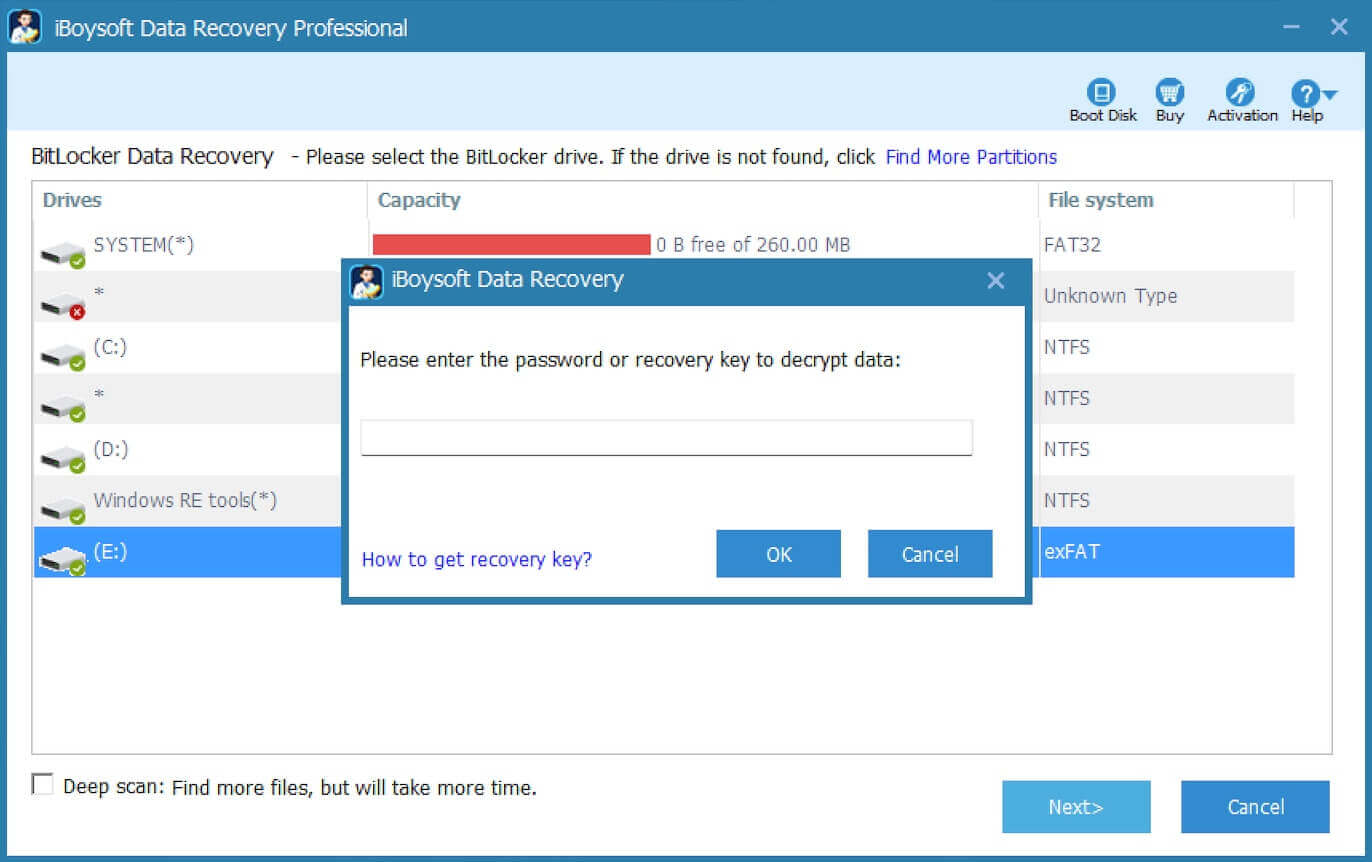
Step 4: Scan the lost files from BitLocker encrypted drive.
Step 5: After your data and files are found, please select them and click "Recover" to save.
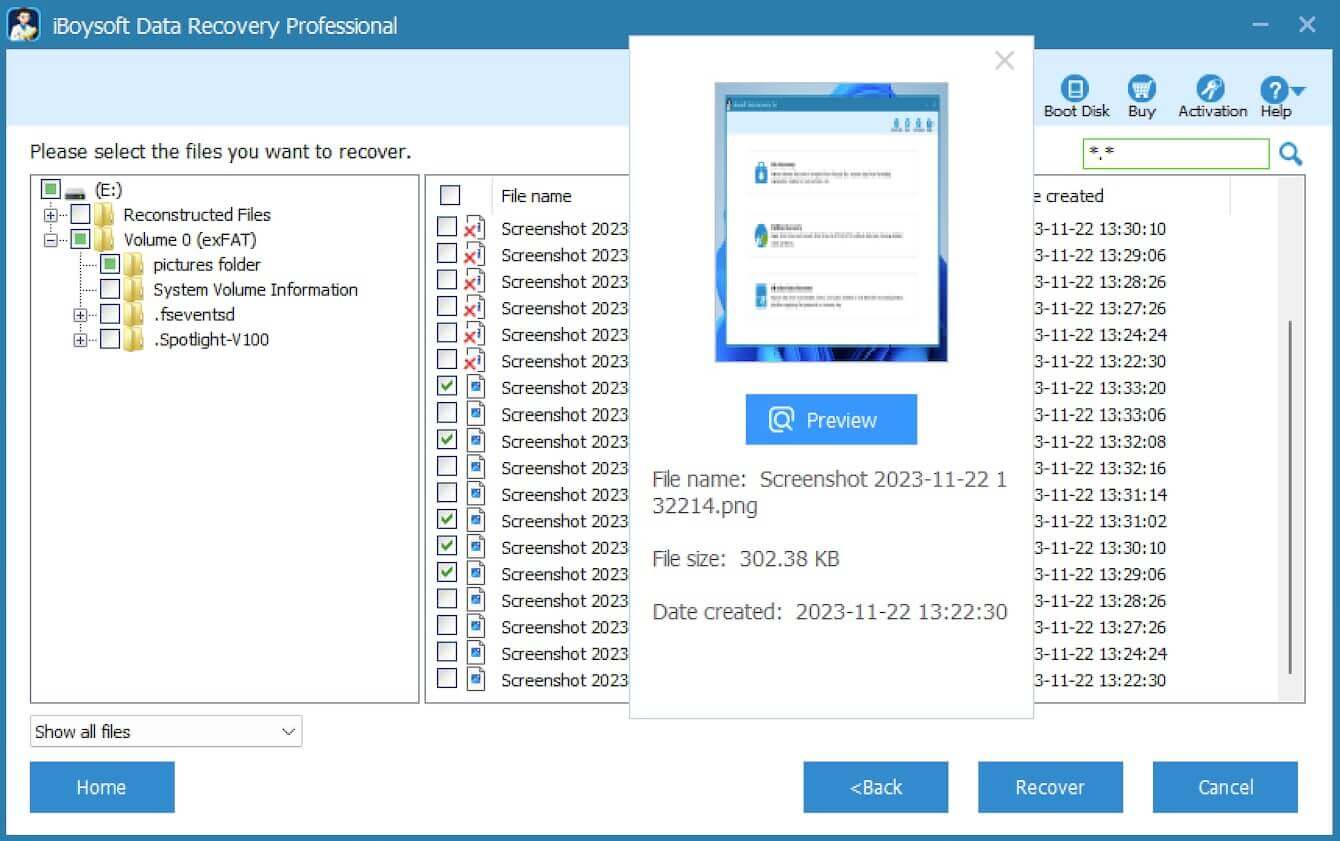
If some recovered files cannot open, please check "Revert decryption" option under the Help menu and try again.
Related articles:
What is BitLocker recovery key active directory
How to recover lost data after BitLocker encryption stuck in Windows?
Surface Bitlocker recovery, retreive recovery key
Share this post for pragmatism and feel free to comment.
