Written by
Yuri ZhangSummary: This article explains MBAM's (Microsoft BitLocker Administration and Monitoring) efficacy for BitLocker drive encryption, which avails itself of centralized management of BitLocker.
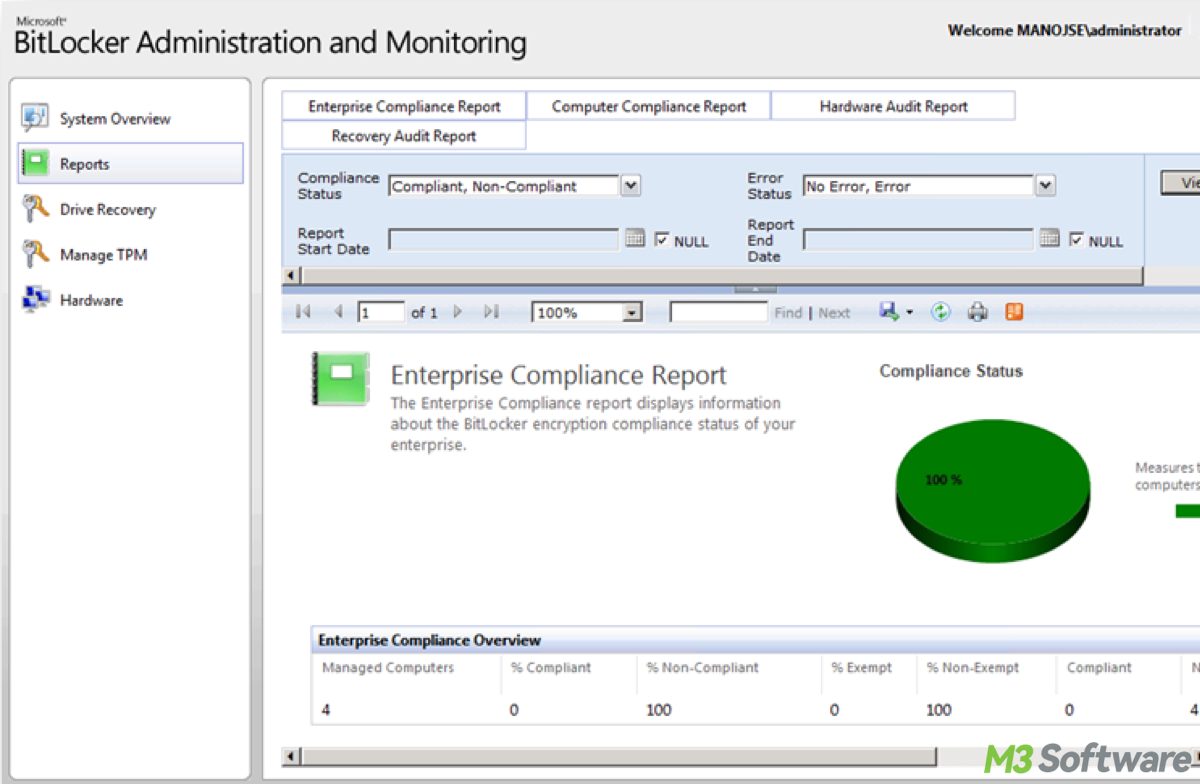
Microsoft BitLocker Administration and Monitoring (MBAM for short) is a management solution for Microsoft BitLocker Drive Encryption, which is built into Windows operating systems.
MBAM provides a centralized interface for managing BitLocker, enabling organizations to secure sensitive data on their devices while maintaining compliance with organizational policies. Now let's probe into what MBAM is exactly.
What is MBAM?
BitLocker encryption technology provides full-disk encryption. While BitLocker is effective, managing encryption across multiple devices in an enterprise environment can be complex. This is where MBAM (Microsoft BitLocker Administration and Monitoring) comes into play.
MBAM is a tool developed by Microsoft to centrally manage BitLocker across an organization. It provides features such as:
- Centralized deployment and management of BitLocker policies.
- Comprehensive compliance reporting and monitoring.
- Self-service portal for end users to access BitLocker recovery keys without IT intervention.
Advantages of using MBAM for BitLocker management
MBAM automates and centralizes BitLocker policy deployment, ensuring devices are encrypted according to organizational standards without manual intervention.
MBAM BitLocker enhances data security by encrypting hard drives and protecting sensitive information from unauthorized access in case of loss or theft. The reporting features help organizations demonstrate compliance with data protection regulations, such as GDPR or HIPAA, by ensuring sensitive data is adequately secured.
By providing a self-service portal and centralized management, MBAM reduces the burden on IT support staff, allowing them to focus on more critical tasks. The self-service capabilities empower users to manage their own recovery keys, reducing downtime and dependency on IT support.
How MBAM works
MBAM integrates with BitLocker to simplify and automate encryption processes. Here's a breakdown:
Centralized policy management
MBAM allows administrators to configure and enforce BitLocker policies across devices centrally through Group Policy or System Center Configuration Manager (SCCM). Policies can specify which drives to encrypt, set encryption methods (e.g., AES-128, AES-256).
It also enforces compliance checks, in other words, it ensures that encryption settings meet organizational security standards. This includes configurations for encryption algorithms, key lengths, and authentication methods.
Reporting and monitoring
MBAM continuously monitors devices to check for encryption compliance. Administrators can generate reports showing which devices are encrypted, compliant, or require attention. The reports help identify issues like encryption failures or devices not yet compliant with the set policies.
Recovery key management
One of the critical features of MBAM is the management of recovery keys. MBAM stores these keys securely in a database, allowing users to retrieve them through a self-service portal or through IT, ensuring quick data or device access in case of forgotten passwords or hardware changes.
Integration with Active Directory (AD)
MBAM integrates with Active Directory to enforce policies and store recovery information. It can store recovery keys both in the MBAM database and in AD, providing multiple layers of data security and redundancy.
Key features of MBAM
1. Allows for the enforcement of various encryption policies based on organizational needs. You can set rules for operating system drives, fixed data drives, and removable drives.
2. MBAM allows IT administrators to manage BitLocker settings and policies from a single console. This centralization streamlines the deployment and monitoring of BitLocker across an organization's devices.
3. The solution includes a self-service portal where users can unlock their BitLocker-protected drives and retrieve recovery keys without needing direct IT support, reducing the help desk workload.
4. MBAM offers detailed reports and real-time monitoring to track the encryption status of devices. Alerts can be set for non-compliance, giving administrators a proactive way to manage device security.
Share this knowledge you may not know before and continue to read the essential part about MBAM.
How to set up MBAM
Setting up MBAM involves several steps:
MBAM is no longer available as a standalone product on Microsoft's websites, as it has been integrated into Microsoft Endpoint Configuration Manager (part of Microsoft Endpoint Manager) and is now known as BitLocker Management. If you want to set it up:
- Search for Microsoft Endpoint Configuration Manager on Microsoft's site.
- Follow the instructions to download and install Endpoint Configuration Manager.
- Use its BitLocker Management features, which include similar capabilities to MBAM, such as centralized management and monitoring.
- If you still prefer to use MBAM, you might need to locate older versions through licensed software resources or Microsoft's archived documentation.
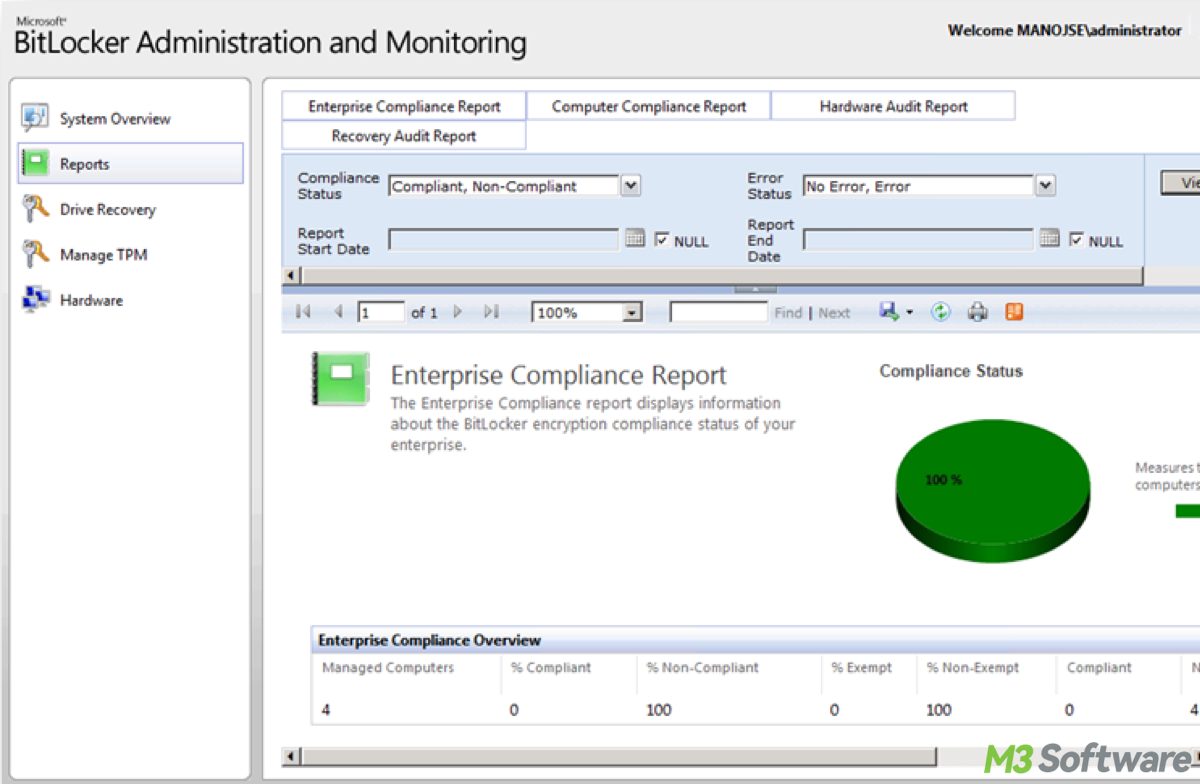
Note: MBAM provides an installation wizard that guides you through the setup process. When you run the MBAM installer, the wizard walks you through each step, including selecting the components to install (e.g., Administration and Monitoring Server, Self-Service Portal), configuring the SQL Server databases, and setting up IIS and other prerequisites. It also helps with configuring necessary settings like database locations and Group Policies, ensuring the installation and set-up are completed correctly.
Future of MBAM
MBAM is part of Microsoft's Desktop Optimization Pack (MDOP) but is gradually being integrated into Microsoft Endpoint Configuration Manager and Microsoft Intune as part of Microsoft's unified device management strategy. While MBAM continues to support BitLocker management, many organizations are transitioning to Intune for cloud-based encryption management.
As companies migrate to the cloud, MBAM's functionalities are being incorporated into Microsoft Intune, providing a more streamlined, cloud-based management approach for modern environments. Microsoft is focusing on enhancing BitLocker management through Endpoint Configuration Manager and Intune, but MBAM remains a reliable option for on-premises environments.
Conclusion
MBAM offers a robust and centralized solution for managing BitLocker encryption in enterprise settings. By automating policy deployment, providing self-service options, and delivering compliance reports, MBAM simplifies the complexities of BitLocker management. As organizations move to cloud-based solutions, MBAM's capabilities are evolving, but it remains a valuable tool for businesses with on-premises infrastructure.
Spread this article and look forward to your response if you crave more encyclopedic knowledge.
