Written by
Yuri ZhangSummary: This article delves into the most recent breakthroughs in data recovery and provides insights into how technologies are influencing its future. iBoysoft Data Recovery serves as a good retrieval tool.

Would you be able to recover the data you currently have in your device if you were to delete it accidentally or the device was stolen or lost?
A staggering 47% of people lose data due to device damage, while 40% accidentally erase files. Only 16% of those affected are able to recover their lost data, according to a survey conducted by the consumer intelligence platform Toluna and the cybersecurity giant Kaspersky Lab.
With these statistics in mind, there's nearly a 50% chance that you could lose valuable data from your smartphone alone. While the survey specifically discusses smartphone data loss, the risk extends to all types of devices, highlighting the importance of data recovery strategies.
Now, let's explore the latest advancements in data recovery and offer insights into how technologies such as the Internet of Things (IoT), machine learning, and cloud computing are shaping the future of data retrieval.
HDD vs SSD vs M.2 data recovery
Hard Disk Drives (HDD) are traditional storage devices that use spinning disks to read and write data. The HDD is the primary storage location for operating systems, software, and personal files.
Solid-state drives (SSD) have no moving parts and utilize faster flash memory compared to HDDs, offering significantly improved read-write speeds. While SSDs are faster and more energy-efficient, they are generally more expensive than HDDs. However, prices for SSDs are continually dropping.
M.2 SSDs are a form factor for SSDs designed to be smaller and more compact, making them a popular choice for ultrabooks and slim laptops. M.2 drives are pricier but provide the same speed advantages as traditional SSDs.
Intel explains the key differences: "HDDs are a legacy storage technology that uses spinning disks to read/write data. SSDs are faster and more power-efficient than HDDs. HDDs are priced lower, but SSD prices are dropping."
HDD data recovery
One common misconception is that deleted files are permanently removed from an HDD. In reality, deleted files are typically moved to the recycle bin, and even if emptied, they can still be recovered with appropriate data recovery software—unless they've been deliberately overwritten.
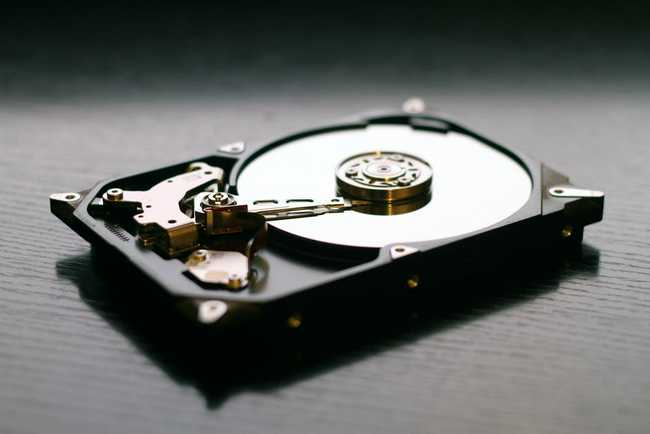
SSD data recovery
Data recovery on an SSD can be trickier, as the drive's architecture is designed to erase deleted data quickly. SSDs employ a process called TRIM, which helps manage deleted data by moving it temporarily to a different location before it's fully erased. The chances of recovery depend on the amount of time that has passed since the data was deleted. If the data hasn't yet been overwritten by new files, recovery software may still be able to help.
M.2 SSD data recovery
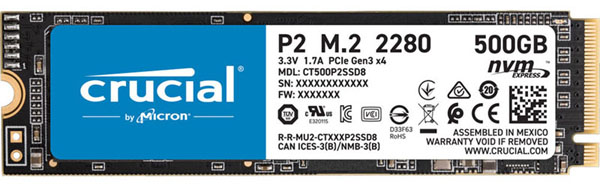
There are several contexts under which data can be deleted from an M.2 SSD, including:
- Installing the operating system without proper knowledge.
- Deleting data by mistake when transferring it from M.2 SSD.
- Frozen application or program while in the middle of a read/write operation on M.2 SSD.
- A power outage that happens suddenly while you are still working on M.2 SSD.
- When third-party applications have access to data stored in M.2 SSD
But can data stored on M.2 SSD be recovered? Fortunately, the answer is yes. Once you discover that your data has been deleted, head to the recycle bin. If you're lucky, the file can still be restored from there. If the file has been permanently deleted, you won't recover it, like the above SSD data recovery. If M.2 SSD has been corrupted, you will need a professional method, such as powerful and professional data recovery software.
Share this latest trend and be somebody in tech circles.
iBoysoft Data Recovery
By now, it should be clear that one of the most effective ways of increasing the chances of retrieving your lost data is to use data recovery software. One example of data recovery software is the iBoysoft Data Recovery.
Available for both Windows and macOS, iBoysoft can recover data from formatted drives, corrupted drives, and lost or deleted partitions. It's also capable of retrieving data from BitLocker-encrypted drives and Apple's T2 chip-encrypted Macs.
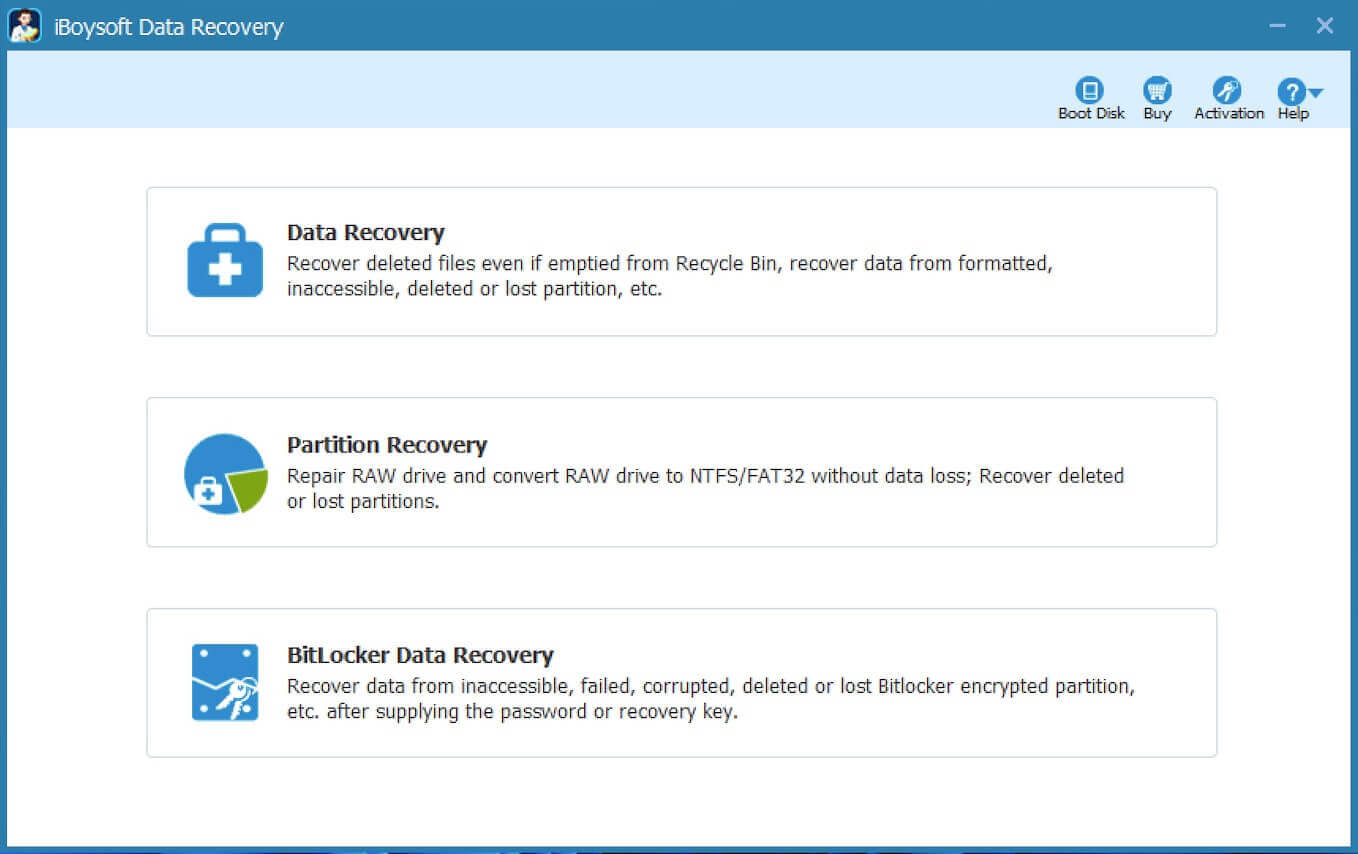
- The Data Recovery module recovers deleted or lost data from various partitions but can't repair corrupted files.
- The Partition Recovery module restores corrupted NTFS/FAT32 file systems and RAW partitions and can recover lost partitions if the structure is intact.
- The BitLocker Data Recovery module restores data from BitLocker partitions, requiring a password or recovery key for decryption.
A reviewer notes, "Yes, iBoysoft Data Recovery is a safe tool to use. It won't infect your computer with any virus or malware, so you can expect to run it without any risks."
Disk image and file recovery
Creating a disk image—a complete sector-by-sector copy of your hard drive—can significantly enhance your chances of recovery. It ensures that no files are overwritten during the recovery process. Ensure you have enough storage space to hold the disk image before initiating recovery.
Multiple back-ups (RAID)
RAID (Redundant Array of Independent Disks) is a method that duplicates data across multiple drives to ensure that if one drive fails, the data is still available.
There are various RAID configurations, including RAID 1 (mirroring) and RAID 5 (striping with parity). It's important to note that RAID arrays are not substitutes for regular backups, so it's essential to back up your RAID data with separate solutions, like Apple's Time Machine.
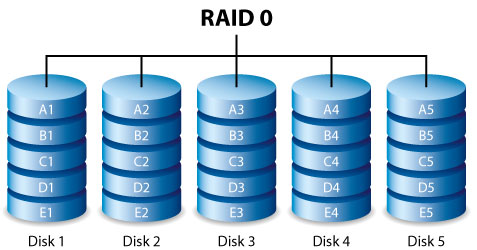
The Internet of Things (IoT) and data recovery
The Internet of Things (IoT) is revolutionizing data storage and recovery by enabling devices to interconnect and share data across multiple platforms. For example, photos taken with a smartphone can be instantly backed up to cloud storage, ensuring they're safe even if the phone is damaged or lost. Similarly, IoT-enabled devices, such as CCTV cameras, can store and recover data across connected networks, offering a seamless and secure way to manage lost data.
The future of data storage and recovery
As we look ahead, flash storage is expected to remain a dominant technology. According to Matt Swinbourne, Chief Technology Officer at NetApp, "Flash is here to stay for the foreseeable future." Flash memory offers speed, energy efficiency, and durability, making it the go-to storage solution for both consumer and enterprise applications.
Emerging technologies like NVMe over Fabrics (Non-Volatile Memory Express) could further accelerate the speed of data transfers, making shared storage solutions faster and more reliable. Additionally, Helium drives—hard drives filled with helium instead of air—are expected to become more prevalent due to their lower failure rates and energy consumption.
Future trends in data recovery
Looking to the future, data recovery is becoming increasingly reliant on technologies that store and back up data in multiple locations. IoT networks, cloud storage, and the ability to create disk images ensure that even if one device or drive fails, your data can still be recovered from another connected source.
Additionally, software solutions for data recovery will continue to play a significant role. However, it's crucial to choose trusted, credible recovery software to avoid data breaches and other security risks.
In conclusion, as data storage technologies evolve, so too will the methods and tools available to recover lost or damaged data. By staying informed about the latest trends in data storage and recovery, you can better prepare for unexpected data loss, ensuring that your information remains secure and retrievable when needed.
Also read Partition Recovery VS. Data Recovery: Which Salvation to Use
Spread this article if you find it well-crafted.
