DOC, DOCX, RTF, DOT, DOTX, DOTM, ODT, OTT
WordML,XLS, XLSX, XLSB, XLT, XLTX, XLTM, XLSM, XML,CSV,TSV
PPT, PPTX, PPS, POT, PPSX, PPTM, PPSM, POTX, POTM, ODT
PDF, PDA, XPS
EPUB, JIS, KEY, LOG, MPS, NUMBERS, ODS, ONE, PAGES, PPS, PS, Books, Projects
Success
Supplicated file recovery algorithms guarantee a high data recovery success rate.
Security
100% risk-free software installation and read-only disk scanning protect your data.
Trust
Data recovery service providers and famous international companies use our file recovery software.
With its built-in scanning algorithms and file system reconstruction methods, this versatile file recovery software can rescue your precious data from 100+ different data loss cases. Documents, videos, images, or more can be restored after they are accidentally deleted or lost due to formatting, file system corruption, missing partition or RAW disk.

BitLocker Drive Encryption protects your data by encrypting the full disk in Windows. With a correct BitLocker password or 48-digit BitLocker recovery key generated when creating a BitLocker encrypted drive, this BitLocker recovery software can scan your BitLocker disk and:
A RAW partition is a partition containing no, unknown, unrecognized or corrupted file system. Your disk shows 0 byte used space and you need to format the disk before you can use it. When you are opening it, you receive a feedback saying the drive is not accessible.
This data recovery software upgrades with a powerful file system repair tool. It can fix errors resulting in RAW file system that can't be fixed by chkdsk command. You can fix RAW to NTFS without data loss.
If the file system has been seriously destroyed beyond repairing, iBoysoft data recovery software can scan a RAW partition thoroughly and recover documents, videos, pictures, etc. successfully.

Deleted Files Recovery
Files deleted from portabledisks or by "Delete"/"Shift + Delete" shortcut on a PC will be directly deleted without moving to Recycle Bin. M3 Data Recovery is your most advisable deleted file recovery software to undelete files from hard drives, SD cards, and other storage devices.
Recycle Bin Recovery
Recycle Bin is a folder where holds your deleted files from a PC. After Recycle Bin is emptied or cleaned automatically in 30 days, your deleted files will be removed as well. Use M3 Data Recovery to restore your files after emptying Recycle Bin.
Corrupted Disk Recovery
Sudden power outrage, unsafe disk ejection, malware attacks or unexpected system malfunction would corrupt the partition table or file system of a disk, leaving important data out of your reach. This data recovery software can retrieve your files from seem-to-be-dead disks.
Formatted Drive Data Recovery
Formatting will write a new file system to your disk and make your disk look empty, but actually your data is still held on the disk before overwritten. This hard drive recovery software is your reliable solution to scan the formatted partition to recover all formatted files by rebuilding the previous file system.
Deleted/Lost Partition Recovery
Partition recovery is necessary when a partition gets deleted or lost. M3 Data Recovery is highly effective in searching missing partitions and restore deleted or lost partitions (Including BitLocker encrypted partition).
Virus Infection Recovery
The more digital our lives are, the more vulnerable our data is. Even though data loss caused by a virus or malware is less than other scenarios, you do need an unparalleled data recovery software to salvage your data from an infected storage device.
This full-featured Windows data recovery software can restore all your essential photos, Office documents, videos, audio, archives and more quickly and easily. Successful data recovery is a few steps away.
This free data recovery tool supports a long list of disk-based storage media. You can recover your deleted or lost files from a computer's internal hard drive, external hard drives, SSD, SD cards, digital camera, and so on.
PC
Dell®, HP®, Acer®, Asus®, Lenovo®, Alienware®, Razer®, Samsung®, MSI®and more
HDD / SSD
HP®, Samsung®, Seagate®, Toshiba®, WD®, LaCie®, Intel®, Adata® and more
USB Drive
SanDisk®, Samsung®, Kingston®, Corsair®, Patriot®, PNY®, Verbatim®, Silicon Power® and more
SD/CF/memory Card
SanDisk®, Transcend®, Toshiba®, Lexar®, Integral®, SP®, PNY®, Kingston® and more
Digital Camera
Samsung®, Casio®, Sony®, GoPro®, Canon®, Sigma®, Nikon®, Epson®, Panasonic® and more
This is a long-proven data recovery solution to all data loss situations. It has a high chance to restore your lost data after you have emptied Recycle Bin or after a partition is formatted, corrupted, lost or RAW. Download it to start free data recovery immediately.

Office Files
DOC, DOCX, RTF, DOT, DOTX, DOTM, ODT, OTT
WordML,XLS, XLSX, XLSB, XLT, XLTX, XLTM, XLSM, XML,CSV,TSV
PPT, PPTX, PPS, POT, PPSX, PPTM, PPSM, POTX, POTM, ODT
PDF, PDA, XPS
EPUB, JIS, KEY, LOG, MPS, NUMBERS, ODS, ONE, PAGES, PPS, PS, Books, Projects
Photos/Pictures/Images
CRW, JPEG, JPG, PNG, PSD, RAW, RGB
3DM, 3DMF, 3FR, ABM, AFX, ANI, ART, ARW, BIZ, BLD, BLEND, BMP, BOO, BR5, CAD
CDR, CDT, CGM, CIFF, CLP, CMX, CONT, CPT, CR2, CRW, CUR, CVX
DCD, DCF, DCM, DCR, DGN, DIB, DNG, DRW, DS4, DSC, DT2, DWF, DWG, DXF, EMF, EMZ, EPX
ERF, EXIF, FH10, FH11, FH7, FH8, FH9, FLC, FMZ, FOV, FPF, FPX, FUJI, FXG, FZB
SCT, SDR, SDT, SHP, SKF, SKP, SR2, SRF, SRW, STP, SVG, SVGZ, TCW, TGA, THM, TIF
TIFF, UFO, VWX, WBC, WBD, WBMP, WBZ, WEBP, WMF, WP, AI, CLK, YUV, DDS, X3F, GPR, FFF
Videos/Movies/Vlog
AVI, FLA, FLV, M2TS, M4V, MKV, MOV, MP4, MPEG, MPEG4, MPG, WMV, 3G2, 3GP, 3GP2, 3GPP
AMV, ANM, ASF, ASX, AVS, BIK, CPI, CSF, DIVX, DMSM, DREAM, DVDMEDIA, DVM
DVR-MS, DXR, EVO, F4V, FBR, HDMOV, HDTV, IVM, M1V, M2P, M2T, M2V, M3U, MOD
MOI, MP2V, MPE, MPV2, MTS, MXF, OGA, OGM, OGV, OGX, OOG, PLS, PMG, PSH, PSS
PVA, QPL, QT, QTM, RCPROJECT, RM, RMVB, RP, RT, SCM, SMI, SMIL, SMJPEG
STX, SWF, SWI, TIX, TOD, TP, TPR, TS, VOB, VOD, VP6, VRO, WEBM, WM, WMP, WTV, XLMV, XVID
Audios/Music/Songs
AAC, AIFF, ALAC, FLAC, MP3, OGG, PCM, WAV, WMA
A52, AA, AA3, AC3, ACC, AFC, AIF, AIFC, AM, AMR, APE, AT3, AU, CAF, CDA, CPF
CUE, CWP, DMSA, DMSE, DSS, DTS, DTSWAV, DVF, EMP, EMX, FAR, FBX, FLP, IT, KAR
KPI, KPL, LSO, M1A, M2A, M3D, M4A, M4B, M4P, M4R, MAC, MID, MIDI, MKA, MP, MP+
MP1, MP2, MP3PRO, MPA, MPC, MTM, OMF, PTF, RA, RAM, RFL, RMI, RMX, RNS
RPS, S3M, SC4, SIB, SMPL, SND, STM, TAK, TTA, UMX, VOC, VPM, VQF, XM
Emails/Archive/Others
Email: MSG, PST, OST, EML, EMLX, MBOX
Email: BKL, BKS, BMS, DBX, DCI, EDB, MAIL, MBX, NSF, OEB, PAB, PST, WAB
Archive: 7Z, WAR, ZIP, EXE, 7zip, ACE, ALZ, ARC, ARJ, BZ, BZIP, CAB, DBS
Archive: DEB, GZ, JAR, KRYPTER, LZA, LZH, MSI, PF, PKG, PUP, RAR, SEA, SFX
Archive: SIT, SITX, SOR, TAR, TGZ, ZIPX, ZOO, GZIP, ISO, dmg, rpm, EXE, iso9660
afz InternetWeb: ASPX, CGI, ELM, HTM, HTML, IGY, IQY, JSP, LDB, MHT, MHTML, PHP
Using this data recovery software for Windows 11/10/8/7/Vista/XP and Windows servers, even data recovery beginners will enjoy a smooth and efficient file recovery process.
With its clean and user-friendly interface, this Windows data recovery program makes data recovery super simple and fast.
Select a module
Click on a module that meets your need. You have options of a regular data recovery, RAW data recovery, and BitLocker data recovery.
Select a location and start scanning
Select a partition where you want to scan for lost data. If you can't see the partition, click "Find More Partitions" at the bottom. If you want a quick scan for deleted files, uncheck Deep Scan and click "Next" to start scanning.
Preview and recover files
Using the pre-recovery filters and search box to navigate to wanted files fast. Check if they are recoverable with preview features. Tick all wanted files and click "Recover" to save them to a different and healthy partition.
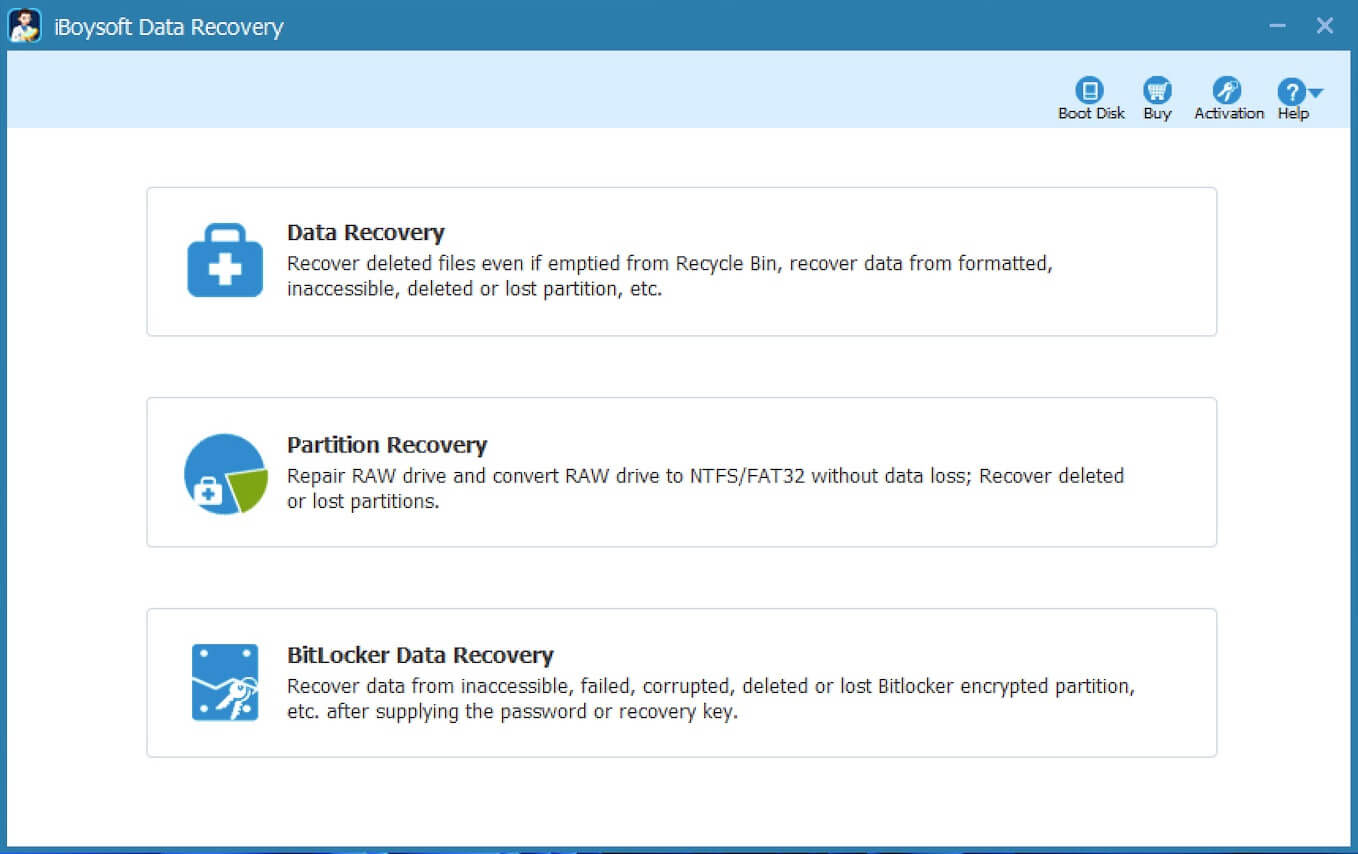
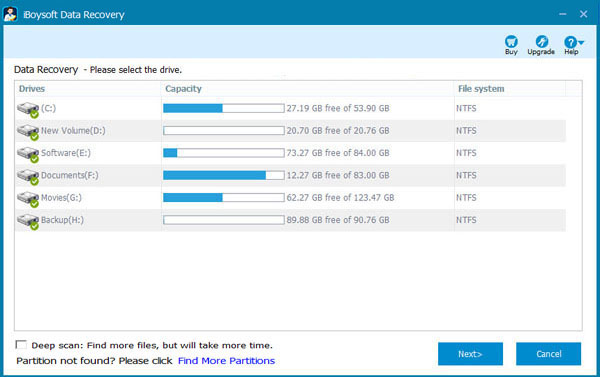
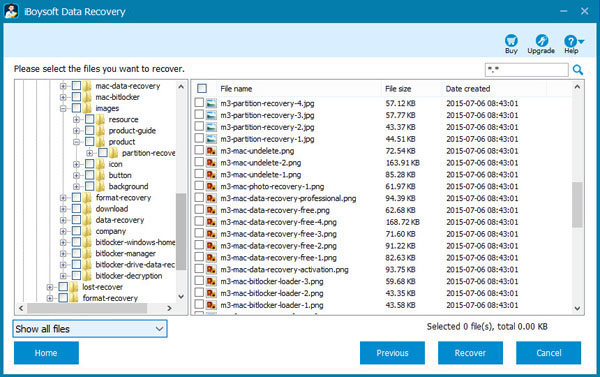
Operating System Supported:
Windows 11/10/8.1/8/7/Vista/XP
Windows Server 2019/2016/2012/2008/2003
File System Supported:
NTFS, FAT32, exFAT
Hardware Requirements:
Disk Space: 32MB minimum space for M3 Data Recovery installation
CPU: at least with x86
RAM: at least 128MB
M3 Data Recovery can recover your data easily and quickly. Select a plan that will meet your needs best.
Trial Edition
Basic Edition
US$59.95 (excl. VAT)
1-month license, 1 PC licenseProfessional Edition
US$159 (excl. VAT)
1-month license, 1 PC licenseYes, you can, but it is under the only circumstance that Recycle Bin is not emptied. You can restore deleted files following the steps below:
1. Open Recycle Bin.
2. Browse its contents and find the file you would like to restore.
3. Right-click it and click "Restore".
4. Go to the original folder to verify the files has been recovered.
M3 data recovery software is 100% clean and safe. It employs read-only disk scanning technology and never damages your data or disks. It never stores any user data and your confidential and sensitive information is in your own hand.
Yes, you can. Data recovery software will scan your disk intensively and dig out files that have been deleted years ago. As long as they are not overwritten, iBoysoft file recovery software can get them back for you successfully.
You can find some freeware that can recover some files for you, but the recovery rate can be much lower and the data recovery features are less than a paid application.
Most data recovery software for Windows costs under US$70 to get unlimited data recovery. M3 Data Recovery allows data recovery software free download. You can free scan your disk and free preview your files to check recoverability before having any financial commitment.
To provide the best file recovery results, M3 Data Recovery keeps updated to achieve the best usability, simplicity, and powerfulness.
What's new in Version 4.3
What's new in Version 4.0
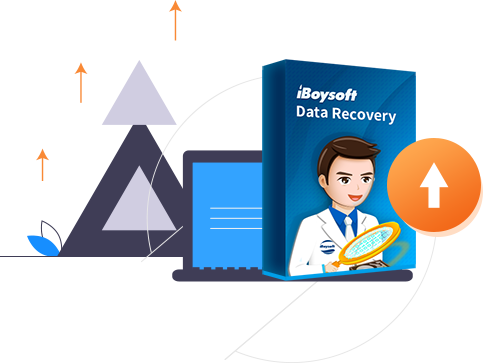
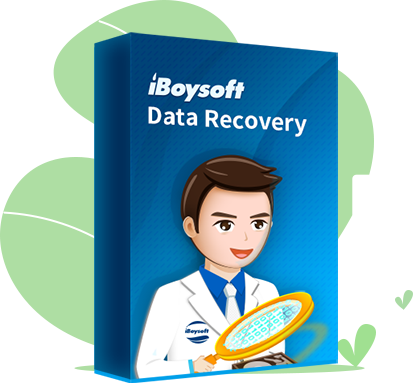
Data Recovery Software
This professional data recovery software for PC can get back your important data from HDD, SSD, SD cards, USB flash drives, and other storage devices with ease. Do not hesitate to free download it and start free data recovery.
USB device not working
When your USB device is not working after connecting it to your computer, read to fix the problem and get your USB device back to track.
Fix corrupted SD card
A complete SD card repair guide to fix corrupted SD card without losing data and make your SD card work again.
External hard drive not showing up
Files becomes inaccessible when your external hard drive detected but not showing up on your computer for use. Find all proven methods to troubleshoot the issue.
Recover unsaved Word documents
Software force quit or unexpected system crash will cause an unsaved Microsoft Word file. We conclude effective solutions to recover unsaved Word documents.
Deleted photo recovery
Windows backup tools and data recovery software can help with deleted photo recovery, be it screenshots, downloaded images, imported photos and other graphics..
SD card data recovery
It is common that your pictures and videos got deleted or lost from a standard SD card, mini SD card, or micro SD card. M3 Data Recovery is your second-to-none SD card data recovery choice.
After the payment is completed, the download link will be sent to your mailbox to help you recover data on your Windows PC.