Written by
Wilsey YoungIs BitLocker secure? How secure is BitLocker? Those are the questions that often come to our minds when we are ready to use the BitLocker encryption feature for the first time.
You must have heard about BitLocker on Windows and you may not know much about it, and you may wonder what makes BitLocker so secure and powerful and how it protects your data even if the device is stolen or lost.
This post primarily answers the question "Is BitLocker secure?" and explains what a TPM chip is and how secure BitLocker is with or without TPM.
You can share this post and tell your friends how secure BitLocker is!
What is BitLocker?
BitLocker is a full-disk encryption tool built in Windows operating systems, you can turn it on to protect your important data by encrypting all the files stored in an entire hard drive or specific volume.
When BitLocker is enabled, all files and data on the drive are encrypted with the AES (Advanced Encryption Standard) algorithm, making it nearly impossible for unauthorized users to access the data without the correct credentials, such as password, PIN, or BitLocker recovery key.
BitLocker is commonly used by individuals, professionals, and enterprises that need to enhance the security of their information or storage devices. You can refer to this post to learn how to enable BitLocker: How to Enable BitLocker on Windows 10? Windows Home Included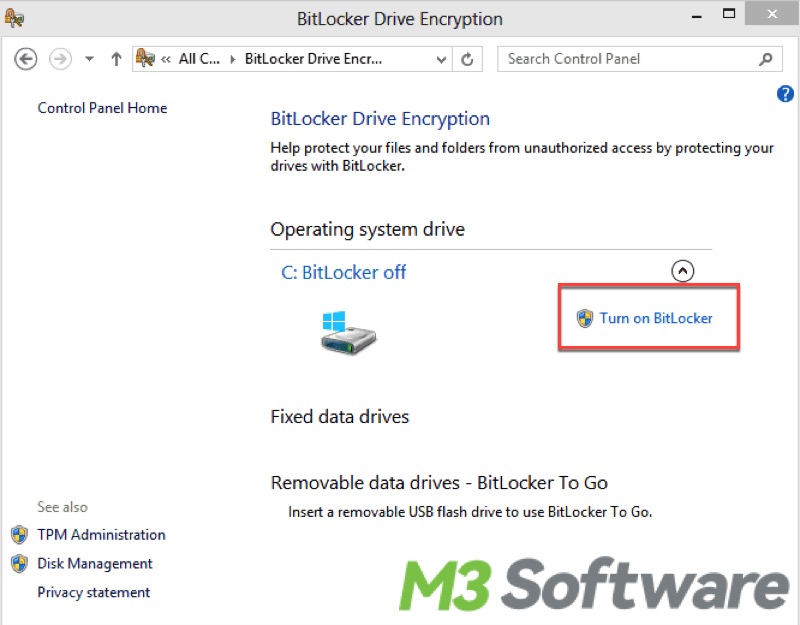
What is a TPM chip?
A TPM (Trusted Platform Module) is a hardware chip embedded in many modern computers that provides hardware-based security features. Once you turn BitLocker on and your drive is successfully encrypted, TPM automatically stores passwords, PINs, BitLocker recovery keys, and other sensitive data.
In addition, when BitLocker is used with a TPM chip, the chip helps check the system's integrity, ensuring that the system has not been tampered with and your drive data remains secure. In other words, data is accessible only on that specific device with the TPM which stores the password, PIN, and recovery key.
Here are some situations where the TPM chip takes effect to prevent possible unauthorized access and protect your BitLocker encrypted data:
- If someone were to steal or remove your hard drive encrypted with BitLocker and try to access the data by connecting the drive with another computer, they would not be able to access the data without the password or key stored in the TPM of the original computer.
- If TPM detects any significant hardware or firmware changes, such as a motherboard or a hard drive replacement, users will be prompted to provide the BitLocker recovery key. This ensures that no one accesses the data by swapping hardware components.
- TPM checks the integrity of the system's key components and configuration, such as bootloader, BIOS, and UEFI. If TPM detects any changes each time your PC boots up, users will be required to input the BitLocker recovery key.
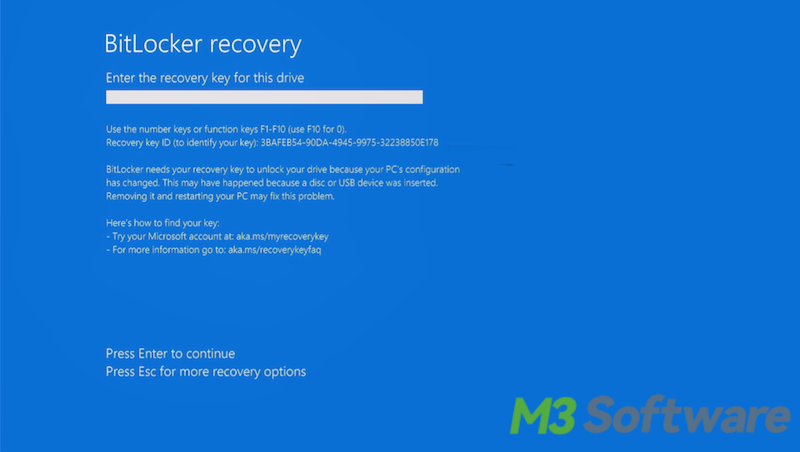
How secure is BitLocker?
BitLocker is considered highly secure when used with a TPM chip and proper configuration. It uses the 128-bit or 256-bit AES (Advanced Encryption Standard) encryption algorithm to ensure that unauthorized access to data is extremely difficult, even when your PC is lost, stolen, or improperly decommissioned.
BitLocker works perfectly with a TPM chip, which adds an extra layer of security by ensuring the system has not been tampered with before allowing access to the encrypted drive.
Is BitLocker secure without a TPM chip?
While BitLocker is more secure with a TPM chip, it can still function without one. However, if BitLocker is used Without a TPM, the encryption keys will be stored on the drive, making it slightly more vulnerable to advanced virus or malware attacks. Nevertheless, when properly configured with strong passwords and regular updates, BitLocker can still be the best choice for protecting data, even without a TPM.
Do you like this post? You can click the buttons below to share!
