How to fix 'The disk in drive is not formatted, do you want to format it now' error?
The disk in drive F is not formatted, do you want to format it now? When trying to open the drive in Windows Explorer, Windows prompts: "You need to format the disk in drive before you can use it. Do you want to format it?"
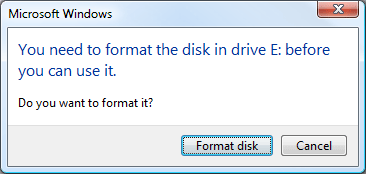
"The disk in drive is not formatted, do you want to format it now" error may be caused by many reasons, such as virus attack, corrupted DBR or power failure, etc. When you check it in disk management, it might be healthy, but it might have no file system and drive letter. When this happens, we call it a RAW drive or RAW file system. That means the disk is not ready to be used within the operating system or the data can no longer be read, while the disk/drive needs to be formatted with a particular file system before being used, thus we get the "disk is not formatted, do you want to format it now" message when try to access a RAW drive.
How to solve "Disk/Drive is not formatted, do you want to format it now" error and change RAW partition to NTFS? With M3 RAW Drive Recovery, you can easily solve "Disk/Drive not formatted" error and convert RAW to NTFS without data loss. For Mac data recovery, please go to iBoysoft Mac Data Recovery.
Tips: Don't format the RAW drive before restoring to NTFS file system, otherwise, you will lose the data.
Fix "The disk in drive is not formatted" error with M3 RAW Drive Recovery
Step 1: Download, install, launch M3 RAW Drive Recovery and then choose the drive which prompts you "Drive not formatted, do you want to format it now".
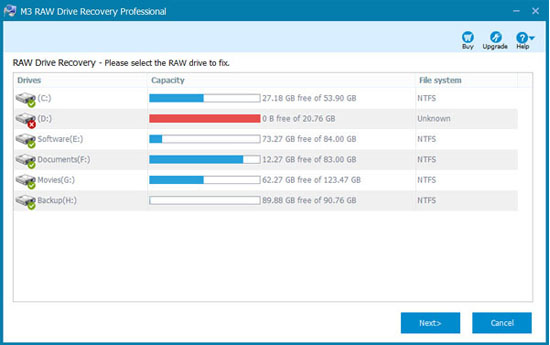
Step 2: Click Next to scan the drive you want to change from RAW file system to NTFS.
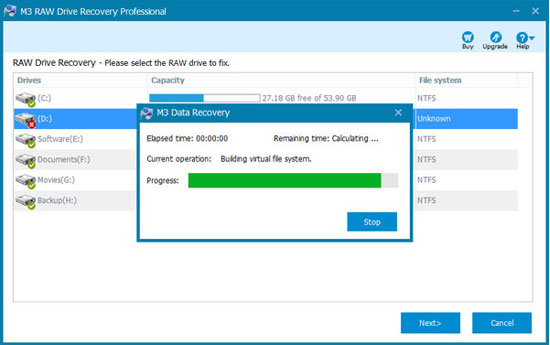
Step 3: Explore the files in RAW drive.
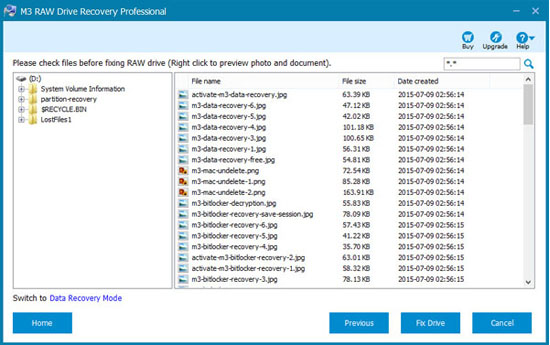
Step 4: Click "Fix Drive" and apply the changes to the drive which prompts you "Disk/Drive not formatted".
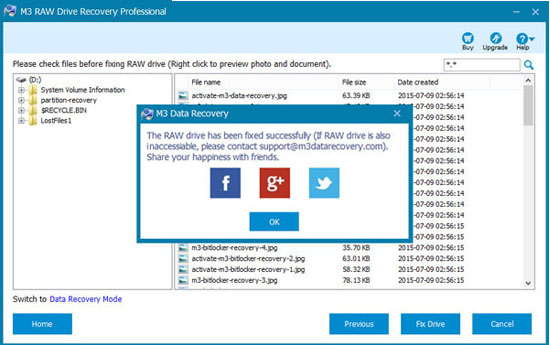
If "Disk/Drive not formatted" error" cannot be fixed, please switch to Data Recovery mode and recover lost data from RAW drive.
Besides solving "Disk/Drive not formatted" issue and data recovery from RAW drive, M3 RAW Drive Recovery can also fix USB drive not formatted, SD card not formatted, memory card not formatted, external hard drive not formatted issue and recover lost data from RAW external hard drive, RAW USB flash drive, RAW memory card, RAW SD card, etc.
Related articles:
- How to fix corrupted SD card on Mac or Windows computer?
- How to fix 'The disk you inserted was not readable by this computer'?
- How to fix RAW external hard drive without formatting and recover files?
- How to fix 'the type of the file system is RAW, chkdsk is not available for RAW drives'?
- How to use diskpart command to convert RAW to NTFS, fix RAW partition?
- USB drive RAW file system, how to fix RAW USB drive and recover data?