Written by
Wilsey YoungSummary: This post is centered around the Windows.old folder in Windows OS. What the Windows.old folder is, and whether we can delete this folder to free up disk space will be discussed. -From m3datarecovery.com
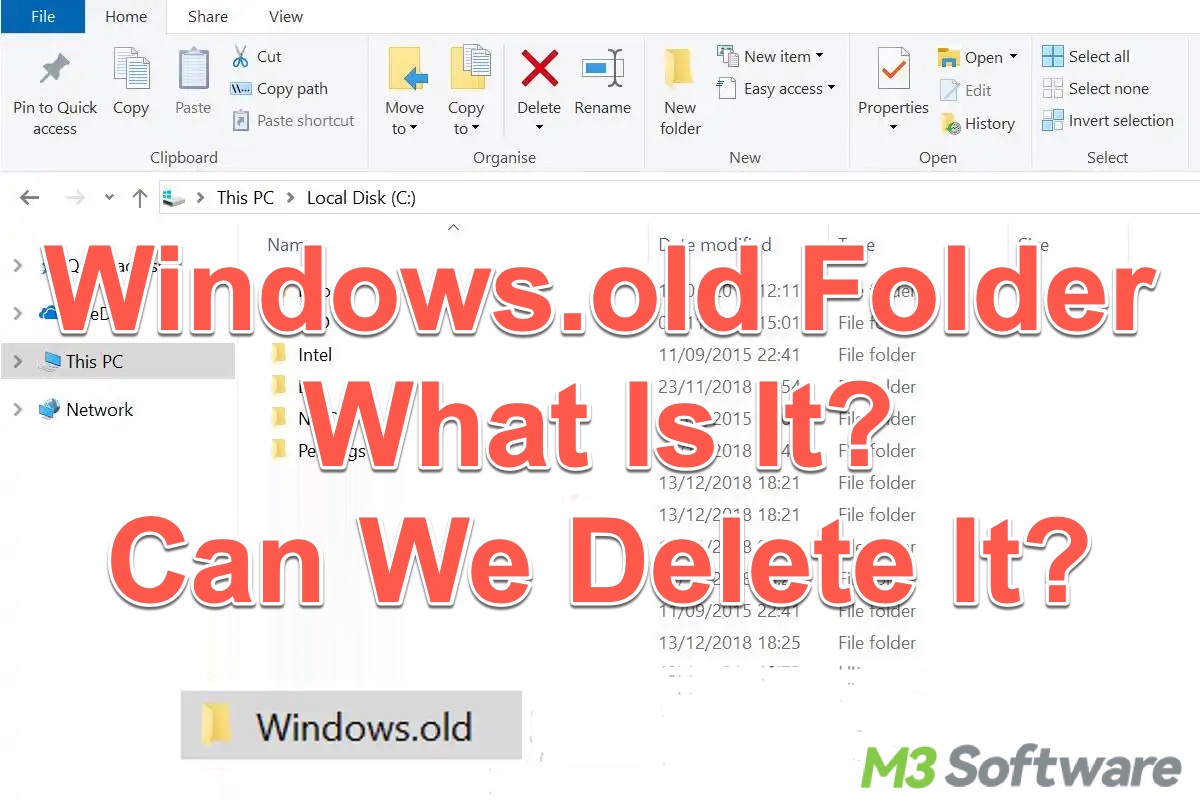
Various folders or files could be automatically created for various reasons while using your Windows PC, taking up much disk space. Some of them are extremely crucial for the proper functioning of Windows OS, apps, or programs, some are so redundant that they can be directly removed.
In this post, we primarily focus on the Windows.old folder in Windows OS and explain whether this folder can be deleted. Let's dive in!
How the Windows.old folder is being interpreted on Reddit?
You can view the following Reddit post to see how other Windows users define Windows.old folder and discuss if it is safe to delete this folder. If the answer is positive, how can we safely delete the Windows.old folder to free up disk space?
Is windows.old safe to delete?
by u/Neonneeeq in WindowsHelp
What is Windows.old folder in Windows?
Whenever a new Windows update is released from Microsoft, most Windows users prefer installing the new versions at once, but some of them may later decide to roll back to the previous versions of Windows due to bugs, difficulty in adapting, or other issues. As a result, the Windows.old folder comes into play in the situation above.
The Windows.old folder is a directory generated during certain Windows upgrades or reinstallations. It contains files associated with the previous installation of Windows, allowing users to revert the Windows OS to the previous version. In the meantime, all the system files, user settings, programs, and user data will be restored to the previous state. 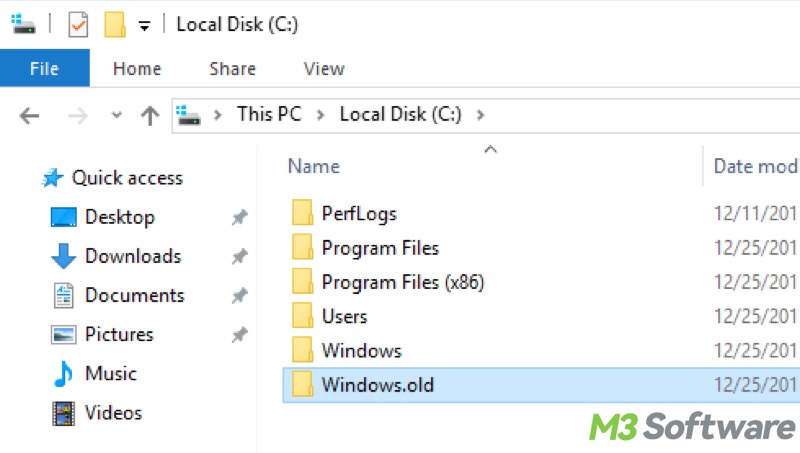
You can share this post by clicking the buttons below!
Can I delete the Windows old folder?
The Windows.old folder can take up significant disk space on your PC. You may wonder whether they can be deleted or if it is safe to delete the Windows.old folder to free up disk space on your PC.
Fortunately, the Window.old folder can be deleted, but you should think carefully before making up your mind. Once deleted, there's no way to revert your Windows OS to the previous version when you intend to do so.
How to delete Windows old folder?
Deleting Windows.old folder cannot be done by right-clicking on it to choose "Delete", as this folder enjoys system-level protections. To delete the Windows.old folder, use Disk Cleanup or Storage Sense on Windows.
Method 1: Delete the Windows.old folder via Disk Cleanup
The Windows.old folder is generally located in Local Disk C, namely the system drive. Here's how to use Disk Cleanup to delete the Windows.old folder.
- Open File Explorer, right-click on Loca Disk C (C drive), and choose Properties.
- Click Disk Cleanup under the General tab.
- Tap on “Clean up system files.”
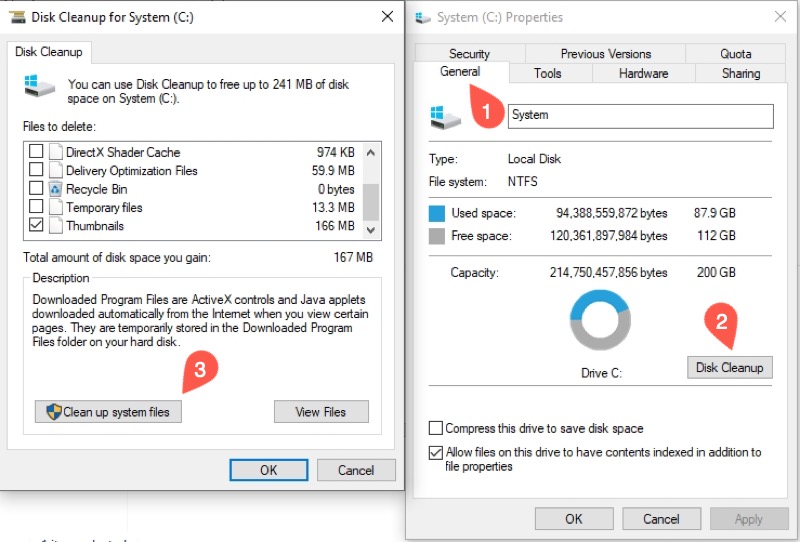
- Scroll through to find and tick “Previous Windows installation(s).”
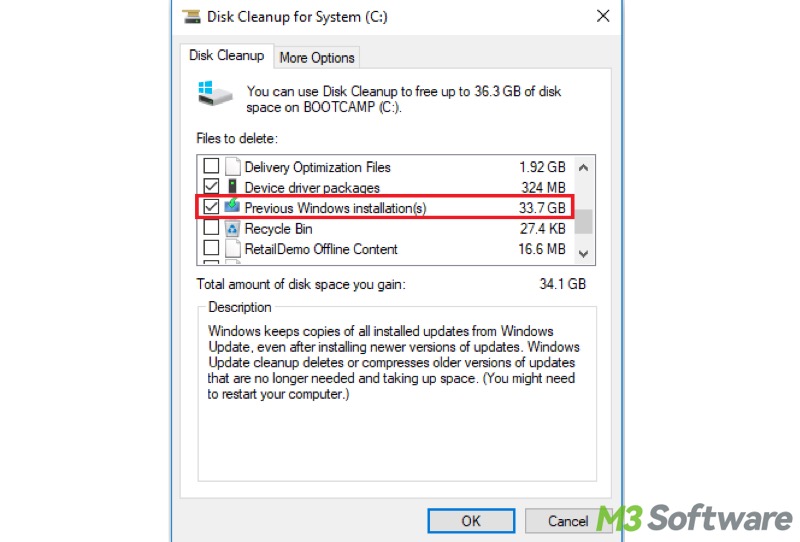
- Click OK to start the cleanup.
Method 2: Delete the Windows.old folder via Storage Sense
The built-in Storage Sense feature helps you automatically free up disk space by managing temporary and unused files, and you can also manually find and delete large files on Windows, such as Windows.old folder.
- Press the “Windows + i” keys to open Settings.
- Navigate to System > Storage.
- Switch on Storage Sense and click on Temporary Files.
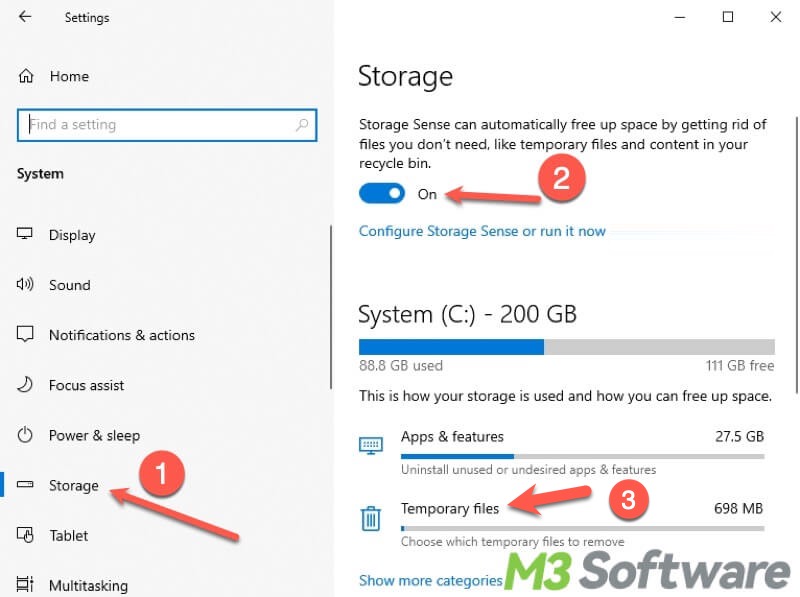
- Locate and select Previous Windows installation(s).
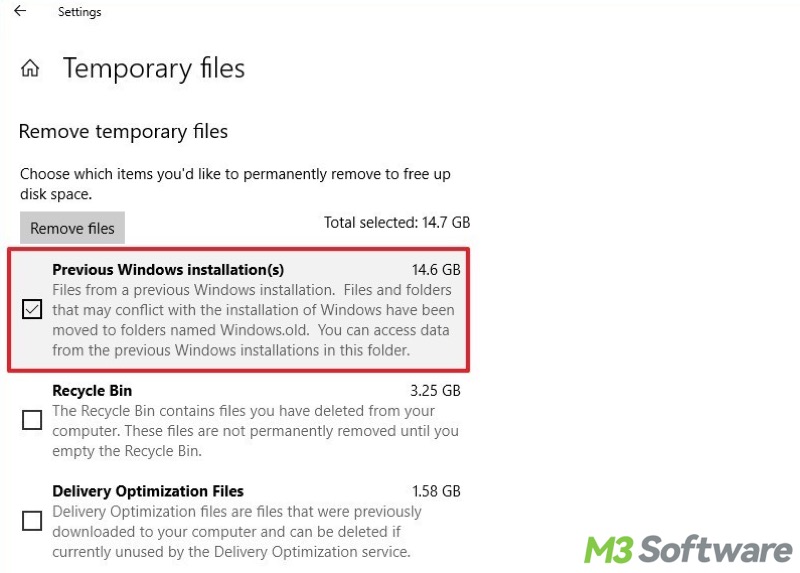
- Click the “Remove files” button to delete the folder.
Conclusion
The Windows.old folder is crucial for reverting your Windows to the previous versions, so you should deliberate on whether to delete the Windows.old folder to free up the disk space on your PC.
You can share this post with your friends!
