Written by
Wilsey YoungSummary: This post tells everything you want to know about file compression. The questions being discussed include: What is file compression? How does file compression work? Why do we need to compress files? -From m3datarecovery.com
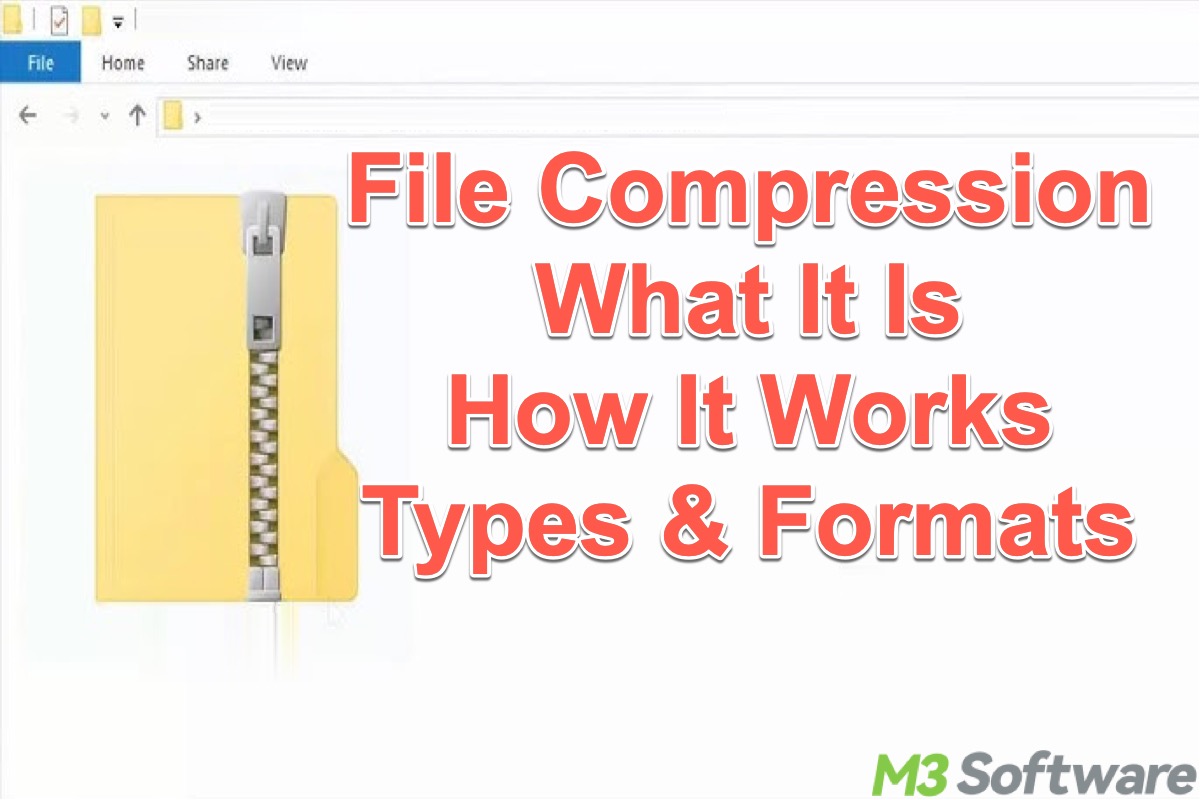
Dealing with large files on our computer, regardless of Windows or macOS, can cost us a great deal of time, particularly when it comes to uploading, downloading, and transferring. File compression often comes into play in the above situations.
What is file compression? How does file compression work? Why do we need to compress files? This post explores these questions that most computer users are curious about.
You can click the buttons below to share this post
What is file compression in computer
File compression refers to the process of shrinking the size of a file while retaining the critical data. In other words, this means the storage space occupied by the file is greatly reduced after compression.
The core principle of file compression is the algorithmic elimination of redundant information from data and re-encoding the data more efficiently. Redundancies to be eliminated include:
- Spatial redundancy: For example, the presence of 100 consecutive "A" in a text can be simplified to "100A". This also works on the pure color areas in an image.
- Statistical redundancy: Certain data occur more frequently. For example, the letter "e" is more common than "x" in the English language, and high-frequency data is represented in shorter binary codes by the Huffman Code.
- Dictionary Coding: Repeated character strings are replaced by pointers.
In addition, the file compression is primarily divided into two types:
- Lossy File Compression: It is a file compression method that delivers a better compression effect by sacrificing some data. The sacrificed data typically involves the factors that users can hardly be aware of.
- Lossless File Compression: Lossless compression reduces the file size while preserving all original data and data integrity, ensuring that the file can be perfectly restored to its original state after decompression.

Lossy file compression is more suitable for videos, images, audio, or other multimedia files. Users may be willing to accept the decreased file quality as the file size is significantly reduced. While the lossless file compression is primarily used for text files, databases, codes, some images, or anything that users attach great importance to.
How does file compression work
As mentioned before, file compression works by identifying and eliminating redundancies within a file. Here's a typical Windows compression process (using ZIP as an example):
- Analyze Data Mode: Compression tool scans the file, looking for duplicate strings, high-frequency bytes, and other compressible features.
- Apply Compression Algorithms: Deflate algorithm (commonly used in ZIP) combines the LZ77 algorithm (eliminates duplicate strings) with the Hoffman coding (optimizes the binary representation).
- Generate compressed files: Optimized encoding and decoding rules are packed into compressed packages that are significantly smaller than the original files.
What are the common file compression formats
Here are some of the most common file compression formats:
- ZIP: ZIP is a lossless file compression widely supported on all major operating systems (e.g. Windows and macOS), suitable for general file compression.

- RAR: RAR requires a third-party tool like WinRAR, but it delivers better compression than ZIP.
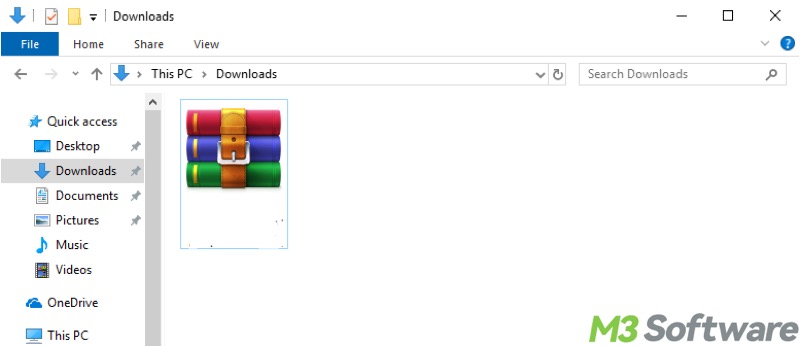
- 7z: 7z, developed by the 7-Zip program, excels in high compression ratios.
- TAR: TAR is commonly used in combination with GZIP or BZIP2 in Unix systems for archiving.
You may be interested in this post: RAR vs ZIP Compression: Main Differences & How to Choose?
Why do we need file compression
File compression usually suits your needs in the following aspects:
- Faster File Transfer: Compressed files are quicker to upload, download, or email over the internet.
- Saving Storage Space: Compressing large files frees up more disk space on your PC.
- Better Backup and Archiving: Multiple files and folders can be bundled into a single compressed archive, making the data backup, organization, and sharing simpler.
Conclusion
File compression manages data more efficiently, especially when files are so large that they take up more storage space or incur slower data transfer. Understanding what file compression is and how it works can help you achieve better data backup, transfer, and organization in today's digital world.
You can share this post with your friends!
