Written by
Yuri ZhangSummary: This post overviews BitLocker CSP(Configuration Service Provider) and its utilities including enabling remote configuration, automated policy enforcement, and comprehensive monitoring. iBoysoft DiskGeeker is another kind of BitLocker provider.
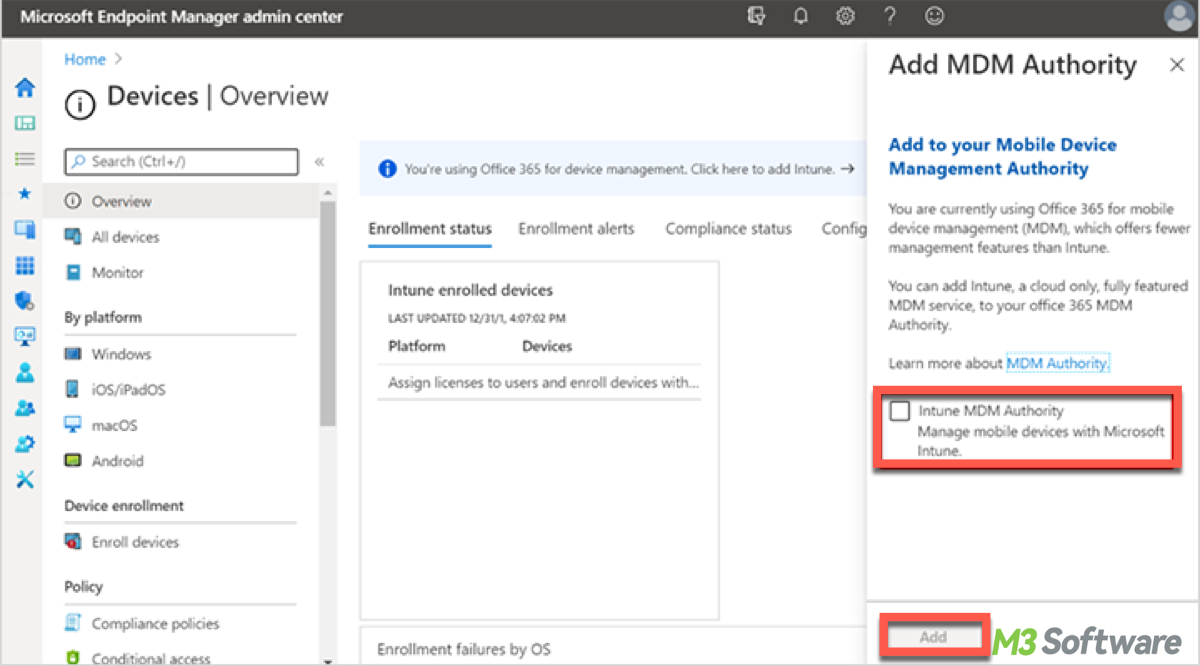
As organizations grow increasingly reliant on digital systems, securing sensitive data has become a top priority. One of the key technologies enabling this protection is BitLocker, a full disk encryption feature.
To manage BitLocker effectively, particularly in large-scale enterprise environments, administrators often turn to BitLocker Configuration Service Provider (CSP). Let's explore what BitLocker CSP is, its capabilities, and how it can be used to enforce encryption policies.
What is BitLocker CSP?
BitLocker CSP is a management interface used by system administrators to configure, deploy, and manage BitLocker encryption across Windows devices. The primary purpose of BitLocker CSP is to allow Mobile Device Management (MDM) systems to interact with and control BitLocker policies on managed devices.
By using BitLocker CSP, administrators can configure encryption settings remotely, monitor the encryption status of devices, and enforce compliance with security policies. This capability is crucial for maintaining the security of sensitive data, especially in environments with a mix of workstations, mobile devices, and removable drives.
Key features of BitLocker CSP
BitLocker CSP allows remote configuration and control of BitLocker encryption. This means administrators can enforce encryption policies on endpoints without needing physical access to the device, which is particularly useful for remote or distributed workforces.
Administrators can use BitLocker CSP to track the encryption status of managed devices. This includes determining whether drives are fully encrypted, in the process of encryption, or not encrypted at all. It helps ensure that all endpoints comply with the organization's security policies.
With BitLocker CSP, administrators can enforce policies that automatically encrypt drives when certain conditions are met. For example, if a specific type of file is stored on a drive or if the device is connected to an unsecured network, BitLocker can automatically trigger encryption.
BitLocker CSP enables the backup and management of BitLocker recovery keys. This is essential in scenarios where a user loses access to their device or forgets the password, as administrators can remotely access the recovery key to unlock the encrypted drive.
The Trusted Platform Module (TPM) is a hardware-based security feature integrated into modern devices. BitLocker CSP can configure BitLocker to use TPM for secure key storage, further enhancing the protection of encrypted data.
Compliance with encryption policies is a critical component of an organization's data security strategy. BitLocker CSP provides reporting features that allow administrators to generate compliance reports, which can be used to verify that all devices meet the encryption standards set by the organization.
Share this if you find it lucid enough to understand BitLocker CSP.
How does BitLocker CSP work?
BitLocker CSP is built into Windows and communicates with MDM platforms through a series of OMA-DM (Open Mobile Alliance Device Management) commands. These commands allow the MDM to configure the encryption settings on each device.
When a device enrolls in the organization's MDM system, the system can deploy BitLocker encryption policies. These policies are enforced by the BitLocker CSP and include options like enabling encryption, setting encryption strength (128-bit or 256-bit), and configuring TPM usage.
For instance, if an organization mandates that all laptops must use BitLocker encryption with TPM, the MDM system sends this policy to the BitLocker CSP on each enrolled device. BitLocker CSP then configures BitLocker to encrypt the device's drives accordingly, ensuring compliance with the encryption standard.
Real-world use case
To effectively use BitLocker CSP (Configuration Service Provider) in practical scenarios, it's useful to understand how to apply it to specific tasks. Here is an example and concise steps illustrating how BitLocker CSP can be employed in real-world situations:
Enabling BitLocker encryption on all devices
Scenario: An IT administrator wants to enforce BitLocker encryption on all corporate laptops to ensure data security.
- Ensure your MDM (Mobile Device Management) system is configured to manage BitLocker policies. This usually involves setting up an MDM solution such as Microsoft Intune.
- In the MDM platform, navigate to the configuration profiles or policy settings.
- Create a new configuration profile for BitLocker.
- Set the Enable node to true to activate BitLocker encryption.
- Set the EncryptionMethod node to specify the encryption strength, such as AES 256-bit.
- Assign the BitLocker configuration profile to the device groups you want to target (e.g., all corporate laptops).
- The MDM system will push this policy to the devices, and BitLocker will be enabled according to the specified settings.
- Monitor the encryption status using the MDM dashboard or by checking individual devices to ensure compliance.
Tips: To identify your MDM platform, determine which MDM platform your organization uses. Common MDM platforms include Microsoft Intune, VMware Workspace ONE, IBM MaaS360, and MobileIron. You can access the MDM platform through the guidance of respective brands.
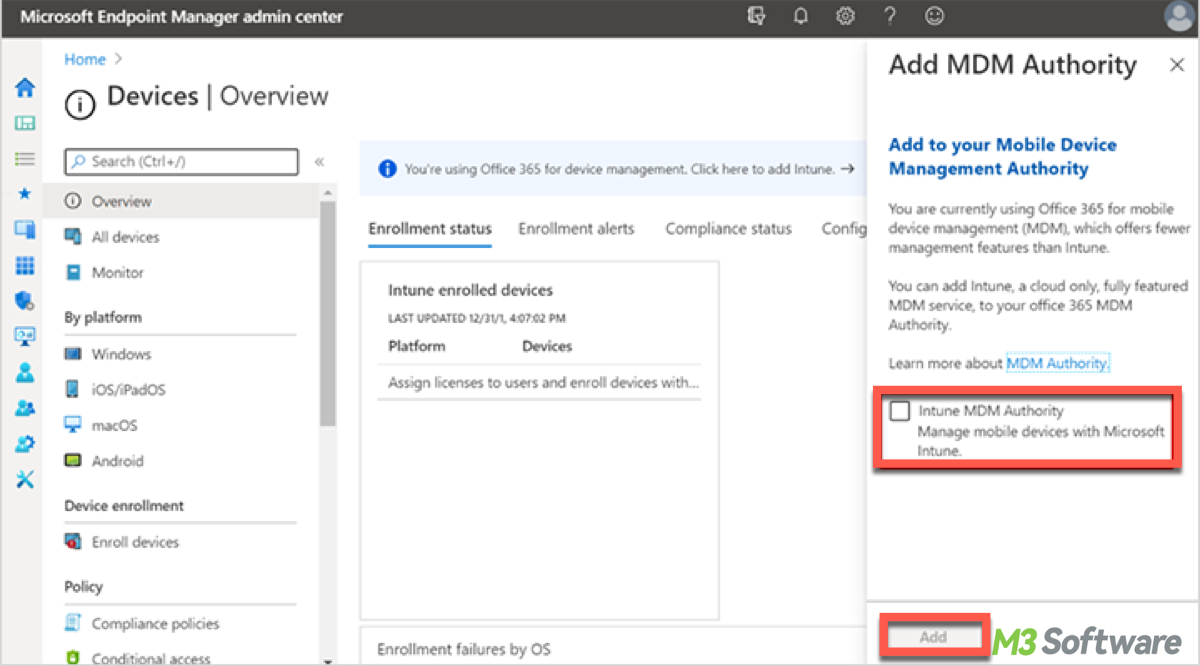
BitLocker CSP nodes and policy configuration
BitLocker CSP operates through a hierarchical structure of nodes, with each node representing a specific function or setting. Some of the primary nodes show as follows, exact steps of their usage will be omitted since they are used primarily by system administrators and IT professionals who manage Windows devices in an organization:
- Enable: This node is used to enable or disable BitLocker encryption on a device.
- EncryptionMethod: Defines the encryption strength, such as AES 128-bit or AES 256-bit.
- RecoveryKey: This node is responsible for the configuration and storage of the BitLocker recovery key.
- KeyProtector: Manages the TPM and password protector settings for encryption keys.
- Policy: The Policy node defines specific BitLocker policies for a device or group of devices, such as automatic encryption upon certain conditions.
Want to know more specific steps to use these nodes? share this and leave your precious comment!
Conclusion
With the rise of remote work, securing remote devices has become critical. BitLocker CSP enables organizations to deploy encryption policies on devices outside the corporate network, ensuring that data remains secure even if the device is lost or stolen.
Many industries, such as healthcare and finance, are subject to strict regulations concerning data protection. BitLocker CSP helps organizations comply with these regulations by ensuring that sensitive data is encrypted and that encryption policies are enforced across all devices. By the way, iBoysoft Data Recovery can help recover BitLocker data for both individuals and groups.
Also read How to Get BitLocker For Windows 7/8/10/11
