How to fix/recover Windows 7 RAW partition or recover lost data from Windows 7 RAW partition?
It is an annoying experience when a partition has changed from NTFS to RAW file system on Windows 7. When you access RAW partition, you would get the following error message:
Invalid media type reading drive. Abort, Retry, Fail?
File system is displayed as "RAW"
Windows may ask if you want to format the drive, such as a warning reads "The disk in drive (X) is not formatted. Do you want to format it now?".
File names contain "weird" characters.
"Sector not found" messages.
Also a CHKDSK tool will complain that it is unable to perform a RAW file system recovery. The type of the file system is RAW. CHKDSK is not available for RAW drives.
RAW partition is unreadable on Windows computer. It means that you cannot access the partition any more when it is a RAW file system. Probably, you can format the RAW partition with NTFS file system, but the data will be lost after formatting. Now, you need a professional Windows 7 RAW partition recovery software to recover Windows 7 partition which changed NTFS to RAW file system.
M3 RAW Drive Recovery is a RAW partition recovery software which provides RAW drive recovery function to fix/recover RAW partition and recover lost data from RAW partition under Windows 10/8/7/Vista/XP and Windows Server 2016/2012/2008/2003.
Download M3 RAW Drive Recovery to fix/recover RAW partition and recover lost data from RAW partition now.
How to do Windows 7 RAW partition recovery?
Step 1: Install and launch M3 RAW Drive Recovery under Windows 7. After that, select the RAW partition you want to recover under Windows 7.
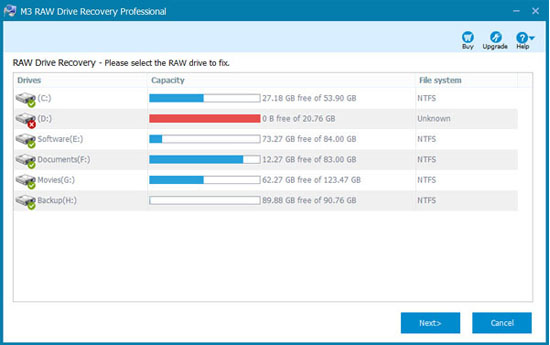
Step 2: Click Next to scan the RAW partition you want to recover under Windows 7.
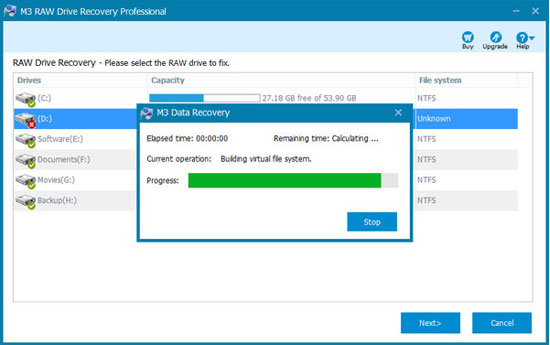
Step 3: After fixing RAW partition, please check the files in RAW partition before recovering.
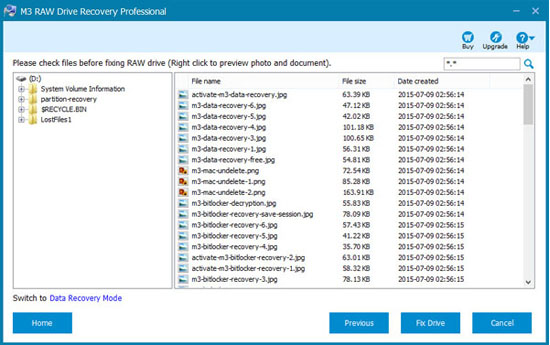
Step 4: Click "Fix Drive" to do Windows 7 RAW partition recovery.
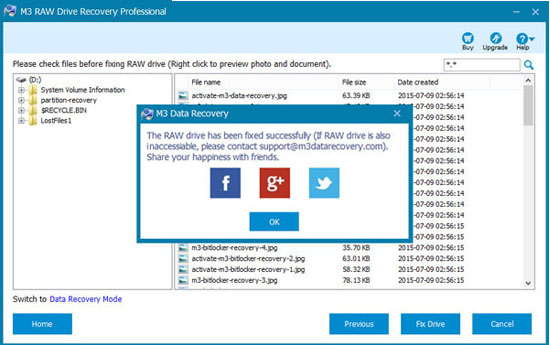
If Windows 7 RAW partition cannot be fixed, please go to below steps to recover lost data from Windows 7 RAW partition.
How to recover lost data from Windows 7 RAW partition
M3 RAW Drive Recovery also provides data recovery module to recover lost data from RAW partition under Windows 7.
After data recovery from Windows 7 RAW partition is successfully done, please try to format Windows 7 RAW parttiion. Windows 7 RAW partition will be working again after format completes.
Related articles:
- How to fix corrupted SD card on Mac or Windows computer?
- How to fix 'The disk you inserted was not readable by this computer'?
- How to fix RAW external hard drive without formatting and recover files?
- How to convert RAW to NTFS without losing data or formatting?
- How to use diskpart command to convert RAW to NTFS, fix RAW partition?
- USB drive RAW file system, how to fix RAW USB drive and recover data?