Written by
Yuri ZhangWhen someone asks "How does BitLocker work," they are seeking an explanation of the mechanisms, principles, steps, or methods involved in making BitLocker function and achieve its intended purpose.
Your understanding of how BitLocker works helps mitigate potential system performance impacts and assists in evaluating risks and benefits compared to other solutions. This article elucidates how does BitLocker work exactly as a means of a security layer, and BitLocker encryption algorithm, and so on.
“How does BitLocker work" typically refers to an inquiry about the functionality and its operation of a particular system, process, device, or concept. Let's have a command of how does BitLocker work in this article right now from m3datarecovery.com.
How does BitLocker work
BitLocker is a full-disk encryption feature included with Microsoft's Windows operating system. It is designed to protect data by providing encryption for entire volumes. You can find it through the taskbar on your computer by typing “BitLocker”.
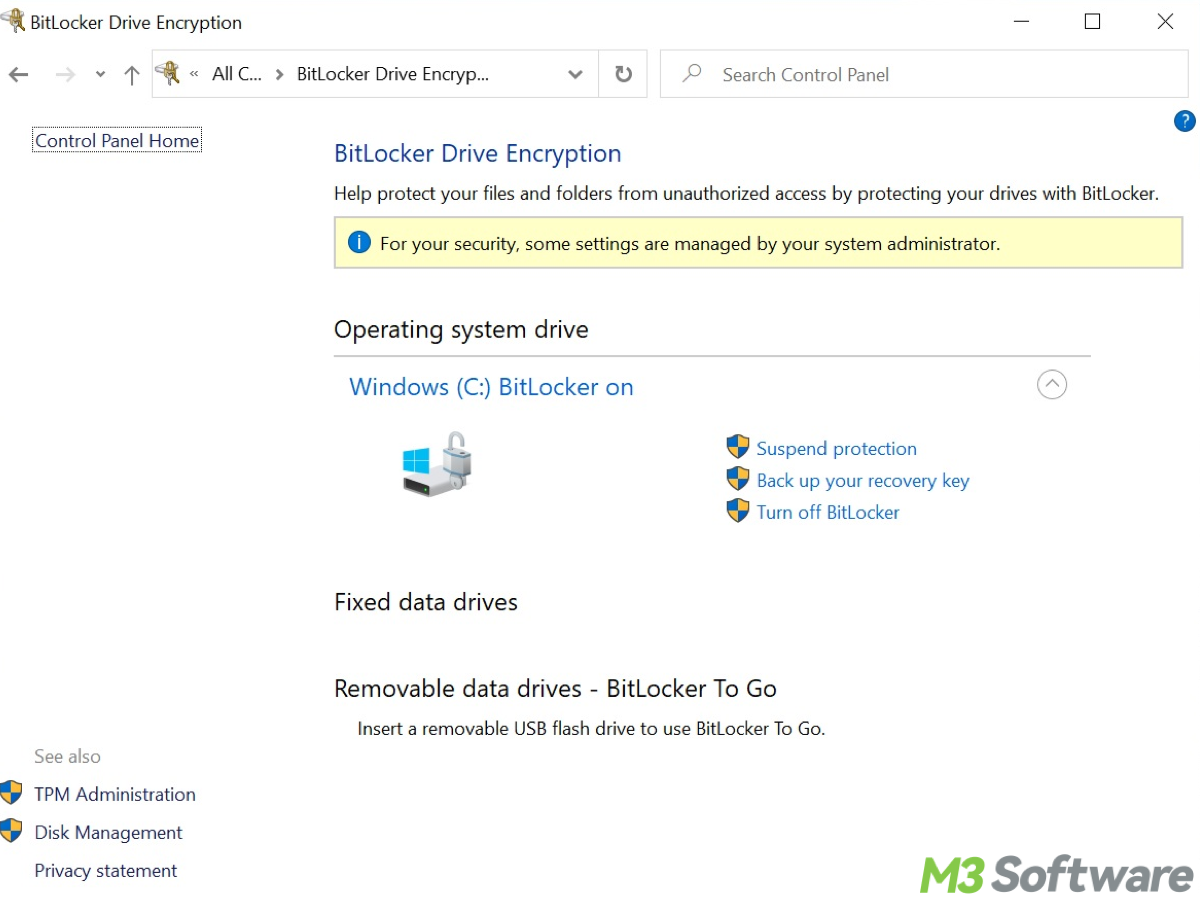
BitLocker is a security layer
Most importantly, BitLocker operates at the data protection security layer. It focuses on securing data at rest, ensuring that data remains secure even if other security measures fail. Meaning it protects the data stored on a device by encrypting the entire disk volume. This encryption ensures that even if the physical device is lost, stolen, or accessed without authorization, the data remains inaccessible without the appropriate decryption key.
BitLocker protects against physical access to hardware and protects against unauthorized access to data and systems over a network. It protects individual devices plus software applications from threats. It also ensures data confidentiality, integrity, and availability. This is where BitLocker fits in.
Key components of BitLocker
Trusted Platform Module (TPM): A hardware component installed in many newer computers that works with BitLocker. It provides hardware-based security-related functions. One of its primary functions is to ensure that the computer has not been tampered with while the system is offline.
BitLocker drive encryption: BitLocker encrypts the entire drive on which Windows and your data resides. It ensures that even if someone removes the drive and attempts to read it elsewhere, the data will be inaccessible without the proper decryption key.
Share these insights to help those who do not know how does BitLocker work.
How does BitLocker initialize and how does BitLocker get triggered
BitLocker initializes the TPM if available. If the TPM is not available, BitLocker can use a USB flash drive to store the startup key. And BitLocker initializes for system check, BitLocker performs a system check to ensure that encryption will succeed and the system will be bootable.
BitLocker is triggered during the initial setup, system start, user logins, system integrity checks, recovery scenarios, and network unlock processes. These triggers ensure that BitLocker provides comprehensive protection for data at rest by requiring appropriate authentication and maintaining system integrity.
If you find it boresome to gain automatic BitLocker triggered so often, you can refer to this article: Troubleshooting Automatic BitLocker Recovery Screen.
BitLocker encryption process
BitLocker generates a Full Volume Encryption Key (FVEK) and a Volume Master Key (VMK). The VMK is encrypted by the TPM, a PIN, a USB startup key, or a combination of these methods. BitLocker uses the FVEK to encrypt the entire drive. The VMK is used to unlock the FVEK, which then decrypts the drive as needed.
The Full Volume Encryption Key (FVEK) and Volume Master Key (VMK) are fundamental to how BitLocker operates, but they are managed entirely behind the scenes by the BitLocker system. Users do not interact with these keys directly because BitLocker abstracts these technical details to simplify the user experience and enhance security.
BitLocker encryption algorithm
Though the BitLocker encryption algorithm is rarely viewed. To better comprehend how does BitLocker work, let's have a peek at the following overview.
Algorithm 1: Advanced Encryption Standard (AES)
BitLocker primarily uses AES, a widely recognized and secure symmetric encryption algorithm known for its efficiency and strong security properties.
Algorithm 2: AES Configurations
AES-128: Uses a 128-bit encryption key, offering a strong balance between security and performance.
AES-256: Uses a 256-bit encryption key, providing a higher level of security compared to AES-128, though with a slightly greater performance overhead.
Algorithm 3: Cipher Block Chaining (CBC) Mode
BitLocker initially used Cipher Block Chaining (CBC) mode to encrypt data. In CBC mode, each plaintext block is XORed with the previous ciphertext block before being encrypted, ensuring that identical plaintext blocks produce different ciphertexts.
Algorithm 4: XTS-AES Mode
For newer versions of Windows (starting with Windows 10, version 1511), BitLocker uses XTS-AES mode. XTS stands for XEX-based tweaked-codebook mode with ciphertext stealing. This mode is specifically designed for disk encryption and provides additional protection against certain types of attacks, such as ciphertext manipulation. XTS-AES ensures data integrity and enhances overall security.
Algorithm 5: FIPS 140-2 Compliance
BitLocker can be configured to comply with the Federal Information Processing Standard (FIPS) 140-2, a U.S. government standard for cryptographic modules. This compliance ensures that BitLocker meets specific security requirements for government and regulated industries.
Note: BitLocker To Go (a feature of BitLocker that extends full-volume encryption to removable storage devices, such as USB flash drives and external hard drives.) uses the same AES-based encryption algorithms for removable drives, ensuring consistent security across all storage devices.
The above content is more technical, if you have troubles and questions, feel free to share and comment.
Types of BitLocker protection
BitLocker To Go: Provides encryption for removable drives, such as USB flash drives and external hard drives. It allows users to protect data on portable devices, ensuring that the data is secure if the device is lost or stolen.
BitLocker Network Unlock: Automatically unlocks BitLocker-protected drives when connected to a trusted network. which is useful in enterprise environments where administrators need to manage multiple BitLocker-protected devices.
Recovery mechanisms
BitLocker generates a recovery key during setup. If a user forgets their PIN or loses their USB key, the recovery key can be used to unlock the drive. Users can also generate a recovery password, which is a 48-digit number that can be used to unlock the drive.
Final thought
To sum up, BitLocker works by encrypting the entire computer drive to protect data from unauthorized access. It uses a combination of encryption algorithms and keys to secure the data. When BitLocker is enabled, it locks the drive with a key that is stored in a secure location, such as a TPM chip or a USB drive. Upon startup, BitLocker requires authentication, like a PIN or password, to unlock the drive and decrypt the data for use. This ensures that even if the physical drive is removed and accessed from another device, the data remains unreadable without the correct key.
Share this article and leave your precious comment.
