Written by
Wilsey YoungMany Windows users find it unable to extend the partition/volume when the recovery partition in Disk Management stands between the partition/volume and the unallocated space, so the "Extend Volume" button is grayed out.
What does the recovery partition do on Windows? Can we delete the recovery partition if it prevents us from extending the system drive/C drive? This post primarily shows how to extend system drive but recovery partition is in the way Windows 10/11.
Reddit discussion on "extend system drive but recovery partition is in the way"
The original poster of the following Reddit post failed to extend the system partition for the same reason discussed in this post. You can check the following post for details and see if the tips from netizens work.
Windows 2022 - Move Recovery to the end of the drive
by u/ITStril in sysadmin
What is a recovery partition and can I delete it?
To extend system drive but recovery partition is in the way, the only way is to delete the recovery partition beforehand, that is to say, making the system drive adjacent to the unallocated space. Before doing so, having little acquaintance with the recovery partition is necessary.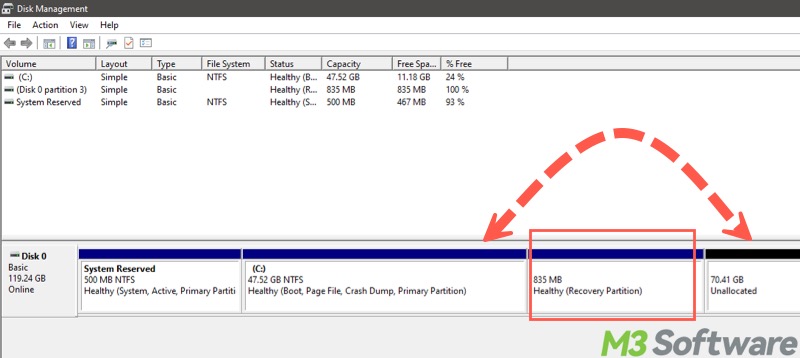
The recovery partition contains tools and files that can help reset Windows, perform system restore, recover from a system image, repair booting issues or Windows installation, and more.
The recovery partition often comes into play especially when the Windows PC encounters system issues that prevent the system from booting up or functioning properly.
Some Windows users think it's worthwhile to delete the recovery partition to make the system drive extensible, and some claim that deleting the recovery partition is not recommended unless you are pretty sure you don't need the recovery features it contains.
You can click the buttons below to share this post
How to extend system drive but recovery partition is in the way?
Before learning how to extend C drive blocked by a recovery partition, please ensure you already know what the recovery partition is on Windows.
Step 1: Delete the recovery partition
Deleting the recovery partition may require administrative privilege, so we suggest using the Command Prompt:
- Press the Windows+S keys or tap on the magnifier left bottom to open the Windows search box.
- Type cmd in the search box and select Run as administrator.
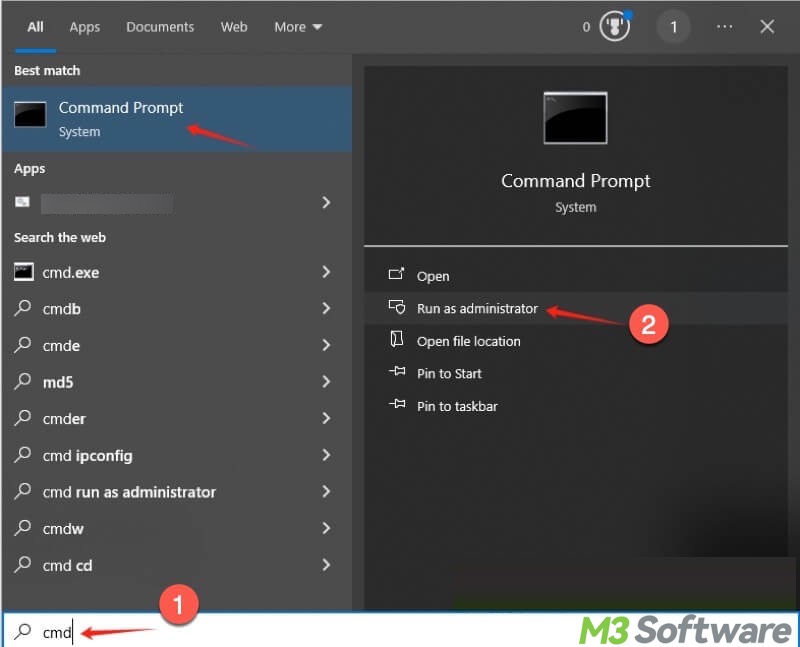
- Type diskpart in the command window and hit the Enter key on your keyboard.
- Input the following commands and hit the Enter key after each.
list disk
select disk # Note: Replace # with the actual number of the disk that contains the recovery partition.
list partition
select partition # Note: Replace # with the number of the recovery partition.
delete partition override
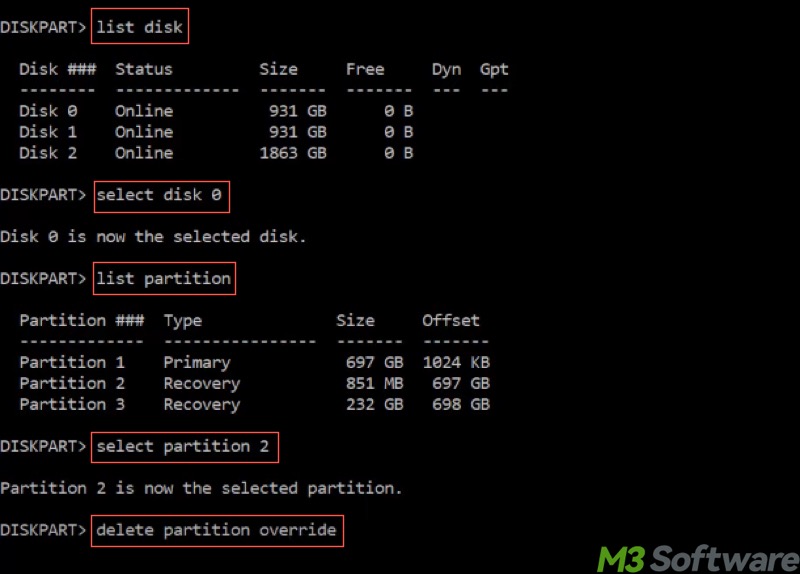
When all the commands above are executed orderly, open Disk Management to check if the recovery partition is still there and whether the system drive is adjacent to the unallocated space.
Step 2: Extend the system drive
FIY here's how to extend the system drive through the Disk Management on Windows:
- Open the Disk Management tool on Windows.
- Right-click on the system drive and select Extend Volume.
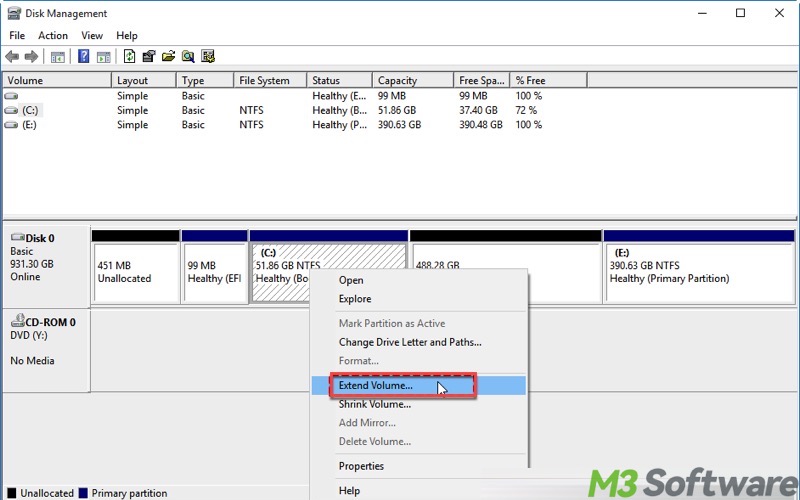
- Click Next when the wizard pops up.
- Check the maximum available unallocated space and type in the amount of space you want to assign to the system drive.
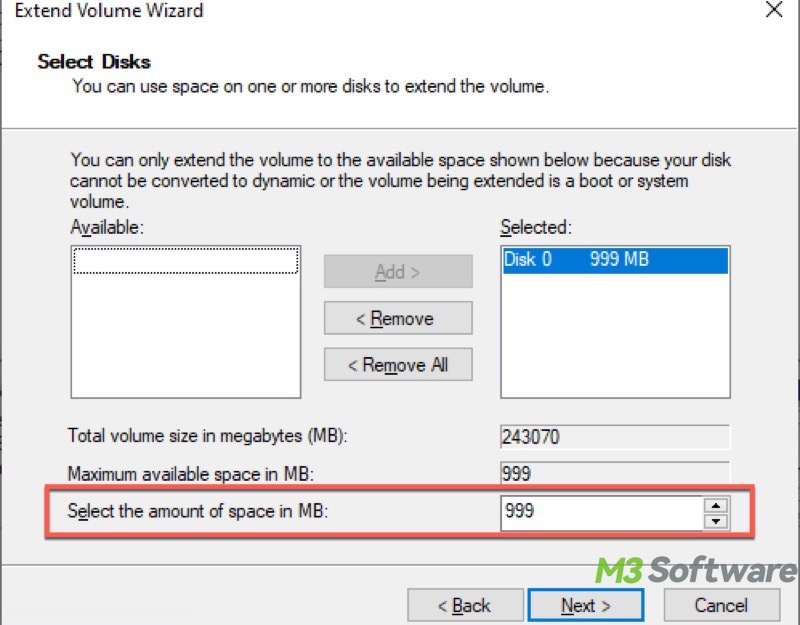
- Click Next and Finish to complete the Extend Volume wizard.
The following article may do you a favor when the system drive runs out of space: What Happens If Local Disk C is Full & How to Free Up Space?
Conclusion
When encountering the “extend system drive but recovery partition is in the way Windows 10/11” issue, creating a new volume is also recommended if you don't feel like deleting the recovery partition.
Before deleting the recovery partition, be sure you no longer need recovery tools supported by this partition, or you have backup options for system repair or recovery.
Share this post if you find it helpful!
