Written by
Wilsey YoungSummary: This post primarily shows how to recover lost data from formatted USB flash drive or other storage devices connected to the Windows 11/10/8/8.1/7/Vista PC. -From m3datarecovery.com
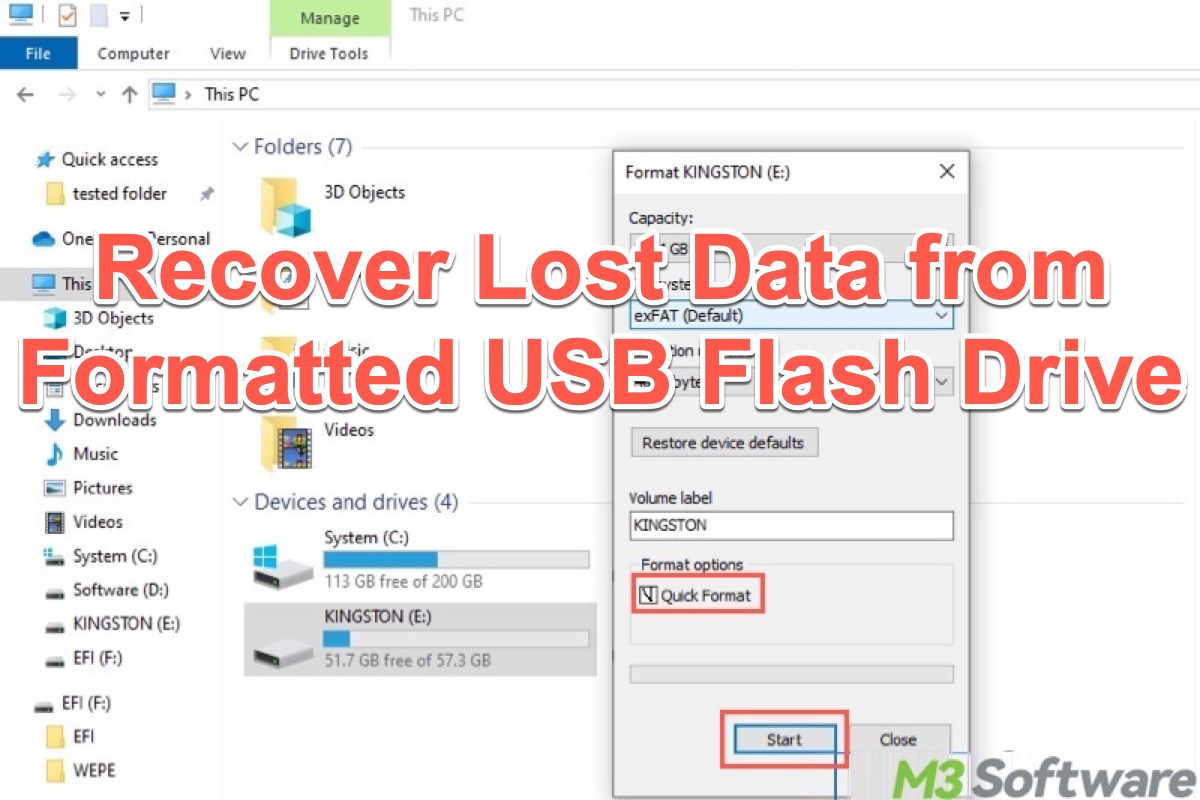
It's known to all that we can quickly format a hard drive through the File Explorer, Disk Management, or Command Prompt on Windows OS.
Numerous Windows users want to know if they can retrieve the files from a formatted hard drive, especially those who accidentally format the drive or forget to make a data backup.
This post is a detailed tutorial on how to recover lost data from formatted USB flash drive or other storage devices connected to the Windows 11/10/8.1/8/7/Vista PC.
You can click the buttons below to share this post
Reddit discussion on “recover lost data from formatted USB flash drive”
The following Reddit post is about the discussions related to data recovery after formatting a USB flash drive. The original post asked about the best way to restore the files from the accidentally formatted drive. You can view the following Reddit post and see if the tips from netizens are helpful.
Accidentally formatted my drive , what’s the best way to recover ?
by u/yooames in DataHoarder
Recover lost data from formatted USB flash drive
There are two main steps you need to follow if you want to recover lost data from formatted USB flash drive.
Step 1: Stop using the formatted USB flash drive
Restoring lost data from formatted USB drive or other types of storage devices on Windows is much more likely to succeed if Quick Format was the method you chose.
Unlike Full Format, Quick Format on Windows only erases all the data stored on the target drive, making them inaccessible to the Windows OS. However, the actual data remains intact until they are overwritten by the new ones.
Therefore, immediately stop using and writing new data to the formatted USB flash drive. This prevents the erased data from being overwritten, as the overwritten data is nearly impossible to recover.
Step 2: Immediately recover lost data from formatted USB flash drive
Restoring data after formatting could also be challenging without the help of a reliable third-party tool. iBoysoft Data Recovery for Windows is a user-friendly and professional data recovery tool that can help you recover lost data from formatted USB flash drive, hard drive, external hard drive, USB stick, memory card, SD card, CF card, etc.
Step-by-step tutorial to recover lost data from formatted USB flash drive via iBoysoft Data Recovery for Windows on Windows 11/10/8.1/8/7/Vista:
- Download and install iBoysoft Data Recovery for Windows.
- Connect your formatted USB flash drive to your computer, launch the tool, and choose the Data Recovery module from the main interface.
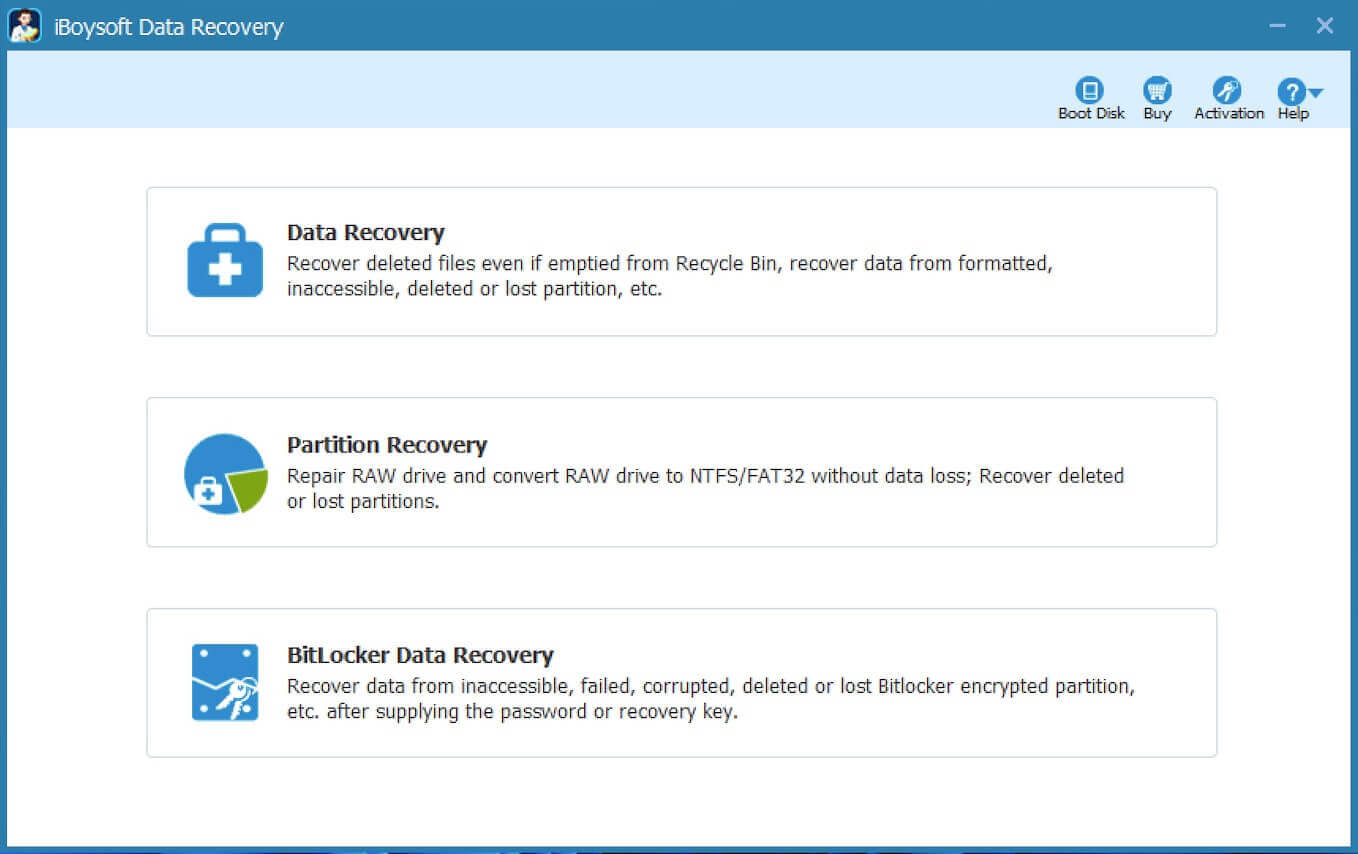
- Select the formatted USB flash drive which you want to recover lost data from and click Next to scan the lost data from formatted USB flash drive.
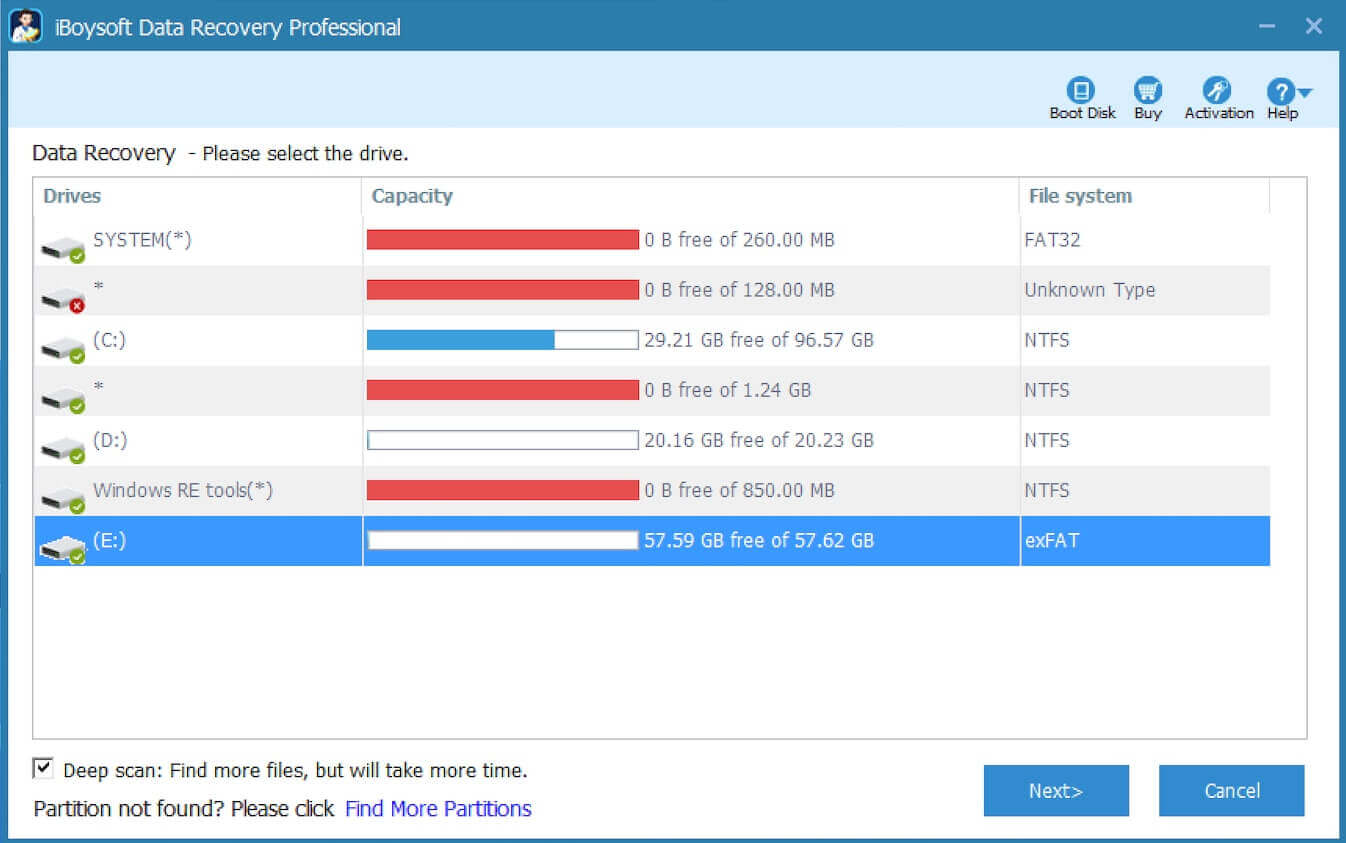
- The found files will be displayed on the search result window. Preview the files in the scanning results and see if they are recoverable.
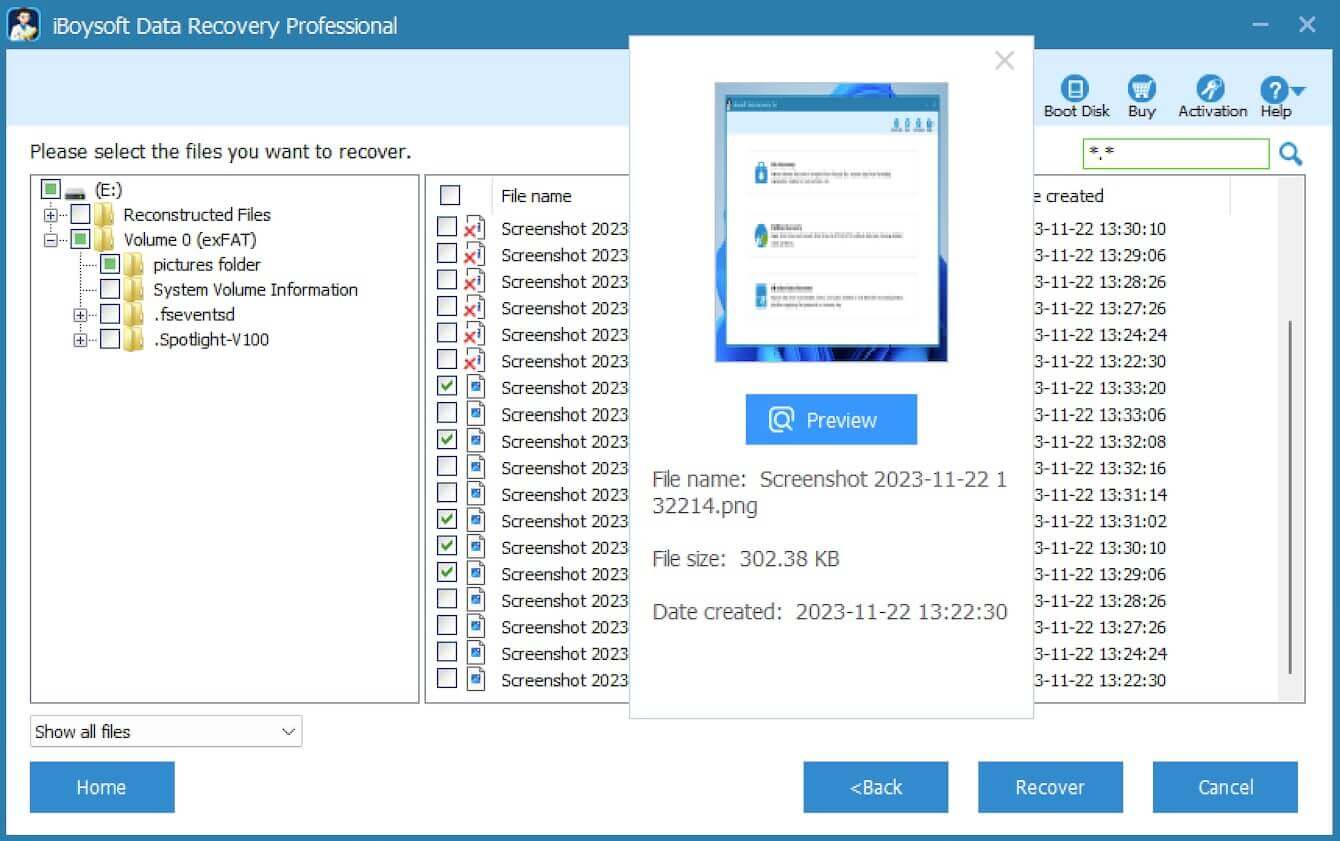
- Select the files you expect and click Recover to save them.
Note: Please note that don't save the found files to the formatted USB flash drive so that the lost data is overwritten, otherwise, you will lose the data forever.
Besides data recovery from formatted USB flash drive, iBoysoft Data Recovery for Windows can also recover deleted files, recover deleted or lost partition, convert RAW to NTFS/FAT32 without data loss, recover lost data from inaccessible, corrupted, or RAW hard drive, RAW external hard drive, RAW USB flash drive, RAW USB stick, RAW SD card, RAW CF card, etc.
You can share this wonderful data recovery tool with your friends
Bonus Tips: Why did I fail to recover lost data from formatted USB flash drive?
You may fail to recover lost data from formatted USB flash drive and need to seek professionals' help in some cases. Here are three of them:
The formatted data is overwritten by new ones
If you keep writing new files to the USB hard drive after formatting, the new data will overwrite the old ones, making it impossible for the system or third-party tool to retrieve them.
The USB flash drive is fully formatted
Compared to Quick Format, Full Format on Windows not only erases all the data on the drive but also partially overwrites them with random patterns, making it much more difficult or even impossible to recover lost data from formatted USB flash drive.
Here's how the Full Format is performed on Windows:
- When formatting drives through File Explorer, users uncheck the option "Quick Format."
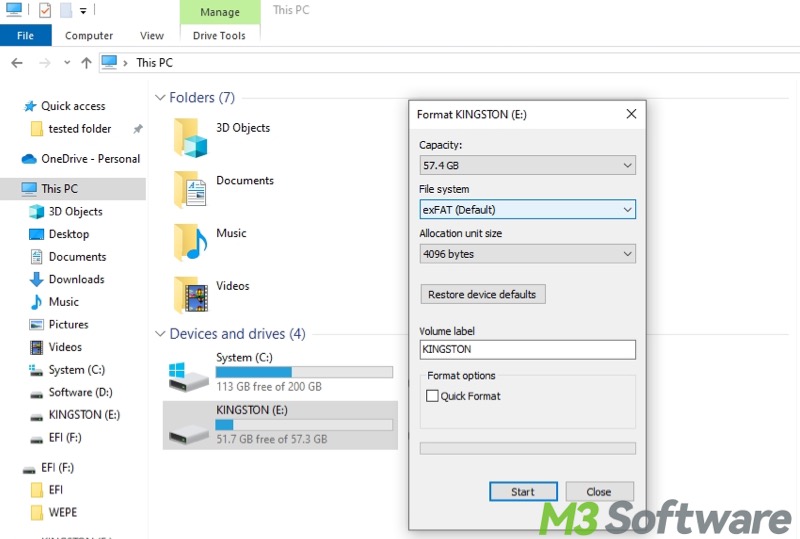
- When formatting drives through Disk Management, users uncheck the option "Perform a quick format."
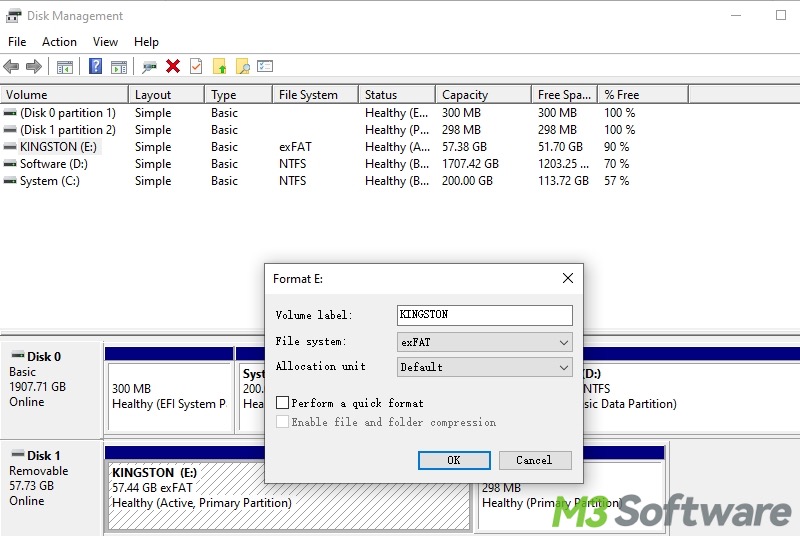
- When formatting drives through Command Prompt, users exclude the "quick" command in “format fs=ntfs quick.”
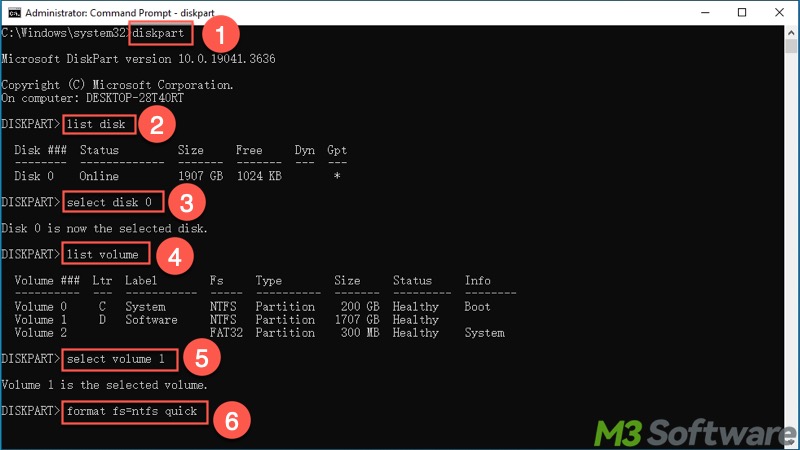
The formatted USB flash drive is physically damaged
Recovering lost data from formatted USB flash drive will be extremely difficult if there's any physical damage to the drive, such as the broken USB connector, controller, chips, or circuit board. Not being recognized by the Windows OS often indicates physical damage as well. It often requires professional services in this case.
Conclusion
To prevent overwriting, you must stop using the formatted USB flash drive once you realize there are files you want to retrieve from it. We suggest opting for professional services when the system cannot recognize the USB flash drive or you reckon there's physical damage to it.
You can share this post by clicking the following buttons
