Written by
Wilsey YoungSummary: This article lists 5 BitLocker password brute-force cracking tools to help you unlock, open, and break BitLocker encrypted drive without the password or BitLocker recovery key in Windows. You can free download iBoysoft BitLocker Recovery to restore lost data from a BitLocker encrypted drive.
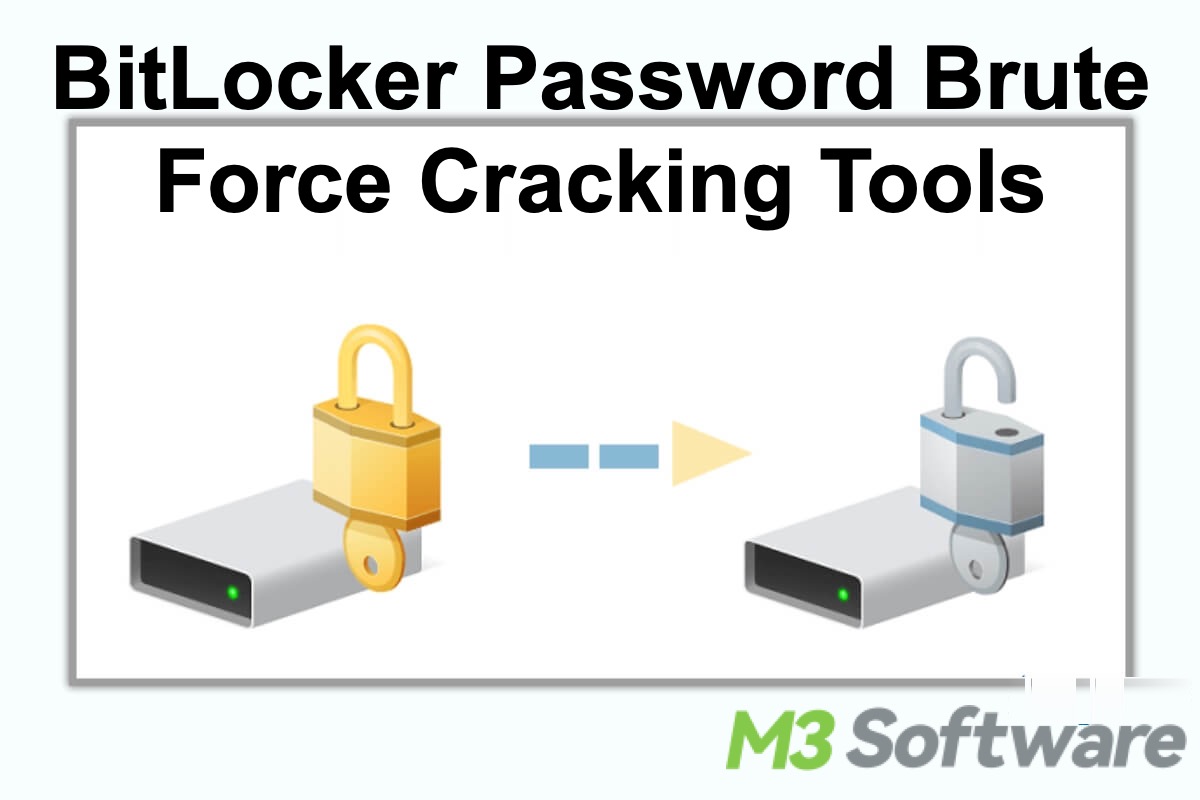
Forgetting the BitLocker password or BitLocker recovery key could be a disaster for those who desperately need to access their precious data in the BitLocker encrypted drive, although there is a sea of posts telling you how to get the password or recovery key back, not everyone ends up retrieving them successfully.
If you are swamped by the fear of losing all BitLocker-encrypted data, a safe, reliable, and professional BitLocker password brute-force cracking tool is what you can rely on. This post aims at commending different and trustworthy BitLocker password brute-force cracking tools to you, and you can choose one of them based on the overview and pros and cons displayed in this post.
If you've lost your precious data in a corrupted, failed, formatted, and inaccessible BitLocker encrypted drive, you can free download iBoysoft BitLocker Recovery to restore them immediately.
You can read the article below to learn more about the BitLocker recovery key and ways to find BitLocker recovery key on Windows: BitLocker Recovery Key: What Is It & How to Find It?
BitLocker password brute-force cracking tool comparison table:
| BitLocker password brute-force cracking tool | Rating | Pricing | Advantages | Limitations |
| Passware Password Recovery Kit | $945/year | GPU acceleration and resource management | Expensive | |
| Elcomsoft Forensic Disk Decryptor | $699/year | Real-time access to encrypted information | Old interface | |
| Thegrideon BitLocker Password | $45/PC | It utilizes NVIDIA and AMD Graphics processing units with high-performance methods | Unattractive interface | |
| PassFab 4Winkey | $59.95/month | Easy to operate | It requires a bootable USB drive | |
| BitCracker | Free | open source | Very hard to operate |
You can share this article with your friends on social media!
How we tested the BitLocker password brute-force cracking tools
During the run-up to the testing, we first prepared a BitLocker-encrypted drive with different types of files, which was connected to a Windows computer. Later we downloaded the BitLocker password brute-force cracking tool mentioned below and had those tools tested respectively.
We mainly evaluated these BitLocker password brute-force cracking tools by analyzing their safety, success rate, cracking speed, and ease of use.
BitLocker Password Brute-Force Cracking Tool Review Summary:
| Number of tools tested | 5 |
| Devices we tested on | A laptop and a BitLocker encrypted drive |
| Windows version | Windows 10 and Windows 11 |
| File types in the encrypted drive | Images, videos, texts, PowerPoint, Excel |
| Total test time | 5 hours |
5 best BitLocker password brute-force cracking tools
There is a variety of BitLocker password cracking tools available at present and it's hard to tell which one is the best. Here, we've picked up 5 best BitLocker password brute-force cracking tools, and you can choose the one you prefer.
Passware Password Recovery Kit
Passware Password Recovery Kit is a BitLocker cracking tool that can decrypt or recover passwords for APFS, Apple DMG, BitLocker, Dell, FileVault2, LUKS, and LUKS2, McAfee, PGP, Steganos, Symantec, TrueCrypt, and VeraCrypt disk images, and it also supports batch processing.
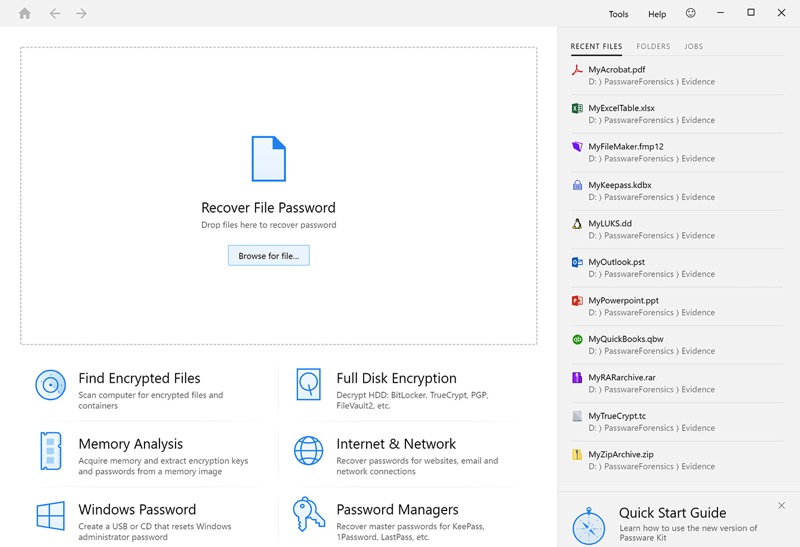
- Pros:
- Providing the history of recovered passwords
- Easy-to-use interface
- GPU acceleration and resource management
- Intelligent detection
- Cons:
- Costly
Overall Experience
Passware Password Recovery Kit has an intuitive interface, which ensures ease of use. Thanks to the password recovery for over 360 file types and the advanced technology of decryption of FDE, this password recovery kit showed quick cracking speed and an extremely high success rate during the test we carried out.
We were impressed by the intelligent detection of the Passware Password Recovery Kit, which can quickly detect all encrypted files and sense the encryption type. GPU acceleration makes it faster to complete its password recovery tasks.
Editor's Review: Passware Password Recovery Kit is one of the most comprehensive password recovery apps we've tested, and it supports many more file types than much of the competition. -itpro.com
Elcomsoft Forensic Disk Decryptor
Elcomsoft Forensic Disk Decryptor offers forensic specialists an easy way to obtain complete real-time access to information stored in popular crypto containers. Supporting desktop and portable versions of BitLocker, PGP, and TrueCrypt protection, the tool can decrypt all files and folders stored in crypto containers or mount encrypted volumes as new drive letters for instant, real-time access.
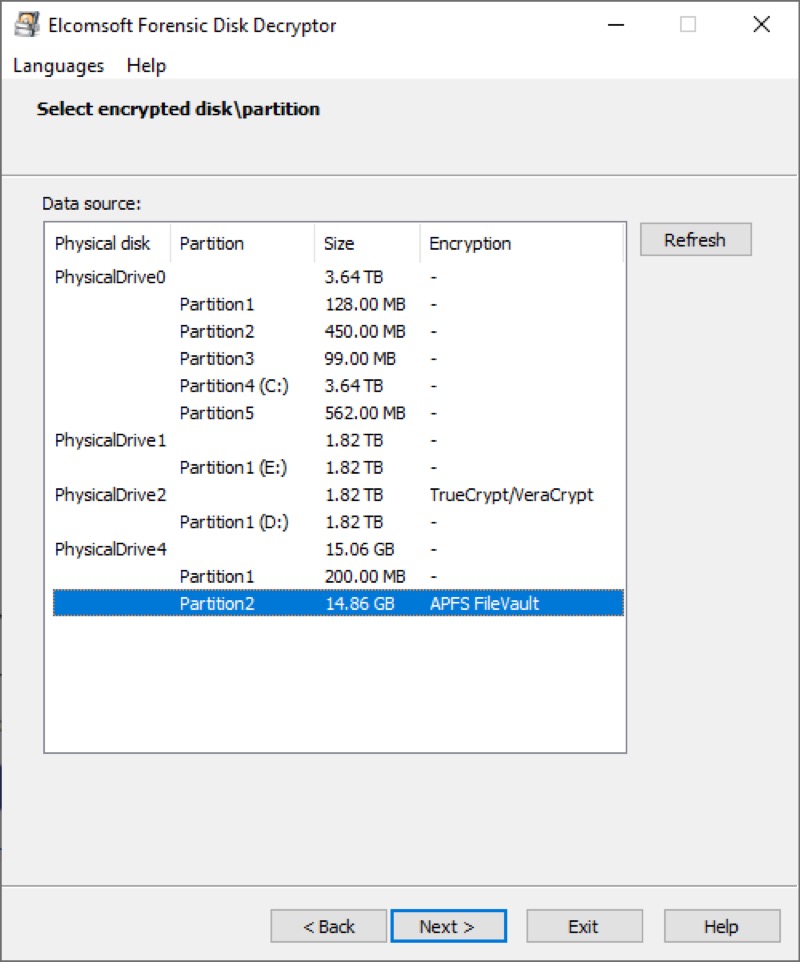
- Pros:
- Zero-footprint operation
- Real-time access to encrypted information
- Capture the content of the computer's volatile memory with a kernel-level tool
- Cons:
- Old interface
Overall Experience
The first impression that Elcomsoft Forensic Disk Decryptor gave us is that its interface is not intuitive, which may affect the overall user experience, especially when it comes to "Key extraction results".
This tool allowed us to obtain complete real-time access to information stored in popular crypto containers, so it mounted the encrypted volumes as a new drive letter on the computer. Elcomsoft Forensic Disk Decryptor showed good performance regarding success rate, while the cracking speed didn't satisfy our needs.
Editor's Review: Elcomsoft Forensic Disk Decryptor is a tool that offers forensic researchers and investigators an easy way to access encrypted disks and volumes, which can provide valuable evidence in investigative cases.-updatestar.com
Click the buttons below to share!
Thegrideon BitLocker Password
Thegrideon BitLocker Password is a powerful BitLocker brute force cracking tool and advanced password recovery tool for encrypted BitLocker and BitLocker to Go volumes protected with a password. Several attacks can be queued: dictionary-based, brute-force, mixed (combinations of independent dictionary, brute-force, and fixed parts) for precise search range setup and fastest recovery. Highly optimized code (SSE2, AVX, AVX2) and GPU (AMD, NVIDIA, Intel) utilization.
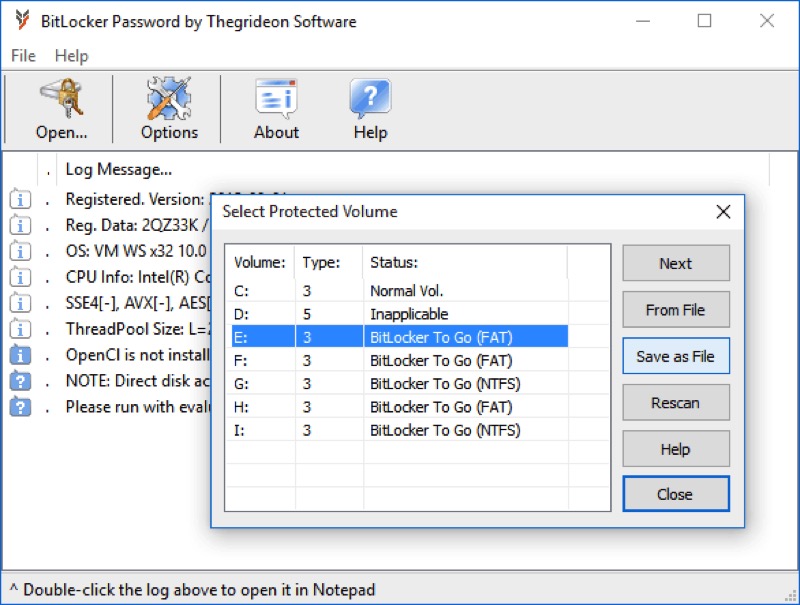
- Pros:
- Multiple password search attacks can be configured and queued
- Brutal-force attacks based on a charset and length selected
- It utilizes NVIDIA and AMD Graphics processing units with high-performance methods
- Cons:
- Old and unattractive interface
Overall Experience
Thegrideon BitLocker Password performed well in the speed of password recovery, and it quickly recovered the password of the BitLocker-encrypted drive we used. On the other side, we find it not very easy to use due to the old-style interface. This software can recover user-defined passwords or original passwords that are used to encrypt BitLocker partitions.
Editor's Review: It is an easy-to-use software that helps users recover passwords from BitLocker-encrypted drives.-updatestar.com
PassFab 4WinKey
PassFab 4Winkey is a powerful password recovery tool that allows you to access your locked Windows system. It can also rescue you from a BitLocker encrypted drive, especially when you forget the BitLocker password.
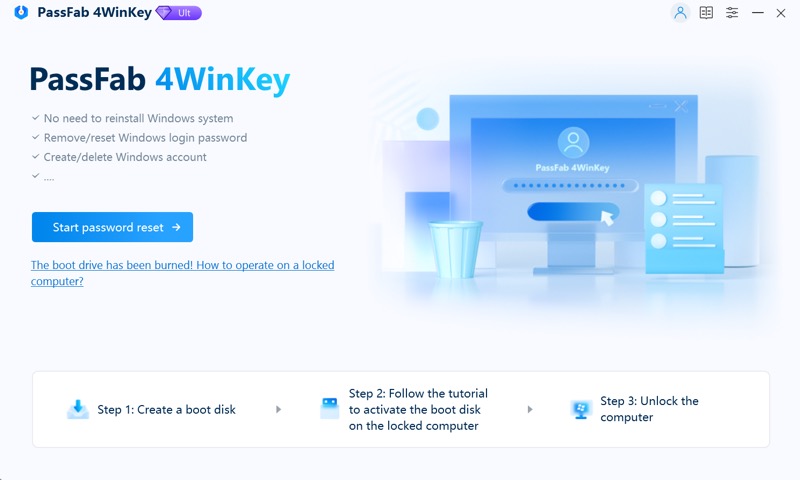
- Pros:
- Simple and clear interface
- Easy to operate
- High recovery rate
- Cons:
- It requires a bootable USB drive
Overall Experience
The simple and intuitive interface of PassFab 4WinKey can leave you with a good impression, meanwhile, only a few steps are needed to access the BitLocker encrypted drive by bypassing the password.
This powerful tool did a great job, as a result, our computer no longer asked us to input the BitLocker password to log in. PassFab 4WinKey helped us bypass the BitLocker without formatting the BitLocker drive or reinstalling Windows.
Editor's Review: PassFab 4WinKey is a powerful password recovery tool that can help you remove or reset the password on the computer, such as the BitLocker password. -thewindowsclub.com
BitCracker
BitCracker is the first open-source password-cracking tool for BitLocker encrypted memory units. Through a dictionary attack, BitCracker is able to find the correct User Password or Recovery Password to decrypt the encrypted storage device. It has been implemented in CUDA and OpenCL.
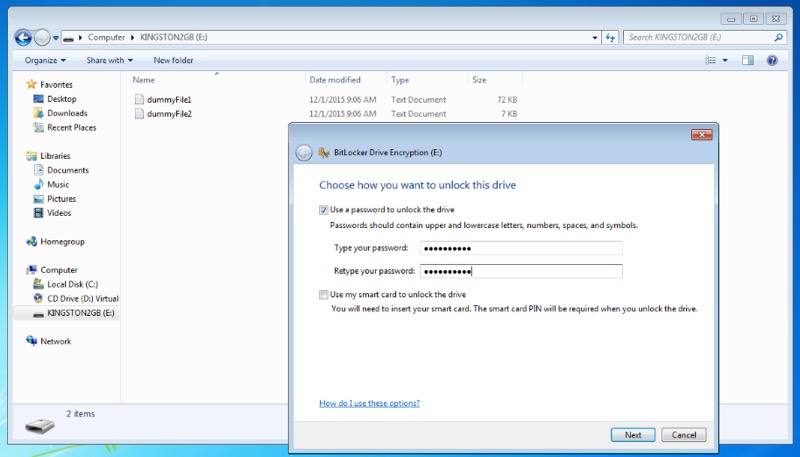
- Pros:
- Open source
- Any GPU or CPU supporting OpenCL is available for running BitCracker-OpenCL
- Cons:
- Very hard to operate
- Time-consuming
- It requires NVIDIA with CC 3.5 or later or CUDA 7.5 or newer when running the BitCracker-CUDA
Overall Experience
Learning how to use BitCracker to decrypt BitLocker's encrypted storage device is troublesome and time-consuming. According to our test, BitCracker is able to evaluate passwords between 8 and 27 characters. It seems that BitCracker doesn't provide any mask attack and cache mechanism.
BitCracker doesn't provide smart dictionary creation, so we created a list of possible recovery keys. We failed to decrypt the BitLocker-encrypted drive the first time, and it may be because of our unfamiliarity with this open-source password-cracking tool. After several tries, we finally made it, which cost us a lot of time and energy.
Editor's Review: BitCracker is a mono-GPU password cracking tool for memory units encrypted with the password authentication mode of BitLocker. kitploit.com
Bonus Tips: How to recover lost data from BitLocker encrypted drive
iBoysoft BitLocker Recovery is a professional BitLocker data recovery software, it can recover deleted files from BitLocker encrypted drives, recover lost data from formatted, failed, inaccessible, corrupted BitLocker encrypted drives, recover deleted/lost BitLocker partitions, recover lost data after BitLocker drive encryption/decryption failed, etc. as long as you provide the original password or 48-digit BitLocker recovery key.
You can follow the steps below to rescue your precious data from formatted, failed, inaccessible, corrupted BitLocker encrypted drive.
- Download, install, and launch iBoysoft BitLocker Recovery.
- Choose a BitLocker encrypted drive on which you lost the files and click “Next”.
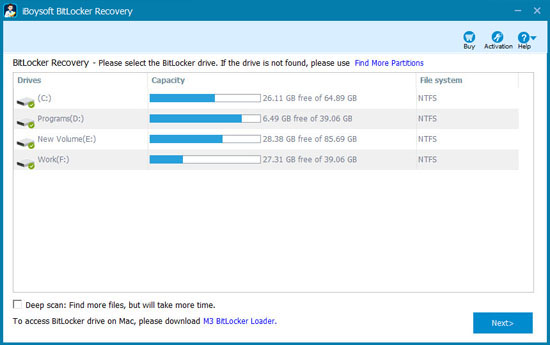
- Input the password or recovery key and click “OK” to start scanning.
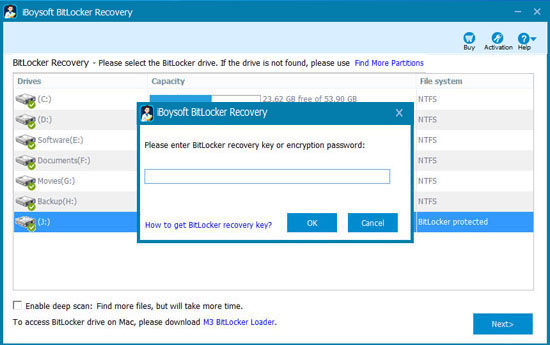
- You can preview the files in the scanning result.
- Tick the files you want, and click “Recover” to start the recovery.
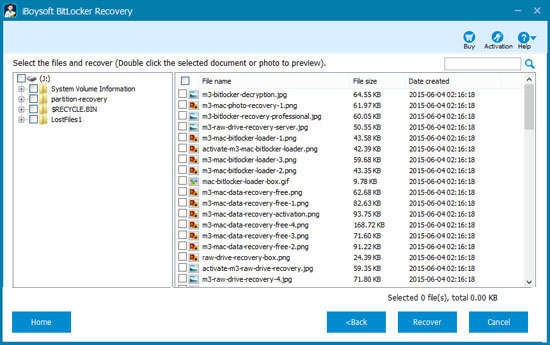
You can click the buttons below and share these powerful tools with your friends!
