Written by
Wilsey YoungSummary: This post focuses on Windows PIN vs Password and shows the differences on your Windows PC, including authentication method, security, dependency on the device, ease of use, etc. -From m3datarecovery.com
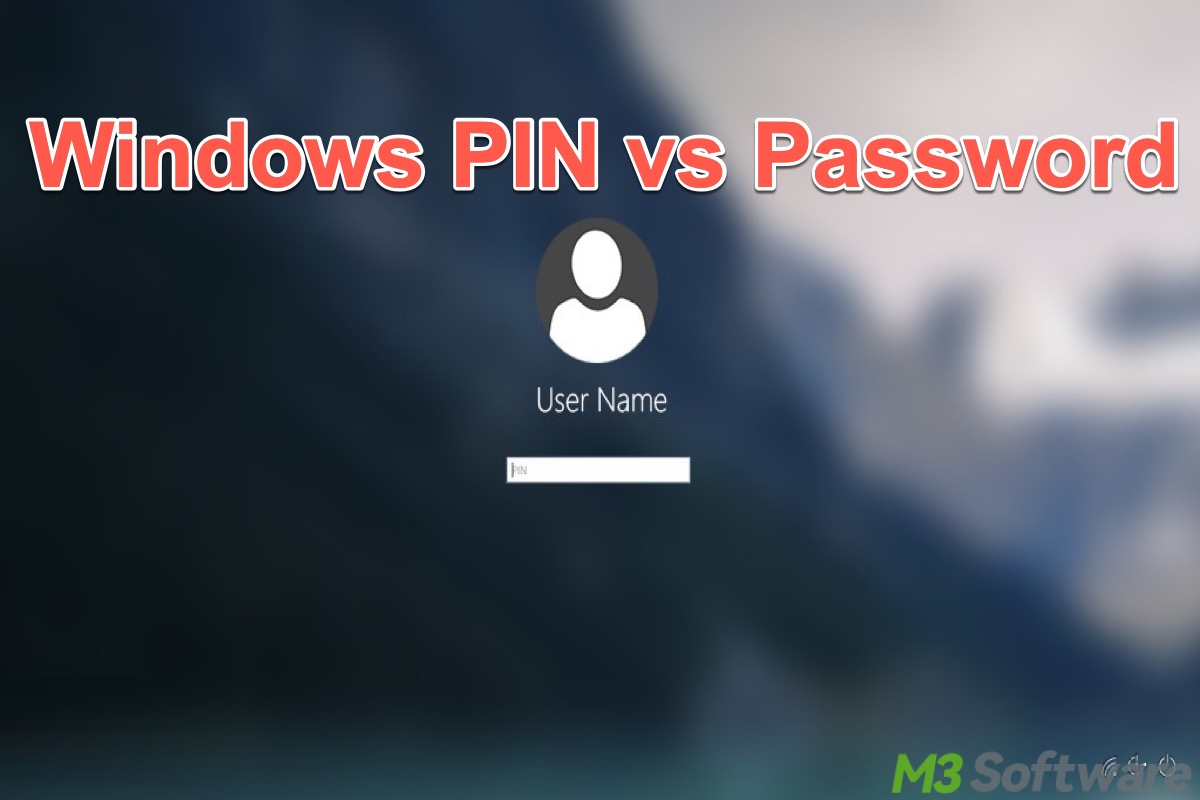
Unlike Windows Hello Face, physical security key, or the picture password, Windows PIN and password are nearly ubiquitous to almost every Windows user, as they are both easier to add and change.
"Is a Windows PIN the same as a password?" Some Windows are deeply curious about what the major aspects that Windows PIN and password differ in, and they wonder if there's a balance between security and ease of use, so they can decide which one to choose from.
Reddit discussions on Windows PIN vs Password
The following post on Reddit talked about the possible reasons that Microsoft would rather let Windows users set a PIN than a password to log in when start using Windows 11. People's comments also referred to the differences between Windows PIN and the password, such as privacy, ease of use, and more.
Why is Microsoft doing away with passwords and using pin now?
by u/Dover299 in Windows11
Windows PIN vs Password: The Key Differences
Windows PIN and Password differ in plenty of aspects and this post primarily revolves around the key factors that are important for a Windows user to know about.
Windows PIN vs Password - Authentication Method
Windows PIN - Authentication Method
- Windows only allows users, by default, to set the PIN using 4 to 6 digits. An alphanumeric PIN is allowed if users tick the option of "Include letters and symbols."
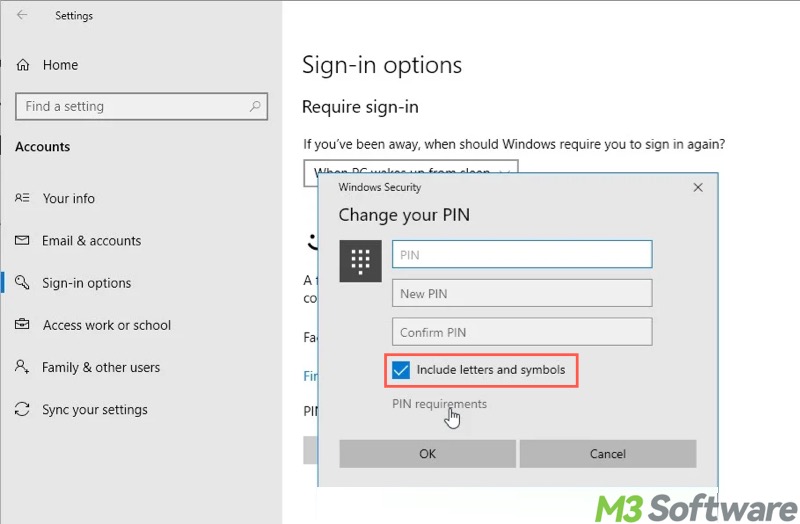
- A Windows PIN can only be used to log into the Windows PC locally.

Windows Password - Authentication Method
- A Windows password is generally alphanumeric, which includes numbers, letters, and special characters.
- A password can be either used locally or connected to your Microsoft account.
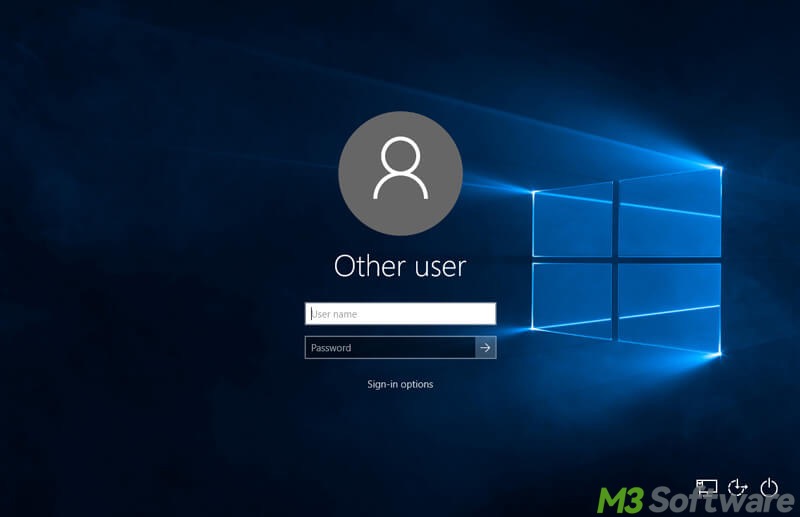
You can click the following buttons to share the post!
Windows PIN vs Password - Security
Windows PIN - Security
- A Windows PIN works specifically for the specific device where it's set up, which means that even if someone steals your PIN, they cannot use it to access your Microsoft account or other devices.
- Once the Windows PIN is generated, it is protected by the TPM (Trusted Platform Module) chip embedded on most modern computers. A TPM chip can be used for more secure login and authentication. Not being transmitted over the internet makes the Windows PIN less susceptible to online attacks.
Windows Password - Security
- A Windows password can be used to log into your Microsoft account, indicating that it works across multiple devices and services.
- The password is stored on Microsoft's servers (if it's associated with a Microsoft account), which could become vulnerable if not protected well.
Windows PIN vs Password - Dependency on Device
Windows PIN - Dependency on Device
- Windows PIN works only on the device where it was set up. If the user changes devices, a new PIN needs to be set for the new device. So the PIN cannot be used across devices in the same way as a Microsoft password.
Windows Password - Dependency on Device
- If the password is tied to a Microsoft account, it works across multiple devices and services, such as OneDrive and Office 365.
Windows PIN vs Password - Ease of Use
Windows PIN - Ease of Use
- Windows PIN, by default, only requires 4 to 6 digits when setting up, making it easier for the user to remember and enter.
- Windows PIN can be easily reset through the sign-in options in Windows Settings.
Windows Password - Ease of Use
- A Windows password is typically longer and more complex, as it involves letters, numbers, and special characters.
- If it's tied to your Microsoft account, resetting your Windows password involves changing the password online via Microsoft's website.
- You must add a password to your account before you can use the other sign-in options.

Conclusion:
A Windows PIN is ideal if you prefer quicker access to one local device. Windows password is a more complex method of authentication for extra security, and it's perfect if you want to use the same password to log into your Microsoft account across multiple devices.
You can share this post if you find it helpful!
