Written by
Wilsey YoungSummary: This post briefly tells you what the Windows Defender Security Warning scam is and why it is dangerous. After reading this post, you can also learn how to remove Windows Defender Security Warning scam from your PC.

When using a Windows operating system, you may receive a notification labeled "Windows Defender Security Warning" or "Windows Defender Security Center." This warning message is a phishing scam that aims to lure you and steal personal information from your PC.
You can keep reading this post to learn what the Windows Defender Security Warning scam is and why it is dangerous. The post also shows how to remove a Windows Defender Security Warning scam in different ways.
You can share this post to tell your friends about this malicious phishing scam.
What is the Windows Defender Security Warning scam?
The Windows Defender Security Warning, confirmed by most Windows users, is a type of phishing scam followed by an intimidating message saying that your computer is facing a threat and has been infected with malicious malware or spyware, asking you to make a phone call or click the link they provide for help(as shown in the figure).
The real purpose of the Windows Defender Security Warning scam is to induce you to do what they want you to do so that they can steal personal information and data from your PC.
Once you call the phone number or click the link in the scam message, you may fall for another part of the scam, and the so-called expert or professional will lure you through more steps for stealing your financial credentials, login information, or something more important.
Why does the Windows Defender Security Warning scam appear?
Windows Defender Security Warning scam may show up for several reasons, and you can check the common ones listed below to see how you encounter the Windows Defender Security Warning scam.
- Visiting a compromised website may trigger a Windows Defender Security Warning scam
- A malware or malicious adware installed on your PC contains a phishing scam.
- You clicked the malicious link or advertisement that guides you to the phishing scam.
How to remove Windows Defender Security Warning scam?
After understanding the dangers and risks of the phishing scam, the first question that comes to your mind must be how to get rid of the Windows Defender Security Warning scam immediately, here are some methods you can rely on, especially when the warning keeps popping up:
Forcibly end the browser process in Task Manager
If you find it difficult to keep the Windows Defender Security Warning scam from reappearing, follow the steps below to close the browser forcibly:
- Right-click the Taskbar or press the “Windows+X” keys to choose “Task Manager.”
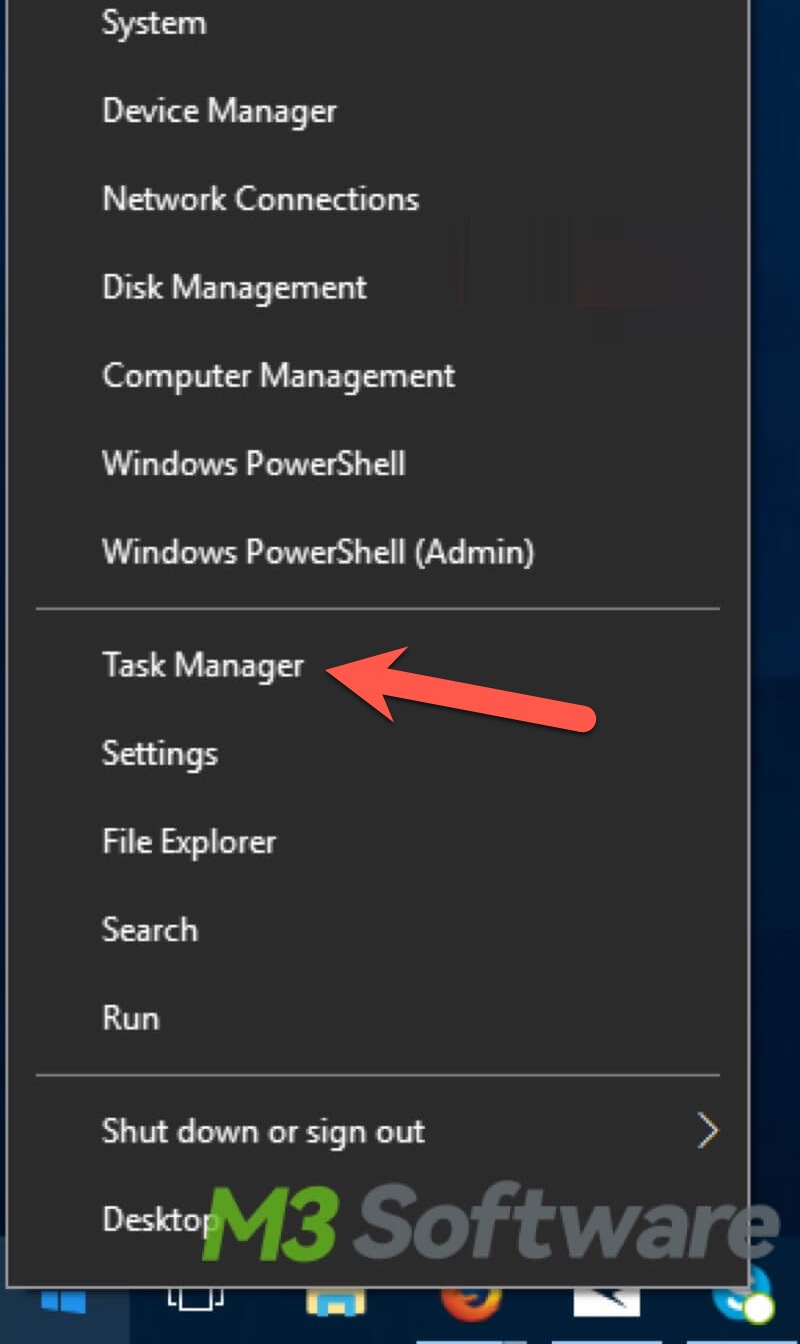
- Right-click on the running browser or a process you are strange to, and click “End task.”
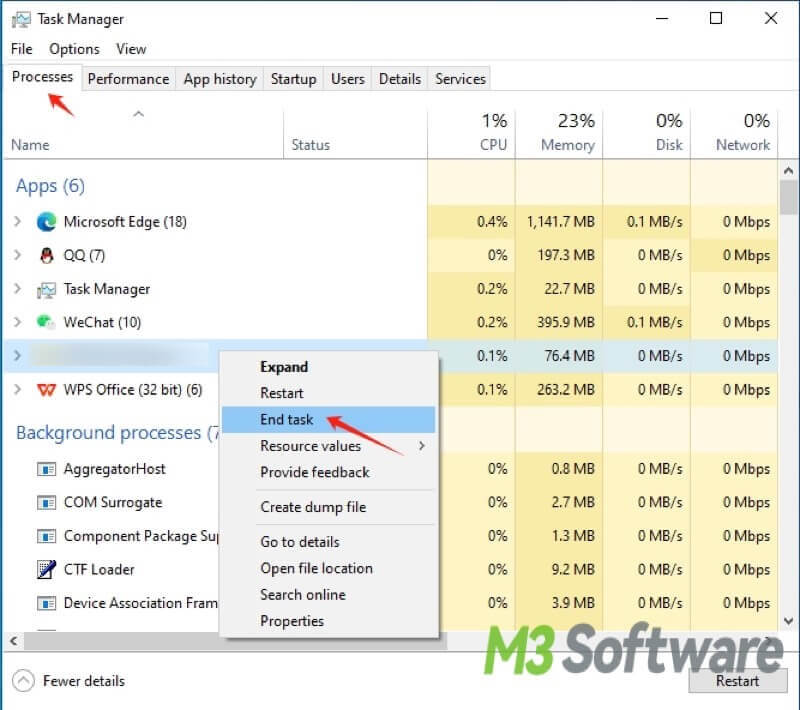
- Close the “Task Manager” and restart your PC to see if the phishing scam occurs again.
Rest the web browser settings
Resetting the web browser could be a remedy for the Windows Defender Security Warning scam, this part takes Google Chrome as an example:
- Open Google Chrome.
- Click the 3 dots in the top right corner of the browser and click “Setting” from the menu.
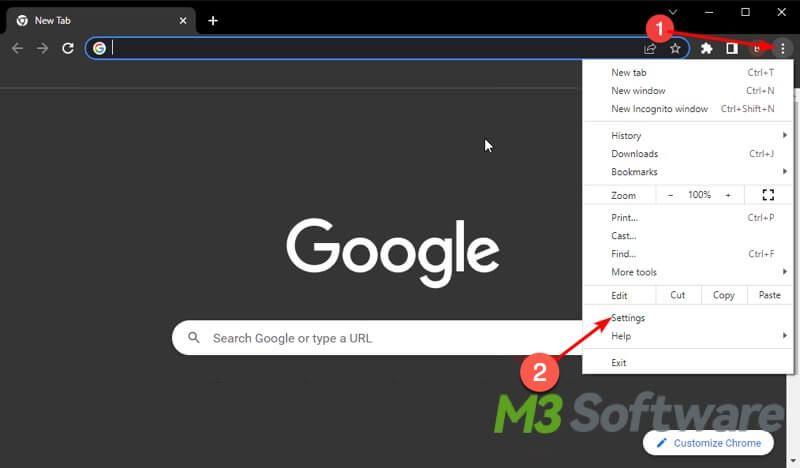
- Choose the “Reset and clean up” on the left side panel.
- Click “Restore settings to their original defaults” on the right.
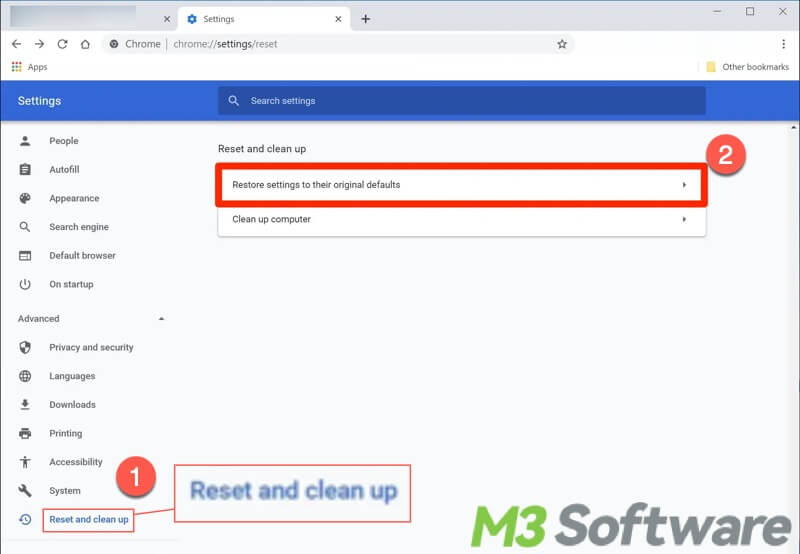
- Confirm the details and click “Reset settings.”
Tips: Most web browsers offer the option of resetting, and the option generally can be found in the browser's settings.
Uninstall the web browser
To remove the Windows Defender Security Warning scam, uninstall and reinstall the web browser.
- Right-click on the Start menu at the left bottom and select “Apps and Features.”
- Right-click on the browser you want to uninstall and click "Uninstall."
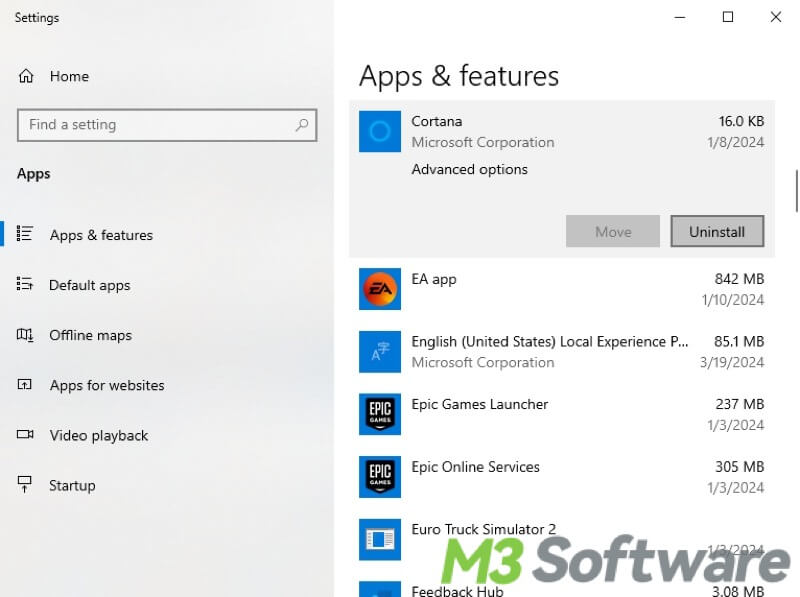
- Visit the browser's official website, and download and reinstall it.
Conclusion:
When you see a strange phone number or weblink in a popping-up notification from "Windows Defender Security Warning" or "Windows Defender Security Center", this notification is most likely a phishing scam that attempts to steal your important information. Once you encounter the Windows Defender Security Warning scam, you should remove the notification immediately, the methods mentioned in this post are worth learning from.
You can click the buttons below to share this post about the Windows Defender Security Warning scam!
