Written by
Yuri ZhangSummary: This post delves into the role, types, and functioning of device drivers in Windows. Seek more in m3datarecovery.
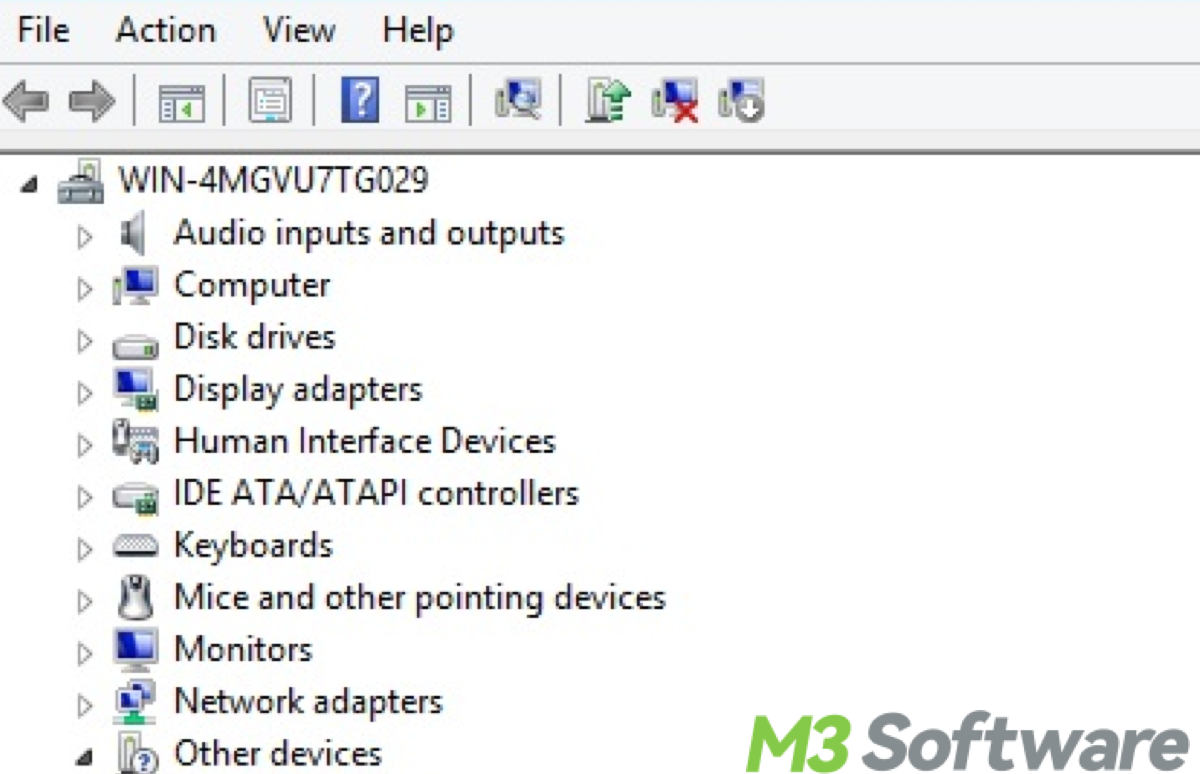
Device drivers are essential components of the Windows system, acting as intermediaries between hardware devices and software applications.
These drivers ensure that various hardware components, including printers, graphics cards, network adapters, timers, mouse, keyboard, sound, and others, function correctly with the system and its software.
Let's walk into the role, types, and functioning of device drivers in Windows now, highlighting their importance and how to maintain them.
What are device drivers?
Device drivers are specialized software programs that provide a communication interface between the operating system and hardware devices. Without these drivers, the operating system could not send and receive data correctly to and from hardware devices. Each device connected to a computer requires a specific driver to function properly. Backup drivers are sometimes crucial.
Role and importance of device drivers
Device drivers abstract the details of the hardware from the operating system, providing a standard interface for software to interact with hardware devices. This abstraction layer simplifies application development and ensures compatibility across different hardware models.
Properly functioning device drivers are crucial for system stability and performance. Faulty or outdated drivers can lead to system crashes, hardware malfunctions, and degraded performance. Ensuring drivers are up-to-date is a key aspect of maintaining a healthy and efficient system.
Device drivers manage the resources used by hardware devices, such as memory addresses, I/O ports, and interrupt requests (IRQs). Efficient management of these resources is vital for the smooth operation of the system, preventing conflicts and ensuring optimal performance.
Types of device drivers in Windows
Windows operating systems utilize various types of device drivers, categorized based on their functionality and the type of hardware they support:
Kernel-Mode Drivers: These drivers operate in the kernel mode, having direct access to the hardware and critical system resources. Kernel-mode drivers are essential for core system functions and include drivers for system buses, file systems, and core input/output devices.
User-Mode Drivers: Operating in user mode, these drivers provide a safer and more stable environment as they are isolated from the core system processes. User-mode drivers include those for printers, USB devices, and other peripherals that do not require direct access to system hardware.
Virtual Device Drivers: These drivers emulate hardware devices, allowing the operating system to interact with virtualized hardware. Virtual device drivers are commonly used in virtual machines and software-defined networking environments.
Filter Drivers: These drivers intercept and modify communication between the operating system and hardware devices. Filter drivers can enhance functionality, provide additional features, or improve security by filtering data streams to and from the hardware.
Share this to reach the office grapevine.
How device drivers work in Windows
Device drivers in Windows follow a layered architecture, ensuring modularity and flexibility in driver development and maintenance, which consists of the I/O manager, driver stacks, Plug and Play (PnP) manager, and power management as follows.
The I/O manager in Windows handles all input/output requests, directing them to the appropriate device driver. It coordinates the flow of data between applications and hardware devices, ensuring smooth and efficient communication.
Drivers are organized into stacks, with each stack corresponding to a particular device or device class. A typical driver stack includes several layers, such as function drivers, filter drivers, and bus drivers, each performing specific roles in managing the hardware.
The PnP manager in Windows detects and configures hardware devices, loading the appropriate drivers when new devices are connected. It also handles resource allocation and conflict resolution, ensuring devices function correctly without manual intervention.
Windows includes robust power management features, with device drivers playing a key role in managing power states for hardware devices. Drivers can initiate power-saving modes, such as sleep or hibernation, and resume normal operation when needed.
Maintaining and updating device drivers
Keeping device drivers up-to-date is essential for maintaining system performance and stability. Windows provides several tools and methods for managing driver updates:
Method 1: Windows Update automatically downloads and installs driver updates for many hardware devices, ensuring users have the latest drivers without manual intervention.
Method 2: The Device Manager in Windows allows users to view and manage the drivers installed on their system. Users can update, roll back, or uninstall drivers through this interface.
Method 3: For the latest drivers, users can visit the hardware manufacturer's website and download updates directly. This is particularly useful for specialized hardware that may not be covered by Windows Update.
Final thought
Device drivers are a critical component of the Windows operating system, enabling seamless communication between software and hardware. Understanding their role, types, and functioning can help users maintain a stable and efficient system. Regularly updating drivers and utilizing built-in Windows tools for driver management can ensure optimal performance and longevity of hardware devices.
Spread this wisdom to benefit livelihood.
