Extternal SSD disk shows not formatted error, how to recover lost data from RAW external SSD disk?
I'm having this issue that my second hard drive came up with this message 'this drive is not formatted, do you want to format it now?'. I didn't want to lose all files on it. Do I have to format it? Can I repair this problem without formatting
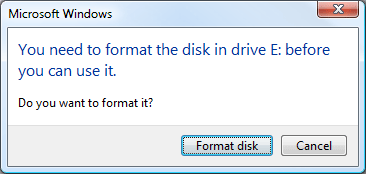
When RAW error caused by file system error or improper operations on SSD disk, it is very easy to commit drive not formatted issue. When SSD disk becomes not formatted, Windows system installed on the not formatted SSD disk may not be able to function well and serious data loss issues are also unavoidable. iBoysoft Data Recovery offers effective method to guide SSD disk users to effortlessly recover lost data from SSD disk which displays not formatted error.
How to solve external SSD disk not formatted error
So how to fix the SSD/hard drive not formatted issues? You may follow below detail guidance to restore all inaccessible files and data on SSD/hard drive.
To avoid data loss problem while fixing external SSD disk not formatted case, it's necessary to recover lost files and data from the not formatted external SSD disk. Let's see how now:
Step 1: Recover lost data from RAW external SSD disk
For RAW external SSD disk data recovery, you had better not format the SSD disk before data recovery is successfully done. Since you cannot access RAW external SSD disk that is not formatted, you can rely on iBoysoft Data Recovery to recover lost data from RAW external SSD disk. iBoysoft Data Recovery is an easy-to-use data recovery software which can recover lost data from RAW USB flash drive, RAW hard drive, RAW external hard drive, RAW SD card, RAW USB stick, RAW CF card, etc.
1. Download and install iBoysoft Data Recovery on your computer.
2. Launch iBoysoft Data Recovery. After that, choose Data Recovery module on main interface.
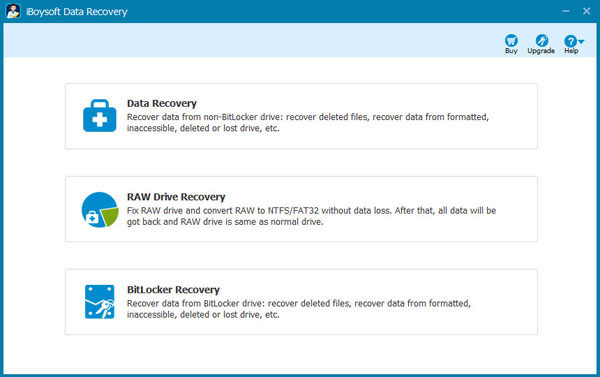
3. Choose RAW external SSD disk and click Next.
4. Check the files in RAW external SSD disk and then recover lost data data from RAW external SSD disk.
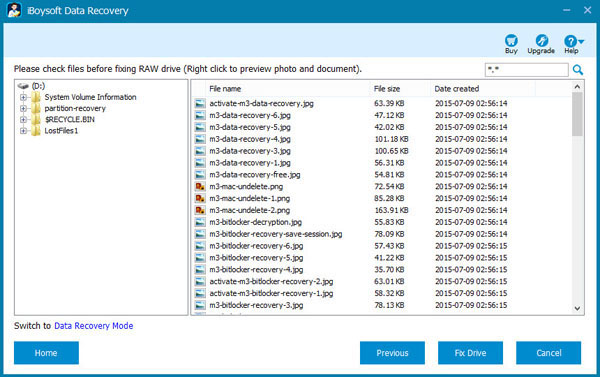
Now you can follow next followed steps to continue fixing the not formatted SSD/hard drive without any obstacles.
Step 2: Format RAW external SSD disk to be reusable again
1. This step will help to format RAW external SSD disk to be reusable again with the file system - NTFS, FAT32 or exFAT.
2. Open This PC/Computer > Right-click the not formatted external SSD disk
3. Choose Format > Click Start; You can also select the file system (NTFS or FAT32) as your new SSD disk format
4. When the format process is finished, click OK.
Related articles:
- How to fix corrupted SD card on Mac or Windows computer?
- How to fix 'The disk you inserted was not readable by this computer'?
- How to fix RAW external hard drive without formatting and recover files?
- How to convert RAW to NTFS without losing data or formatting?
- How to fix 'the type of the file system is RAW, chkdsk is not available for RAW drives'?
- How to use diskpart command to convert RAW to NTFS, fix RAW partition?
- USB drive RAW file system, how to fix RAW USB drive and recover data?