Written by
Sherry Song0x80070643 error code is a common issue encountered on Windows, often occurring during Windows Update or when installing certain software.
This error can be caused by corrupted system files, issues with the Windows installer service, interference from antivirus programs, or problems with the .NET Framework.
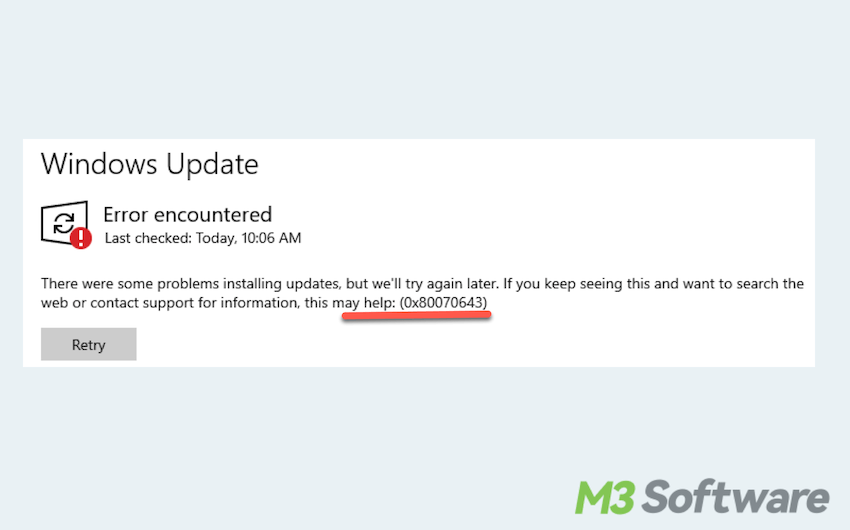
I have been having the error 0x80070643 for a long time now on my Windows 10. It keeps saying retry after I click on it. Does anyone know how to fix it? -answers.microsoft.com
I am getting this error code 0x80070643 when trying to download the update. Any useful suggestions? -reddit.com
Fortunately, there are several effective methods to fix this error successfully complete your update or installation.
How to fix error code 0x80070490?
Here we summarize seven methods to remove Windows update error code 0x80070643.
# Method 1: Restart Windows Installer service
The Windows Installer service plays an important role in installing and updating software. Restarting it can help resolve installation-related issues.
- Press the Win + R keys, type services.msc, and press the Enter key.
- Scroll down and locate Background intelligent transfer service(BITS), and Windows update services.
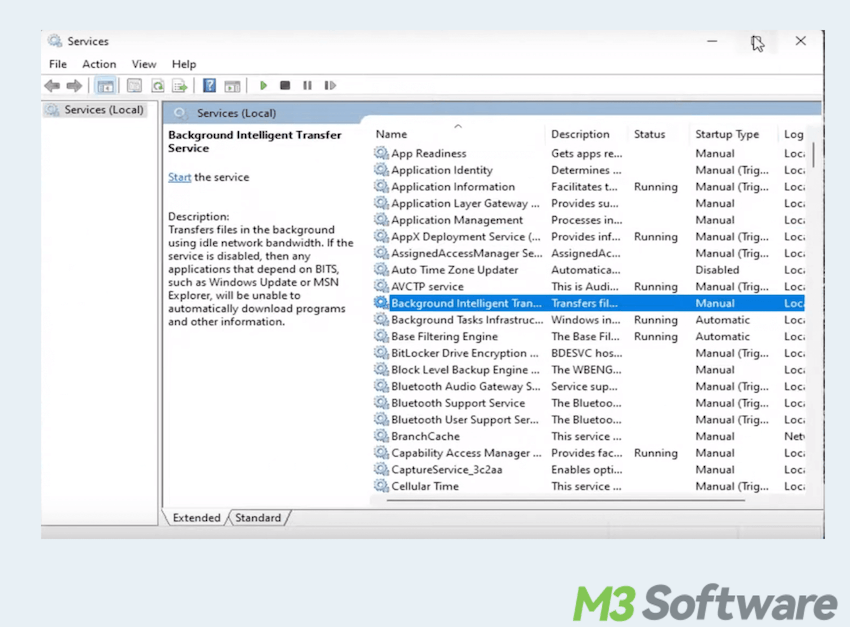
- Right-click on each and select Restart or Start.
- Try running the update or installation again.
# Method 2: Run Windows Update troubleshooter
Windows has a built-in troubleshooting tool to detect and fix update-related errors like Windows error code 0x80070643 automatically.
- Start menu > Settings > Update & Security > Troubleshoot.
- Click on Additional troubleshooters.
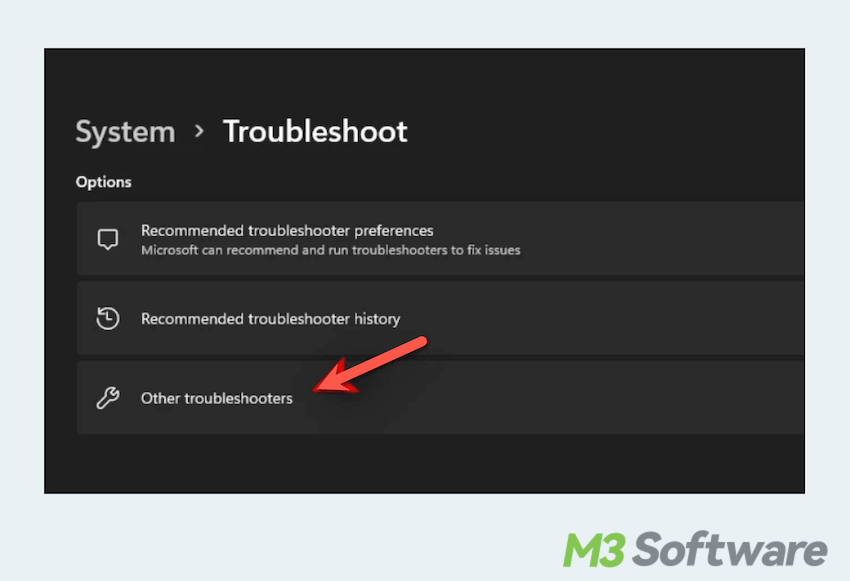
- Select Windows Update and click Run the troubleshooter.
- Click on Next.
- Follow the instructions.
# Method 3: Install and run the latest .NET Framework
The .NET Framework is essential for running many Windows applications. A missing or corrupted version can cause this error.
- Visit the official Microsoft .NET Framework download page.
- Download and install the latest version.
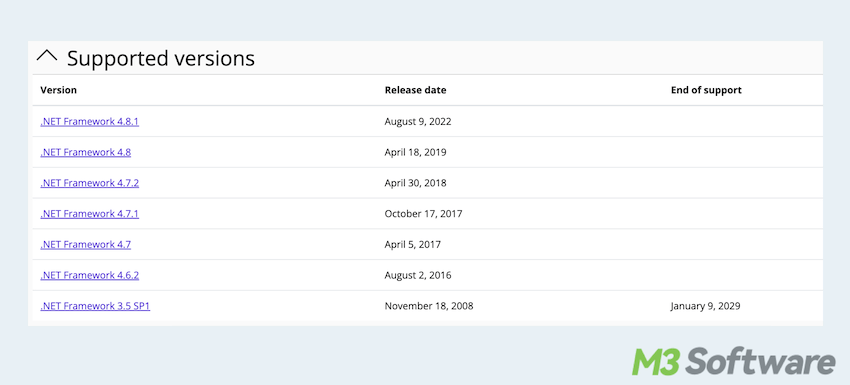
- Choose the Runtime or Developer Pack.
- Restart your PC and try updating Windows again.
# Method 4: Reset Windows Update components
If Windows Update components are corrupted, resetting them can help resolve the 0x80070643 error code.
- Type cmd in the search box, then open Command Prompt as Administrator.
- Type the following commands one by one, then press the Enter key.
net stop wuauserv
net stop cryptSvc
net stop bits
net stop msiserver - Rename the SoftwareDistribution and Catroot2 folders with the commands:
ren C:\Windows\SoftwareDistribution SoftwareDistribution.old
ren C:\Windows\System32\catroot2 Catroot2.old - Restart the services with:
net start wuauserv
net start cryptSvc
net start bits
net start msiserver - Close the Command Prompt and restart the computer.
If you succeed in removing the error here, please share our post.
# Method 5: Manually install the update
Maybe you can manually try downloading and installing the updates if the error code pops up frequently.
- Open Microsoft Update Catalog on your website browser.
- Search for the specific update with the KB number. (You can see the number in Settings > Update & Security > Windows Update.)
- Download and install the windows update.
- Run it in the downloads folder.
# Method 6: Temporarily disable antivirus apps
Antivirus programs can sometimes interfere with Windows Update. Disabling them temporarily may allow the update to finish.
- Open your antivirus program.
- Look for disable or turn off option.
- Select a temporary disable option. (e.g., 15minutes or until restart).
- Run the update again.
- Re-enable your antivirus after the update is complete.
# Method 7: Perform a SFC and DISM scan
System file corruption can lead to the 0x80070643 error code. Running System File Checker (SFC) and DISM scans can repair damaged files.
- Open Command Prompt as Administrator.
- Run the SFC scan by typing: sfc /scannow
- Wait for the process to complete and restart your computer.
- If the issue persists, run the following DISM commands one by one:
DISM /Online /Cleanup-Image /CheckHealth
DISM /Online /Cleanup-Image /ScanHealth
DISM /Online /Cleanup-Image /RestoreHealth - Restart your computer and check if the update installs successfully.
The 0x80070643 error code can be frustrating, but by following these troubleshooting steps, hope that you can resolve the issue and complete your Windows update or software installation. Share these fixes, please.
