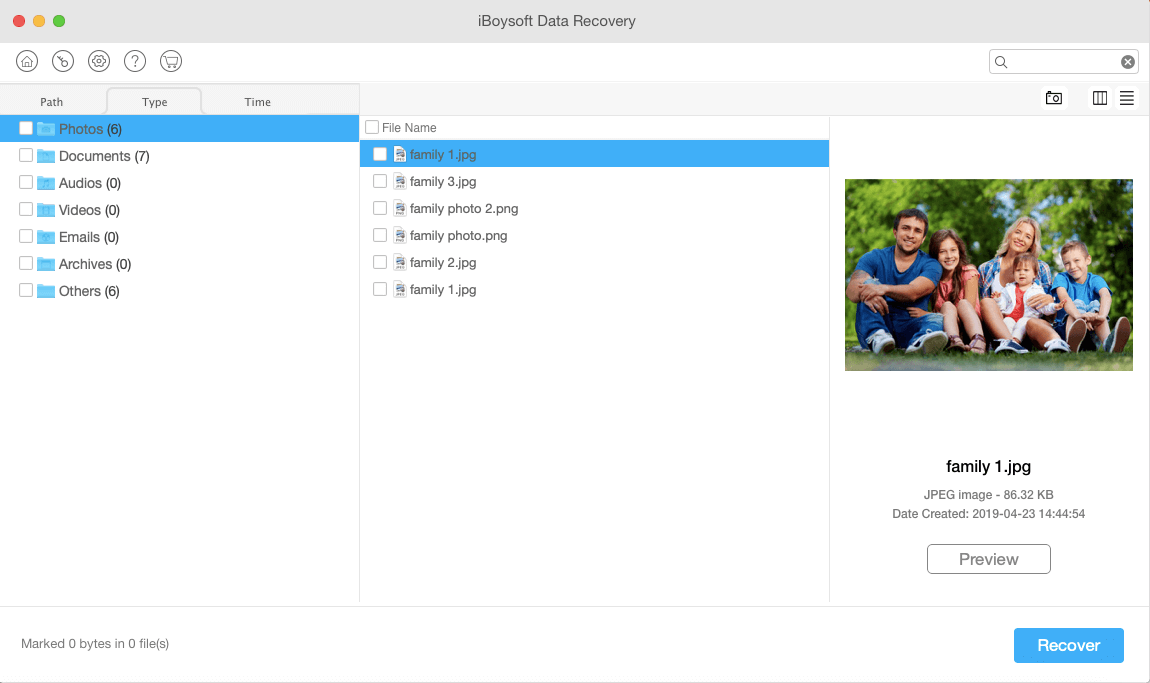Download get data back for Mac alternative to easily get data back on Mac
I have lost many important files on My MacBook, can I go to download GetDataBack that might be able to get my data back as I had to reformat it to get it to work?
GetDataBack is a Windows data recovery software developed by Runtime Software. It can recover lost data from internal & external hard drive and removable storage device, such SD card, USB flash drive. However, GetDataBack only works on Windows Operating Systems. If you're using Mac Operating System, you need to find a GetDataBack for Mac alternative.
Here iBoysoft Mac Data Recovery is highly recommended. iBoysoft Data Recovery for Mac is a free Mac data recovery software which can work well with HFS/HFS+/HFSX/FAT32/exFAT and macOS Catalina 10.15/Mojave 10.14/High Sierra 10.13/10.12 and Mac OSX 10.11/10.10/10.9/10.8.
Can you easily get data back Mac? Now you no longer need to worry about having no clues to solve the case of how to get data back Mac with the help of iBoysoft Data Recovery for Mac. This Mac getdataback software enables you recover whatever you've lost on your Mac. You can use it to salvage files from hard disk, external hard drive, USB flash drive, memory card, memory stick, CF card, etc.
How to get data back Mac with iBoysoft Data Recovery?
Step 1: Download and install iBoysoft Data Recovery for Mac on your Mac computer.
Step 2: Launch iBoysoft Data Recovery for Mac.
Step 3: Select the location where you to get data back.
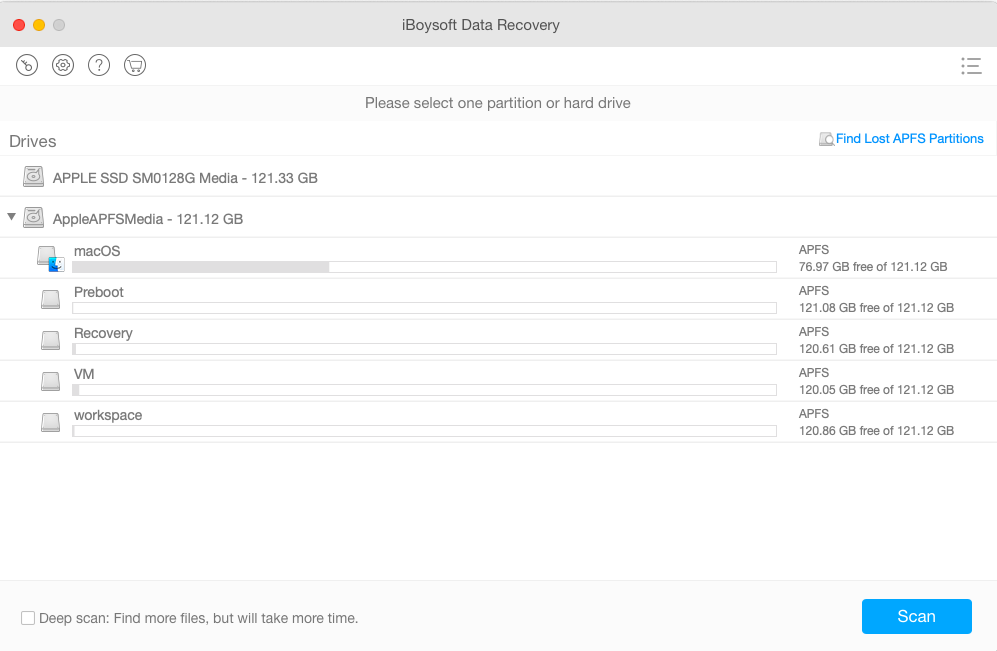
Step 4: iBoysoft Data Recovery for Mac is getting data back.
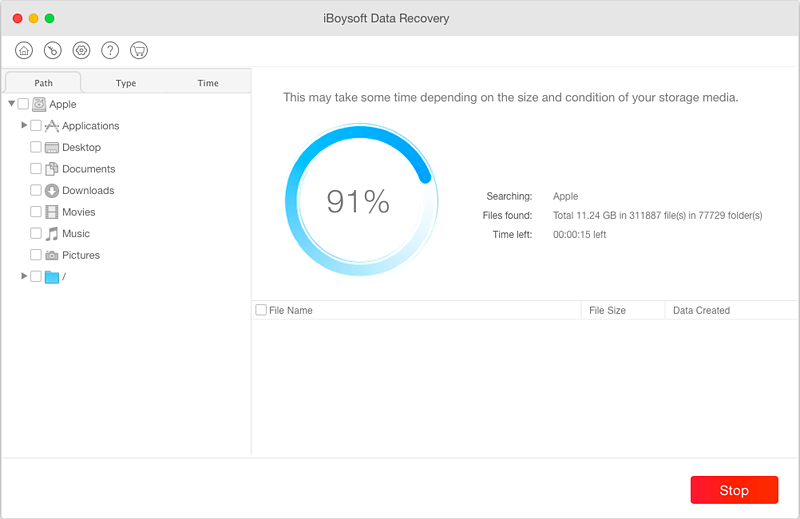
Step 5: Select the found files you want to recover and then click Recover to get data back.