How to fix invalid node structure error on macOS Monterey/Big Sur/Catalina/Mojave/High Sierra/Sierra?
"Invalid node structure" error is a sign of corrupted directory structure of storage device and every Mac computer user must fear. How to fix invalid node structure error?
Before fixing invalid node structure error, the important thing is to recover lost data from corrupted Mac volume. After data recovery is done, you can try to fix invalid node structure error with macOS inbuilt Disk Utility.
Recover lost data from from corrupted Mac volume
iBoysoft Mac Data Recovery is a professional data recovery software which can recover lost data from corrupted Mac volume which reports "Invalid node structure" error on macOS Monterey 12/ Big Sur 11/Catalina 10.15/Mojave 10.14/High Sierra 10.13/10.12 and Mac OSX 10.11/10.10/10.9/10.8.
iBoysoft Data Recovery is not only easy recovery software for macOS, but also is easy recovery software for Windows. It is like a universal data recovery software because it can recover lost files from major platforms. Using it is simple, take a look at the steps below.
Tutorial to recover lost data from corrupted Mac volume
Step 1: Download, install and launch iBoysoft Data Recovery for Mac on your Mac computer.
Step 2: Select the volume.
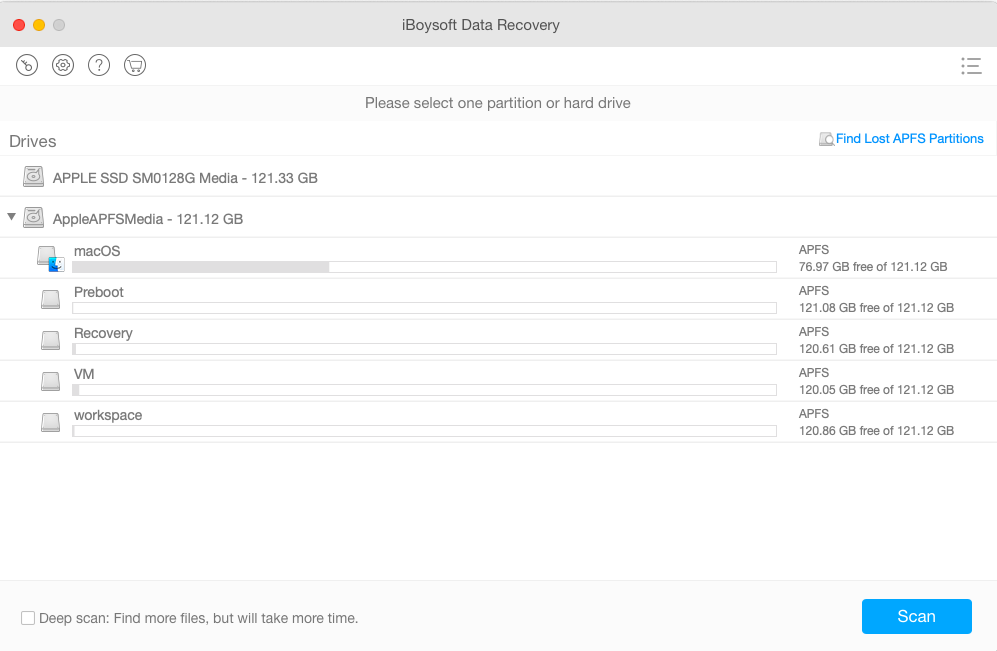
Step 3: iBoysoft Data Recovery for Mac is scanning the lost files
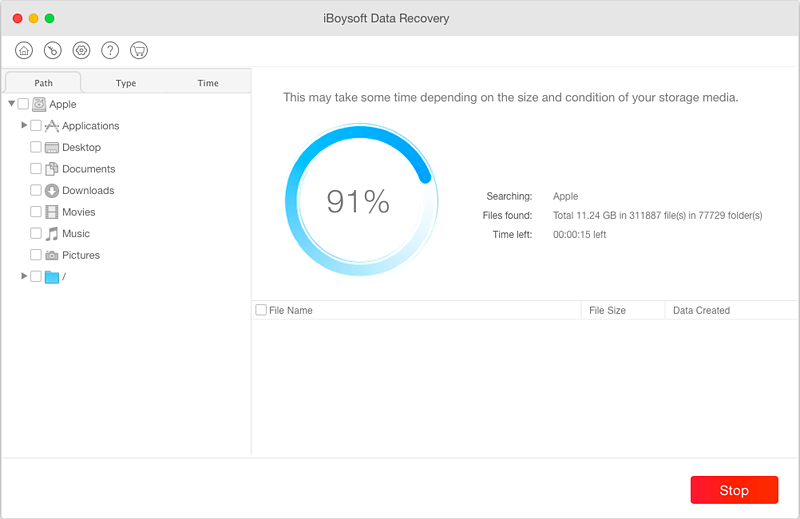
Step 4: Select the found files you expect to recover and then click Recover to save them.
Fix invalid node structure error with macOS inbuilt Disk Utility
After data recovery is done, please try macOS inbuilt Disk Utility to fix invalid node structure error with following solution:
Step 1: Launch Terminal from Utilities.
Step 2: Use df command to get your corrupted Mac volume ID, for exmaple: disk0s2.
Step 3: Unmount the Mac volume by using umount /dev/disk0s2 and then use fsck_hfs -r /dev/disk0s2 to get the process started. Once fsck_hfs finishes, use Mac OS X inbuilt Disk Utility to verify and fix invalid node structure error and other issues.
If you receive the error: Invalid node structure. The volume Machintosh HD could not be verified completely after running Disk Utility, it means Disk Utility fails to fix invalid node structure error, you can try to format this corrupted Mac volume as long as you have recovered data from corrupted Mac volume successfully.