External HDD invalid B-tree node size, how to fix and recover lost data?
I have my entire final university project on a brand-new 1.5TB WD external hard drive. I plugged it in into my iMac today, and received an error saying "The disk is not readable by this computer". I tried verifying the external drive with Disk Utility and I got the message "invalid B-tree node size, this disk needs to be repaired. Volume check failed" I am unable to repair it using Disk Utility. How to fix invalid B-tree node size error and restore my data? Please help.
"Invalid B-tree node size" means the Mac hard drive volume is corrupted. This causes data inaccessibility or data loss. Each volume on your Mac has certain information (such as files, directories, file threads, and directory threads) associated with it. Every single file that you save on your Mac has its unique entry in the index table with B-Tree format. Every time you access a file on your Mac, the Mac OS X has to parse this B-tree to locate the file you want to access. The corresponding error message is displayed when the B-tree is corrupted and Mac OS X fails to parse it.
What cause invalid B-tree node size error?
Invalid B-tree node size error occurs due to B-tree structure failure, damaged or missing catalog file, file system corruption, virus attack, abrupt system shutdown, header file corruption, operating system malfunctioning, boot sector error, etc.
How to fix invalid B-tree node size error on Mac?
Invalid B-tree node size error is one of the most common issues, so it is very important to resolve this problem as soon as possible because any further delay may result in serious problem such as data loss situation, the following are some of the most convenient and effective methods to solve invalid b-tree node size Mac OS X error:
Disk Utility: Disk Utility is a Mac OS X built in feature and able to fix all the common corruption issues, however, in most situations, Disk Utility fails to fix the invalid B-tree node size error.
FSCK command: Like the Disk Utility, FSCK command is also an inbuilt feature of Mac OS X, but it is a command line based utility. You can have a try and run this command on the terminal in order to fix invalid B-tree node size error.
Reformat hard drive: By reformatting the hard drive, you can fix invalid B-tree node size error, but data recovery is recommended before reformatting the hard drive, because reformatting would cause data loss.
To recover lost data from external hard drive with invalid B-tree node size error, we need a professional Mac data recovery software. Here iBoysoft Data Recovery for Mac is highly recommended, it is an easy-to-use Mac data recovery software which can recover deleted or lost files under macOS Catalina 10.15/Mojave 10.14/High Sierra 10.13/10.12 and Mac OS X 10.11/10.10/10.9/10.8.
Tutorial to recover lost data from invalid B-tree nodde size error
Step 1: Download, install and launch iBoysoft Data Recovery for Mac on your Mac computer.
Step 2: Select the volume or the hard drive.
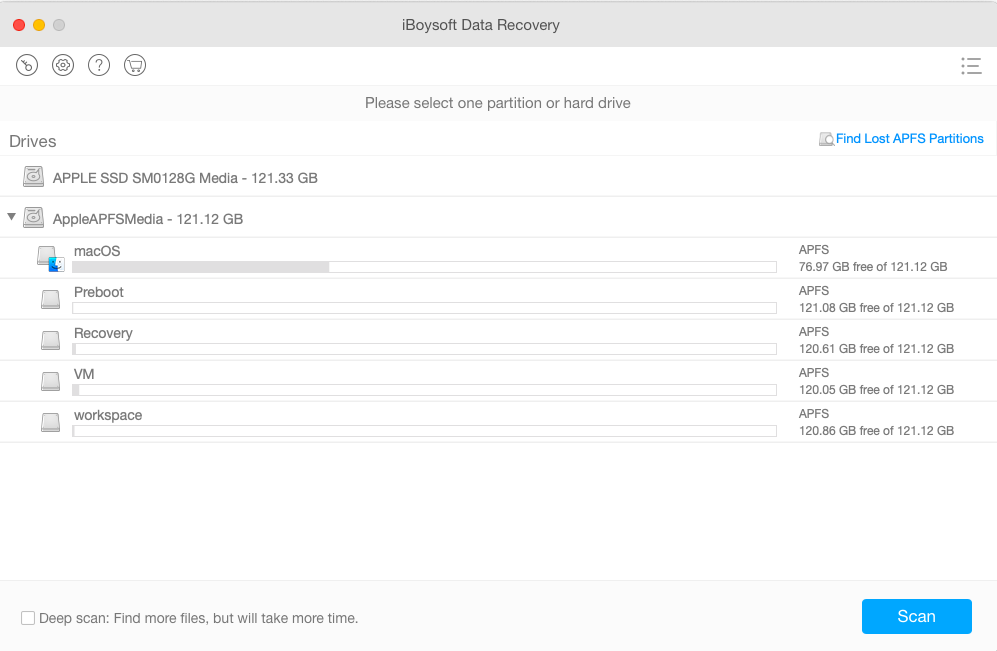
Step 3: iBoysoft Data Recovery for Mac is scanning the data from corrupted external hard drive.
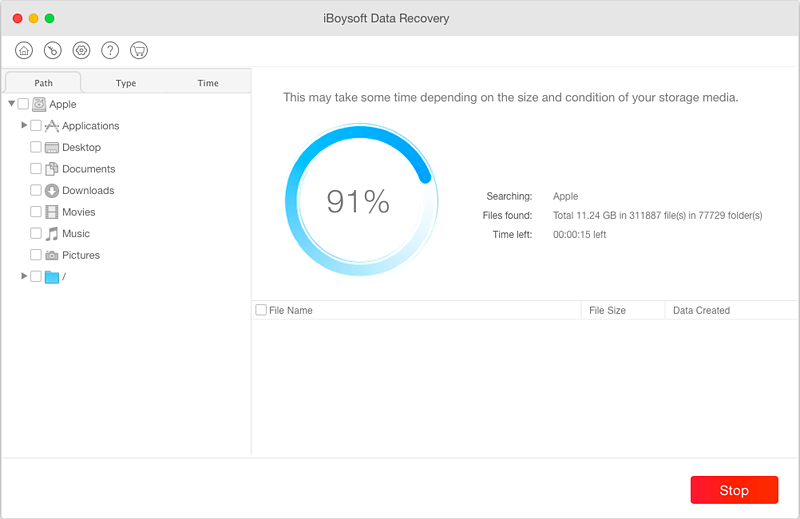
Step 4: Select the found files you expect to recover and then click Recover to save them.