Does NTFS for Mac support BitLocker encrypted NTFS drive?
What is NTFS for Mac?
NTFS for Mac is a small piece of software that enables you to read and write to NTFS drive on your Mac, the NTFS write feature is disabled in macOS natively.
What is best NTFS for Mac?
There are three best NTFS for Mac software: iBoysoft NTFS for Mac, Paragon NTFS for Mac and Tuxera NTFS for Mac.
1. iBoysoft NTFS for Mac
iBoysoft NTFS for Mac is a simple app that can read and write NTFS drive on macOS Sonoma, Ventura, Monterey, Big Sur, Catalina/10.14/10.13 and M2, M1 Mac.
2. Paragon NTFS for Mac
Paragon NTFS for Mac is a driver which gives you full read and write access to Windows partitions under Mac OS X.
3. Tuxera NTFS for Mac
Tuxera NTFS for Mac builds and extends upon the proven stability of the open source NTFS-3G to deliver a full featured, commercial grade NTFS driver for your Mac. With Tuxera NTFS for Mac you can access your Windows disks as easily as any Mac disk.
Does NTFS for Mac work on BitLocker encrypted drive?
The answer is no. Although NTFS for Mac can read and write to NTFS drive on your Mac, but it cannot open BitLocker encrypted drive on Mac.
How to read and write BitLocker encrypted NTFS drive on your Mac?
Although Microsoft just developed and released BitLocker for Windows version, but with the help of M3 BitLocker Loader for Mac, you can easily read/write BitLocker encrypted NTFS drive on macOS Sonoma, Ventura, Monterey, Big Sur, Catalina, Mojave, High Sierra.
Tutorial to read/write BitLocker encrypted NTFS drive on your Mac:
Step 1: Download, install and launch M3 BitLocker Loader for Mac on your Mac computer.
Step 2: Insert a BitLocker encrypted NTFS drive.
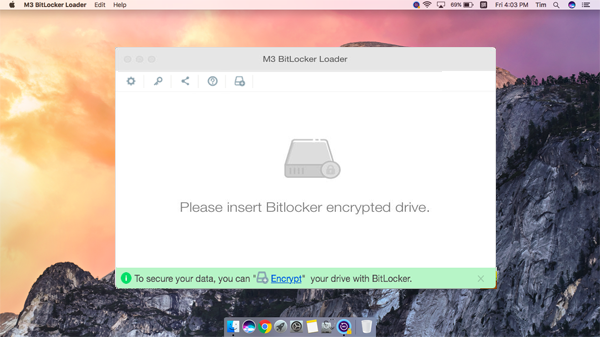
Step 3: Select BitLocker encrypted NTFS drive and click "Open" icon to continue.
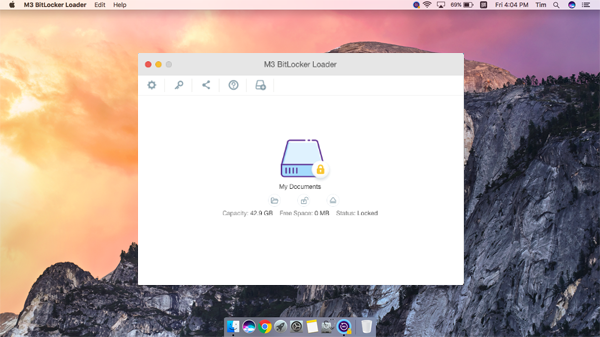
Step 4: Enter the password (or 48-digit BitLocker recovery key) to unlock this BitLocker encrypted NTFS drive.
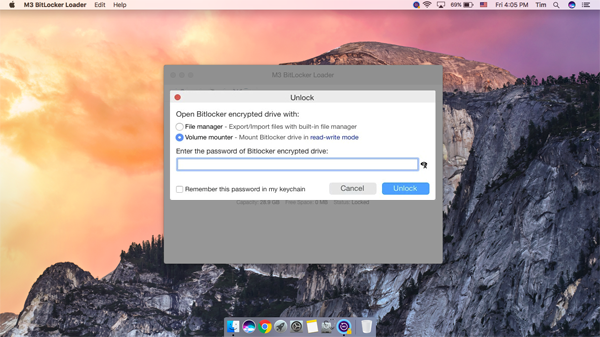
Step 5: After BitLocker encrypted NTFS drive is unlocked and mounted, you can read/write BitLocker encrypted NTFS drive on your Mac.
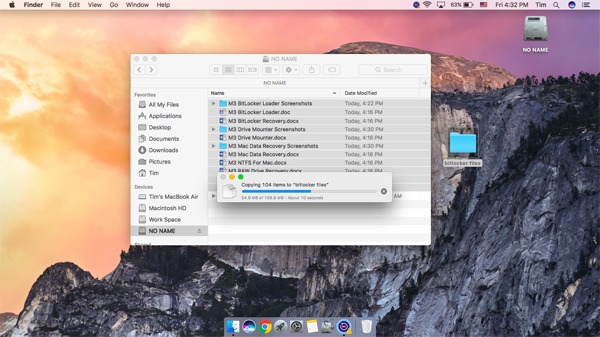
Related articles: