How to boot Mac into macOS Recovery Mode?
This post will show you how to start your Intel-based Mac and ARM-based M1 Mac in macOS Recovery mode.
iBoysoft Data Recovery is a professional data recovery software to recover deleted or lost files from hard drive, external hard drive, SD card, USB flash drive, etc. on Mac and Windows.
How to boot Intel-based Mac into macOS Recovery mode
1. To start up your Mac in macOS Recovery mode, turn on your Mac by pressing Power button.
2. Press and hold down Command+R keys immediately upon hearing the startup chime. Hold down the keys until you see the Apple logo, a spinning globe or other startup screen. Startup is complete when you see the macOS Utilities window as below:
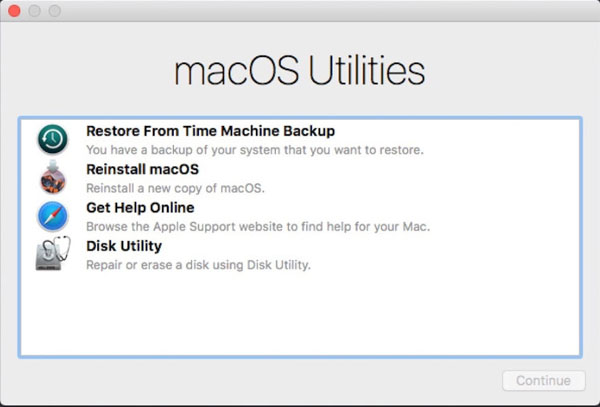
After your Mac boots into macOS Recovery mode, select one utility and then click Continue.
How to boot M1 Mac into macOS recovery mode
M3 BitLocker Loader for Mac is a professional BitLocker for Mac tool which can read/write BitLocker encrypted drive on Mac and encrypt your external drive with BitLocker.
1. Press and hold the Power button. Release it when you see "Loading startup options".
2. Click Options and then click Continue. Your M1 Mac starts in macOS Recovery mode.
![]()