Free unformat software to recover lost data from formatted drive
I was trying to reformat an external hard drive but I ended up formatting my secondary internal hard drive by mistake. Is there a way to unformat hard drive and recover lost data from formatted drive?
The simple answer for this question is "Yes".
Simply, formatting a partition, it only wipes its partition table, then the partition will be shown as empty and the files looks like has been gone. However, the data is still there, formatting just unlinks all the files in the file system and marks their entries as writable space so that new data can be written.
If you formatted a partition by mistake and want to get data back, the best way is keeping the formatted partition alone and don't write any new data to it. Then find a unformat freeware to recover lost data from formatted partition.
In Windows Vista/7/8/10, if you Full Format a partition, Windows would erase the data completely after full format so that the lost data cannot be recovered. Fortunately, the default format option is Quick Format.
Unformat freeware
iBoysoft Data Recovery is a unformat freeware which can unformat hard drive and then recover lost data from formatted hard drive, USB flash drive, memory card, SD card, external hard drive, recover deleted files even if emptied from Recycle Bin, recover lost data from deleted or lost partition, recover lost data from RAW drive, etc.
Step-by-step tutorial to unformat hard drive and recover lost data from formatted drive
Step 1: Download and install iBoysoft Data Recovery Free on your computer.
Step 2: Run iBoysoft Data Recovery Free and choose "Data Recovery" module.
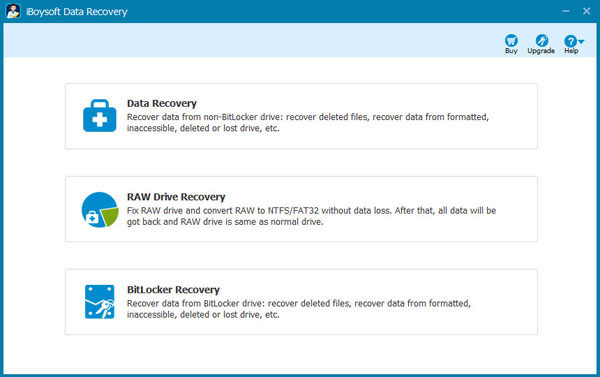
Step 3: Select the formatted drive which you want to unformat data from.
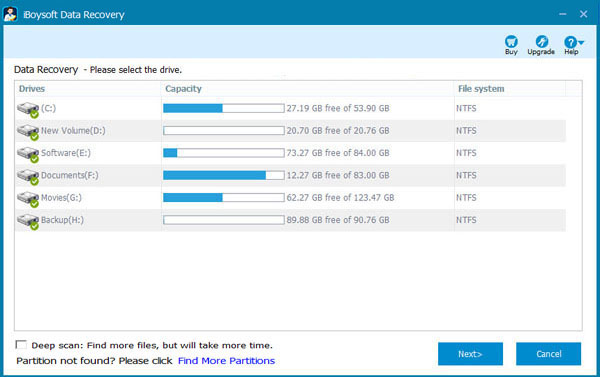
Click Next to scan the lost data from formatted drive.
Step 4: Select the files you expect in the formatted drive and then click Recover to save them.
Related articles:
- How to fix corrupted SD card on Mac or Windows computer?
- How to fix 'The disk you inserted was not readable by this computer'?
- How to fix RAW external hard drive without formatting and recover files?
- How to convert RAW to NTFS without losing data or formatting?
- How to fix 'the type of the file system is RAW, chkdsk is not available for RAW drives'?
- How to use diskpart command to convert RAW to NTFS, fix RAW partition?
- USB drive RAW file system, how to fix RAW USB drive and recover data?