How to evaluate if the lost files are recoverable with free trial version before purchasing?
Data recovery varies and is a complicated case, not every data loss case can recover lost data, so we provide a free trial version for everyone to evaluate if the lost files are recoverable before purchasing.
If you have not installed iBoysoft Data Recovery free trial version, please download it here to scan your lost data.
How to preview the found files:
After iBoysoft Data Recovery free trial version finds your lost files, free trial version can preview photos, documents and play videos, audio in the preview mode so that you can see if your lost files are recoverable before purchasing.
Tutorial to preview the found files with iBoysoft Data Recovery free trial version:
Step 1: Select the found file.
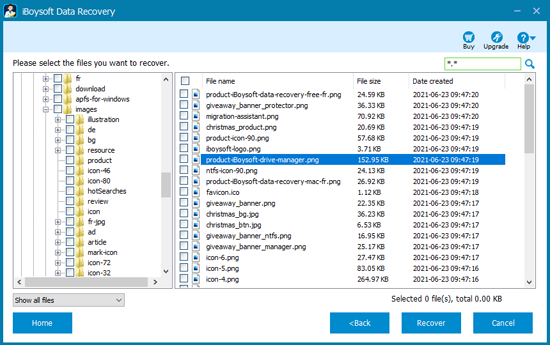
Step 2: Click Preview button at the right sidebar.
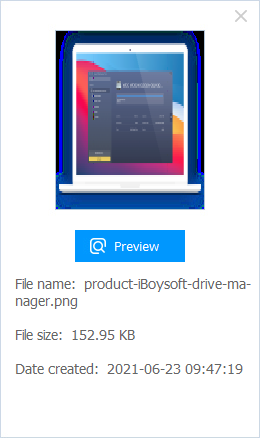
Step 3: After clicking Preview button, the preview will be shown as below.
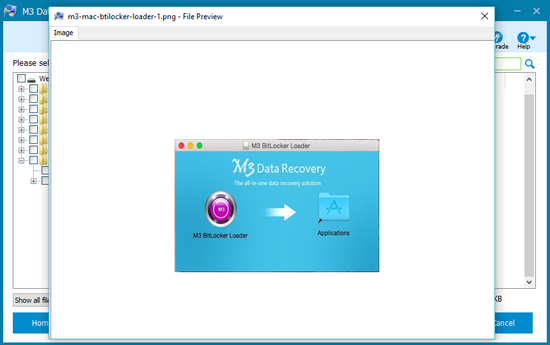
You can also double click the selected file and then preview it.
Please notice: After the recovery completes, please check the recovered files ASAP. If the recovered files are unreadable, please keep original drive without reformatting & writing new data and then contact [email protected] for troubleshooting.
FAQ about file preview and recovery
Q: If the selected file can be previewed with free trial version, it will be recovered with full version?
A: Yes.
Q: If the selected file cannot be previewed with free trial version, it will be recovered with full version?
A: If the selected photo, document, video or audio cannot be previewed with free trial version, they cannot be recovered with full version. If it is other file type, please contact [email protected] for further analysis.
Q: If the recovered files are corrupted with free trial version, will they be recovered with full version?
A: No, the full version has same functions as free trial version. In this situation, please contact [email protected] for further analysis.