Written by
Yuri ZhangSummary: How to recover lost data after reinstalling Windows XP/7/8/10 OS? This article delivers a exellect answer. iBoysoft Data Recovery for Windows helps a lot and makes a difference with facility.
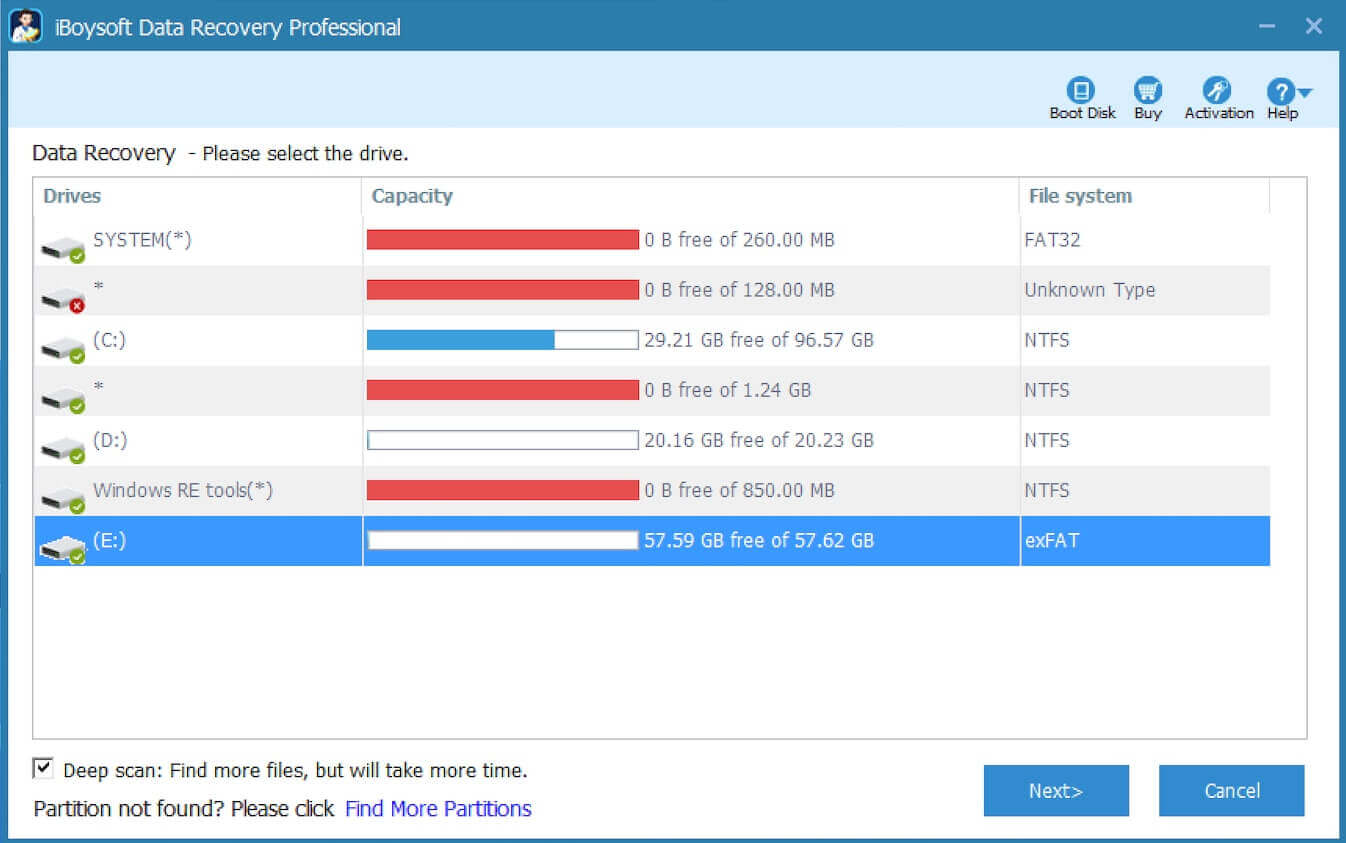
Let me offer a real-world instance as follows first, another Reddit post is also concerned about the feasibility of data recovery after reinstallation:
I have reinstalled Windows and all of my software, but I forgot to back up all my pictures before reinstalling Windows OS. Can I recover lost data after reinstalling Windows?
Can files be recovered after formatting drive and reinstalling Windows?
by u/conformeticadt in WindowsHelp
It might be possible. It really depends on how much data you had before you reinstalled Windows OS and how much data you have written since.
When you reinstall Windows, it formats the drive. This takes all the clusters of data and marks them so they can be overwritten. The data is still on the drive after the format and can still be retrieved. The damage happens when you reinstall Windows. You need to download a data recovery software called iBoysoft Data Recovery, it can recover lost data due to deletion, format, partition loss, Windows reinstall, hard drive crash, virus attack, etc.
When you get to step 3 of our software, the first thing that people assume is that since they can see the file name, the data is recoverable. This is an incorrect assumption. In the NTFS file system, the file's name, size, date, time and the clusters used by the data are stored in the Master File Table (MFT) entry.
If those clusters have not been overwritten by the re-installation of Windows, then the file will be recoverable. However if the re-installation of windows has written anything to these clusters, you still have a chance to recover lost data after reinsalling Windows.
It doesn't take long before the data would become overwritten, so if you ever lose a file, don't do anything! Install an data recovery program on a separate disk ASAP to try and recover lost data after reinsatling Windows. Remember, if you install the data recovery software on your hard drive you run the risk of it overwriting the file you want to recover.
Step-by-step tutorial to recover lost data after reinstalling Windows XP/7/8/10 OS
Step 1: Connect your hard drive which you want to recover lost data from to another healthy computer as slave drive.
Step 2: Download and install iBoysoft Data Recovery on your computer. After that, run iBoysoft Data Recovery and choose "Data Recovery" module.
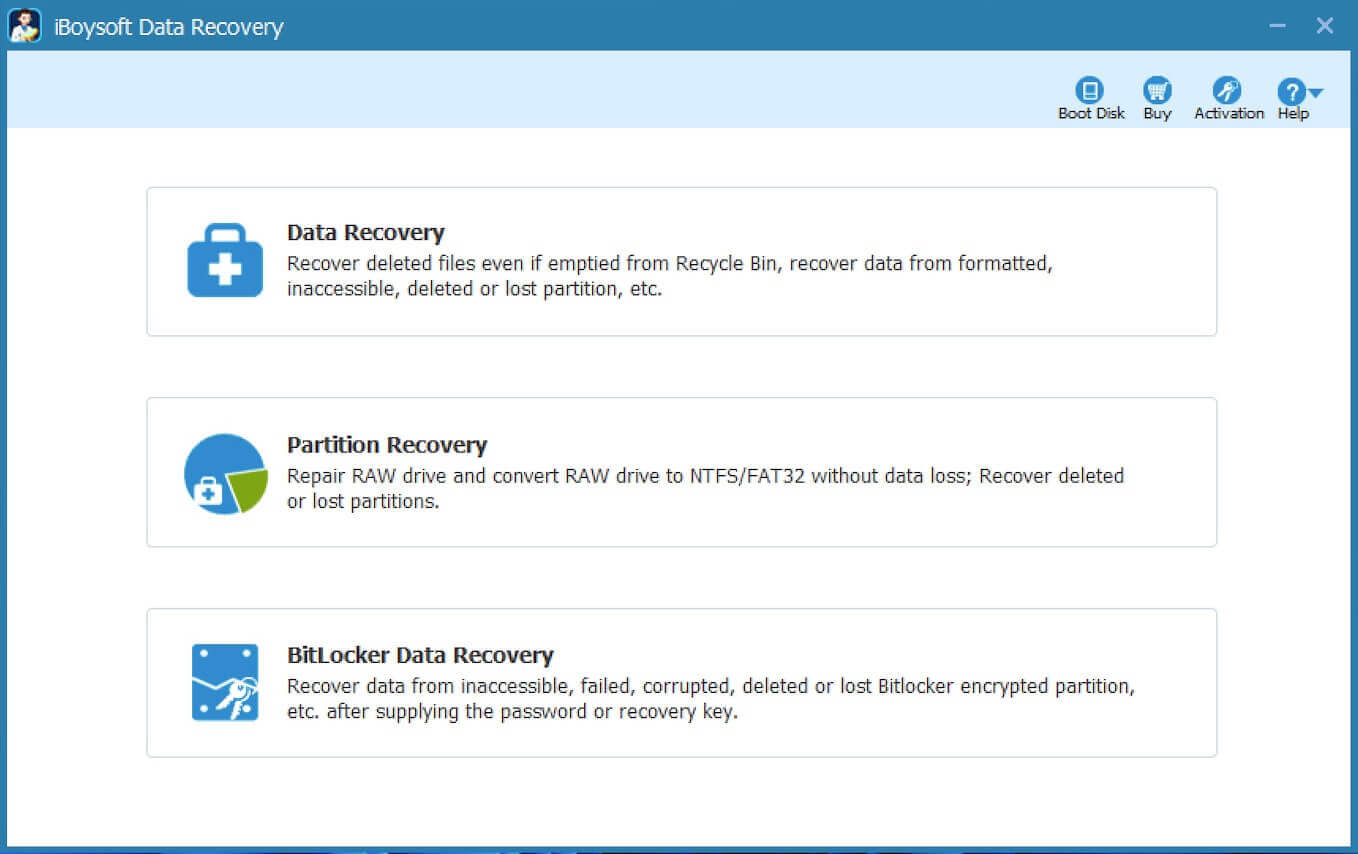
Step 3: Select the drive which you want to recover lost data from and click Deep Scan option.
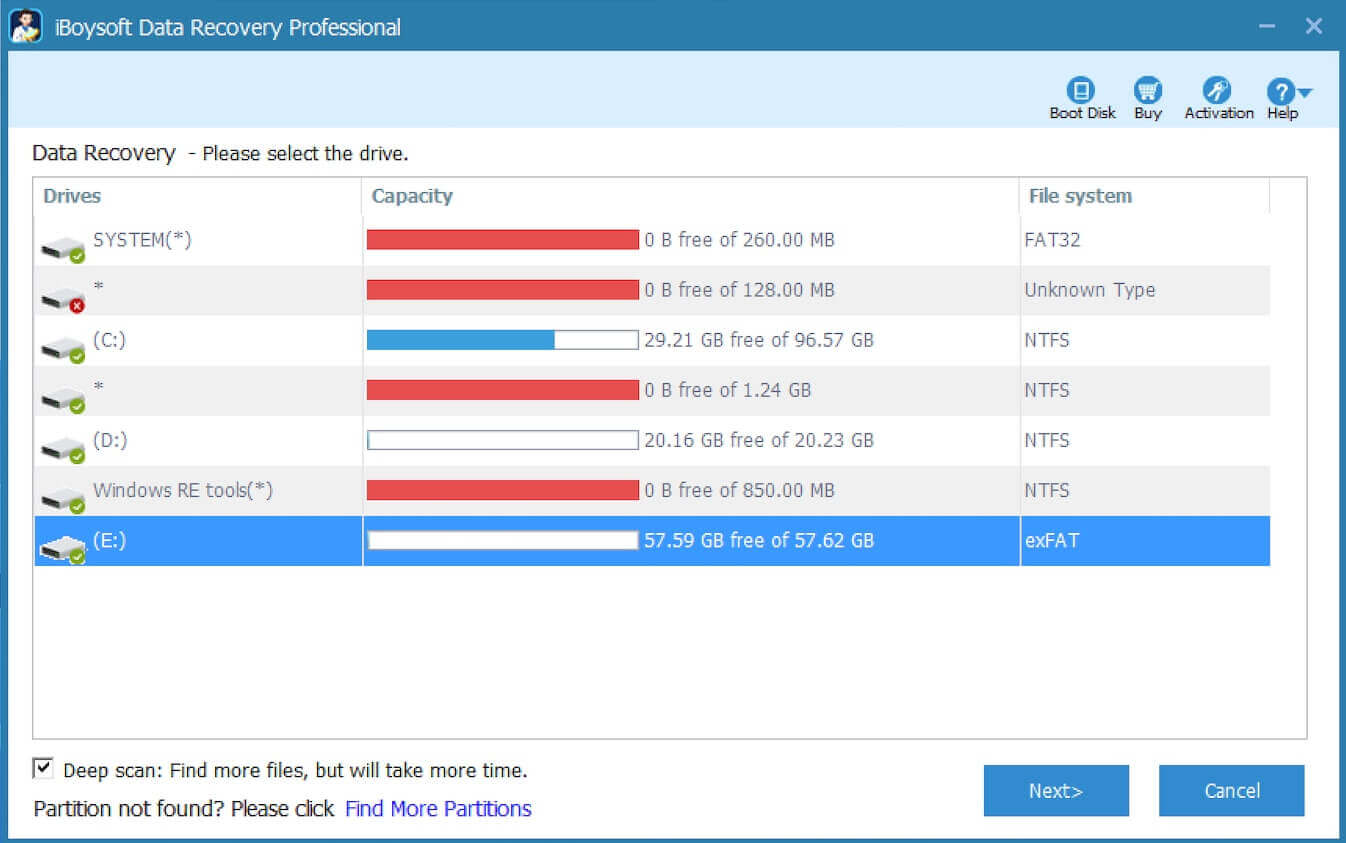
Click Next to scan the lost data after reinstalling Windows.
Step 4: Select the files you expect and then click Recover to save them.
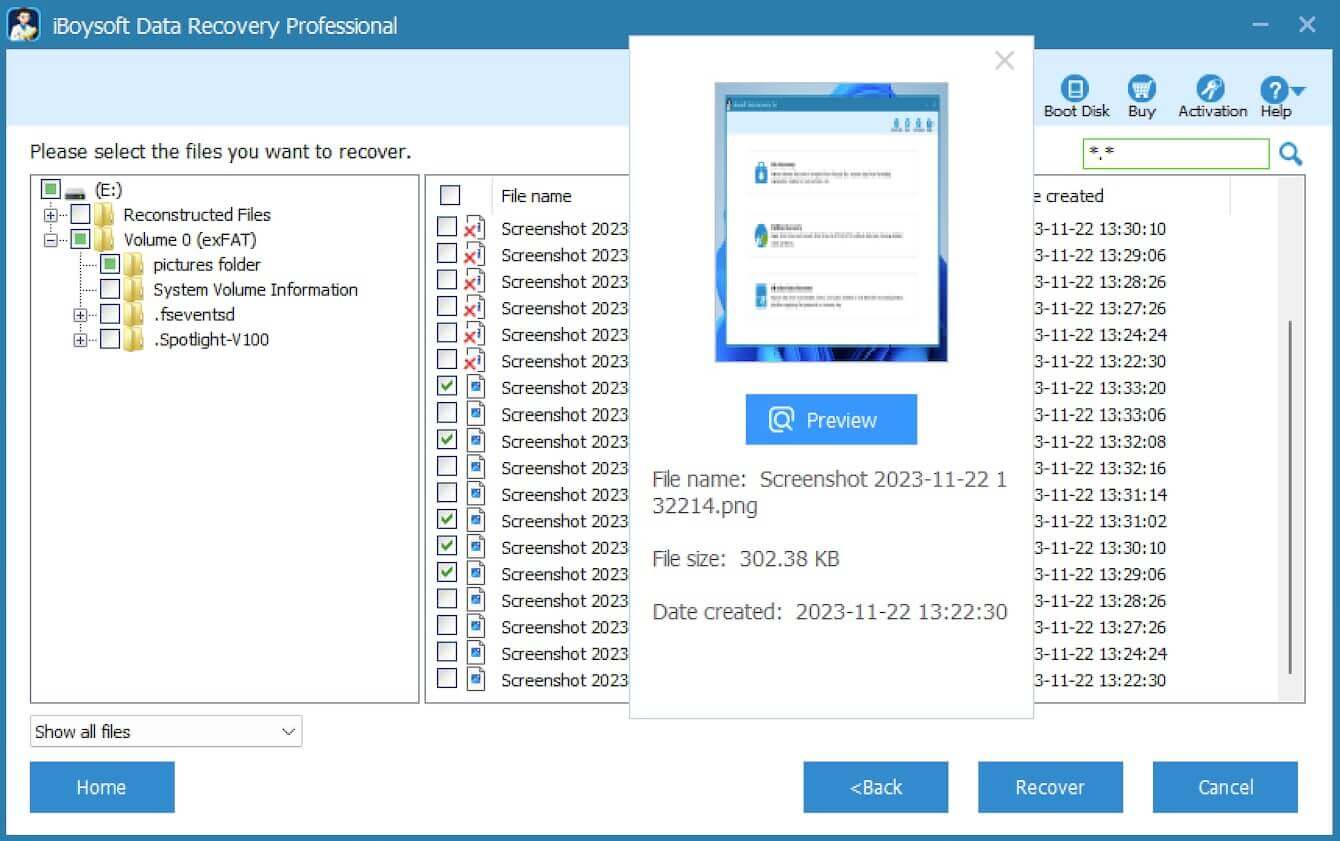
Related articles:
How to fix corrupted SD card on Mac or Windows computer?
How to fix 'The disk you inserted was not readable by this computer'?
How to fix RAW external hard drive without formatting and recover files?
How to convert RAW to NTFS without losing data or formatting?
How to fix 'the type of the file system is RAW, chkdsk is not available for RAW drives'?
How to use diskpart command to convert RAW to NTFS, fix RAW partition?
USB drive RAW file system, how to fix RAW USB drive and recover data?
Spread this handy tool with charity.
