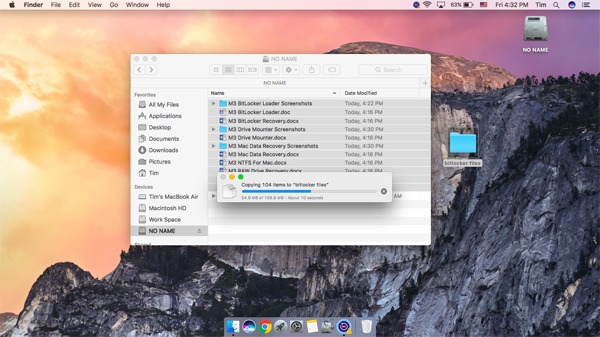[Solved] How to mount BitLocker encrypted volume under Linux?
What is the best way to mount BitLocker encrypted volume under Linux?
How can I decrypt or open BitLocker encrypted drive in Linux?
Linux doesn't have the ability to mount BitLocker encrypted drive, If you have a BitLocker encrypted external hard drive or USB flash drive, and need to access it under Linux machine, you're in luck. There are two utilities: M3 BitLocker Loader for Linux and Dislocker which can mount BitLocker encrypted drive in Linux/Ubuntu.
Solution 1: M3 BitLocker Loader for Linux
M3 BitLocker Loader for Linux, is a command line tool which can create, mount, access, read, write BitLocker encrypted drive under Linux/Ubuntu. After mounting BitLocker encrypted drive, we can read/write BitLocker encrypted drive in Linux.
Tutorial to mount BitLocker encrypted drive in Linux
Step 1: Download M3 BitLocker Loader for Linux installation package.
Step 2: tar -xvf m3.bitlocker.linux.tar ./
Step 3: cd m3.bitlocker.linux
Step 4: ./install.sh
Step 5: Enter the command to mount BitLocker encrypted drive in Linux: m3.BitLocker [device name] [mount path] [volume name] [password]
Solution 2: Dislocker
Please download dislocker from: http://www.hsc.fr/ressources/outils/dislocker/download/
Step 1: Copy the BitLocker encrypted volume.
% dd if=/dev/sda2 of = encrypted.bitlocker
This will copy the entire volume located into /dev/sda2 to encrypted.bitlocker
Step 2: Unlock BitLocker encrypted drive.
% dislocker-file -V encrypted.BitLocker -p563200-557084-108284-218900-019151-415437-694144-239976 -- decrypted.ntfs
This will decrypt BitLocker encrypted drive into decrypted.ntfs using the recovery key.
% dislocker-fuse -V encrypted.BitLocker -f /path/to/usb/file.BEK -- /mnt/ntfs
This will create a file into /mnt/ntfs named dislocker-file if the encrypted volume has a clear key enabled.
Step 3: Mount BitLocker encrypted drive once it is decrypted.
% mount -o loop ntfs/dislocker-file /mnt
Then mount it on a file into /Volumes for instance:
% mkdir /Volumes/blah && mount -t ntfs /dev/disk1 /Volumes/blah
BitLocker for Mac - M3 BitLocker Loader for Mac
Although Microsoft only developed and released BitLocker for Windows version, so Mac cannot open/access/mount BitLocker encrypted drive, but with the help of M3 BitLocker Loader for Mac, you can easily access/mount BitLocker encrypted drive on macOS 10.14 (Mojave)/10.13 (High Sierra)/10.12 (Sierra) and Mac OS X 10.11/10.10/10.9/10.8/10.7 Operating Systems.
Tutorial to mount BitLocker encrypted volume under Mac
Step 1: Download, install and launch M3 BitLocker Loader for Mac on Mac computer.
Step 2: Insert a BitLocker encrypted drive
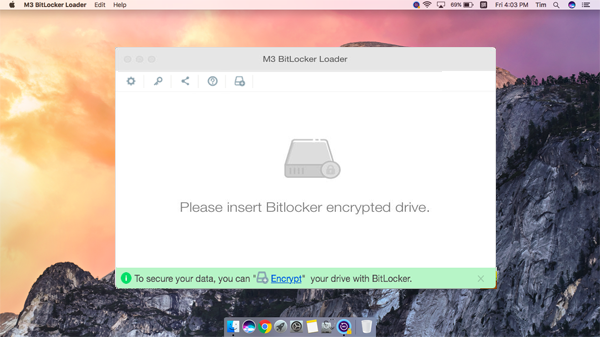
Step 3: Select BitLocker encrypted volume and then click "Open" icon to continue.
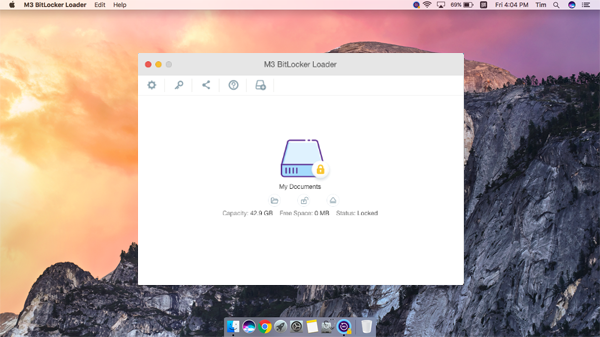
Step 4: Select "Volume mounter" option and then enter the password.
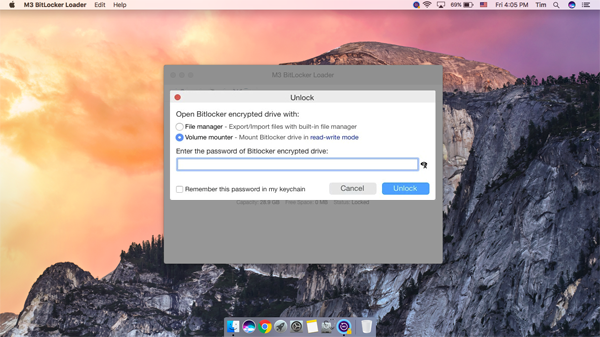
And then click "Unlock" to mount BitLocker encrypted volume under Mac.
Step 5: Select the files in BitLocker encrypted volume and then copy them out from the mounted BitLocker encrypted volume.